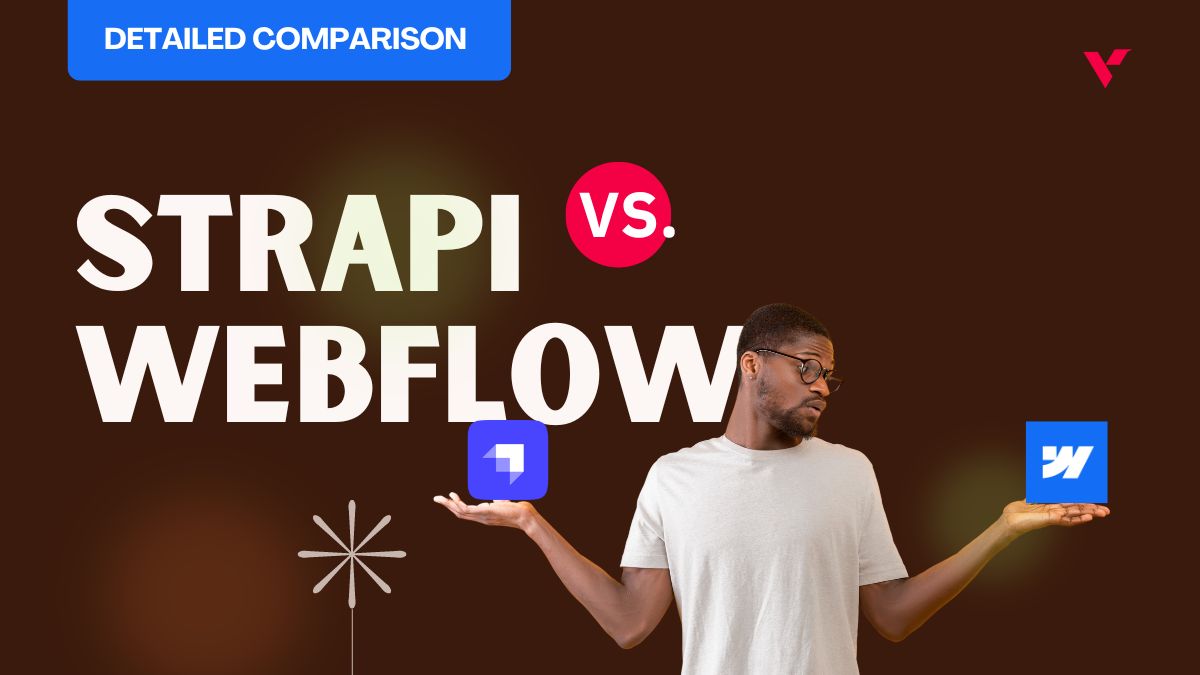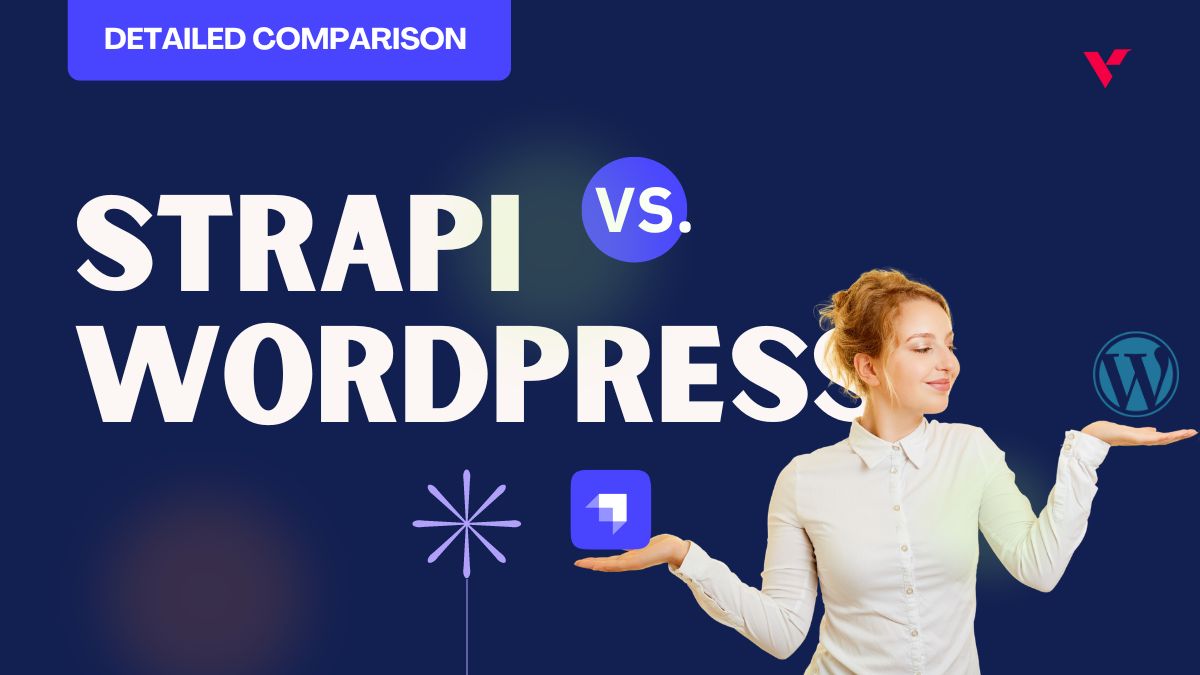Popular Tools by VOCSO
WordPress, the world’s most popular content management system, now dominates 43.3% of all websites on the internet. However, many people outside the community of dedicated WordPress users are not familiar with the story of how it came to be. Because of the popularity of the CMS, most businesses and bloggers preferred WordPress to create a microsite or a fully professional business website. And as you know without SEO optimization a website can’t grow on Google search ranking pages.
As the internet continues to expand, businesses and individuals alike are finding it increasingly important to optimize their websites for search engines in order to gain visibility and attract more traffic. With WordPress being one of the most popular website builders out there, it’s essential to know the best SEO practices and ongoing SEO trends, and SEO tools to help your website rank Google SERPs.
In this blog, we’ll cover the latest and most effective SEO techniques for WordPress websites in 2023. Whether you’re a beginner or an experienced WordPress user, we’ve got you covered. We’ll discuss everything from keyword research and on-page optimization to off-page SEO and technical SEO. By the end of this blog, you’ll have a solid understanding of how to optimize your WordPress website for search engines and ultimately drive more organic traffic to your site.
Let’s dive in!
Table of Contents
Why WordPress Is Good for SEO?
WordPress is a powerful and versatile content management system that is widely used for building websites, and it is also known for its SEO-friendliness. There are several reasons why WordPress is good for SEO. Firstly, WordPress has several SEO plugins available, such as Yoast SEO and All in One SEO Pack, which can help optimize your website for search engines. These plugins can help you optimize your content, meta tags, and other on-page elements that are important for SEO.
WordPress allows you to customize your website’s permalinks, which are the URLs that point to your website’s individual pages and posts. Customizable permalinks make it easier to include keywords in your URLs, which can help improve your website’s search engine rankings. This is an essential factor to consider as the URL is the first element of a webpage that Google and other search engines analyze.
WordPress provides responsive design options, which means that your website can be easily accessed and viewed on different devices such as smartphones, tablets, and desktops. Having a responsive design can improve user experience, reduce bounce rates, and increase the time users spend on your website. This can lead to higher search engine rankings, as Google favors websites that provide a good user experience.
WordPress generates clean and simple code, which can help search engines better understand your website’s content. Clean code also makes your website faster and easier to load, which is important for both user experience and search engine rankings.
SEO for WordPress Website: Best Practices for WordPress Website in 2023
1. Choosing the right theme:
Choosing the right theme is important for your website’s design and functionality, but it can also affect your website’s search engine optimization. A well-designed and optimized theme can help improve your website’s loading speed, provide a better user experience, and make it easier for search engines to crawl and index your website.
When choosing a theme for your WordPress website, you should look for a theme that is optimized for SEO and mobile devices. You should also look for a theme that is lightweight and doesn’t include unnecessary features or code. This can help improve your website’s loading speed and provide a better user experience for your visitors. If you’re not aware of which theme you should select for your website then you can hire VOCSO as your WordPress design company and we will help you to get a fully loaded WordPress website in a week.
2. Choosing the right hosting plan:
Choosing the right hosting plan is crucial for your website’s performance and search engine visibility. A fast and reliable hosting provider can ensure that your website loads quickly and is always available to users. This can improve your website’s search engine rankings and provide a better user experience for your visitors.
When choosing a hosting plan for your WordPress website, you should look for a provider that offers fast loading speeds, high uptime guarantees, and good customer support. You should also consider whether the provider offers managed WordPress hosting, which can provide additional features like automatic updates and backups.
3. Setting up WordPress for SEO
Setting up WordPress for SEO involves a few important steps that can help improve your website’s search engine visibility. The first step is to ensure that your WordPress website is properly configured for search engine optimization. This includes setting up permalinks, configuring your website’s settings, and installing an SEO plugin.
Permalinks: Permalinks are the URLs that are generated for each page or post on your WordPress website. By default, WordPress uses an ugly permalink structure that doesn’t include any keywords or phrases related to the content on the page. To set up Permalinks, go to the Settings > Permalinks page and select the “Post Name” option. This will ensure that your URLs include the title of your post or page, making them more search-engine friendly.
WordPress Settings: The WordPress settings panel contains a number of options that can affect your website’s SEO. You should make sure that your website’s title and tagline are set up properly, and that your website is visible to search engines. To do this, go to Settings > General page and enter your website’s title and tagline. Then, go to the Settings > Reading page and make sure that the “Search Engine Visibility” checkbox is not checked.
SEO Plugin: Installing an SEO plugin can help you optimize your WordPress website for search engines. There are many SEO plugins available for WordPress, but the most popular one is Yoast SEO. Yoast SEO allows you to set up SEO titles and meta descriptions for each page and post on your website, as well as analyze your content for SEO factors like keyword usage and readability.
3. Installing essential plugins for SEO:
There are many essential plugins that can help you optimize your WordPress website for search engines. These plugins can help you analyze your content, add meta tags, and improve your website’s loading speed. Some of the essential plugins for SEO include;
Yoast SEO: Yoast SEO is the most popular SEO plugin for WordPress. It allows you to optimize your content for SEO factors like keywords, meta descriptions, and readability.
WP Rocket: WP Rocket is a caching plugin that can help improve your website’s loading speed. It also includes other optimization features like minification and lazy loading.
Smush: Smush is an image optimization plugin that can help reduce the size of your images without affecting their quality. This can help improve your website’s loading speed and search engine visibility. There are various speed optimization plugins available for WordPress that you can use.
Customize your website: Customizing your WordPress website can help improve its search engine visibility and provide a better user experience for your visitors. You can customize your website by optimizing your content, adding internal and external links, and improving your website’s navigation. There are several plugins for design and functionality that you can use for customizing your WordPress website.
Content Optimization: Content optimization is the process of improving your website’s content to make it more search engine friendly. You can do this by adding relevant keywords and phrases to your content, optimizing your images and videos, and using header tags to structure your content.
Internal and External Links: Adding internal and external links to your website can help improve its search engine visibility and provide a better user experience for your visitors. Internal links can help users navigate your website and improve the overall structure of your content. External links can provide additional resources for your users and improve your website’s credibility.
Website Navigation: Improving your website’s navigation can help users find the information they are looking for quickly and easily. You can do this by adding a navigation menu to your website, organizing your content into categories and tags, and adding a search bar.
Permalinks Setup: Permalinks are the URLs that direct users to a specific page on your website. Optimizing your permalinks can improve the user experience and help search engines understand the content of your pages. In WordPress, you can set up your permalinks by going to Settings > Permalinks.
Here are some best practices for setting up your permalinks:
Use a simple structure: A simple permalink structure makes it easy for users and search engines to understand what your page is about. The most commonly used structure is “Post Name,” which uses the title of your page as the URL slug.
Include keywords: Including relevant keywords in your permalinks can help improve your search engine rankings. However, avoid keyword stuffing, and make sure your URLs are still easy to read and understand.
4. Keyword Research:
Keyword research is the process of identifying the keywords and phrases that people are using to search for content related to your business or industry. Keyword research is an essential part of any SEO strategy as it helps you understand what topics and keywords to target on your website. With help of keyword research tools, this process becomes easier. Here are some best practices for keyword research:
Use a variety of tools: There are many keyword research tools available, such as Google Keyword Planner, Ahrefs, and SEMrush. Use a combination of tools to get a comprehensive understanding of what keywords to target.
Focus on long-tail keywords: Long-tail keywords are more specific and typically have lower search volumes, but they also have less competition. Targeting long-tail keywords can help you rank higher in search results.
Consider user intent: When conducting keyword research, consider the user’s intent behind their search. Are they looking for information, a product, or a service? Understanding user intent can help you create content that meets their needs.
5. Keywords Optimized Website Content:
Optimizing your website content with relevant keywords can help improve your search engine rankings and attract more organic traffic to your site. Here are some best practices for keyword optimization:
Use keywords in headings and subheadings: Including keywords in your headings and subheadings can help search engines understand the structure and content of your page.
Use keywords in the first paragraph: Including your target keyword in the first paragraph of your content can signal to search engines what your page is about.
Avoid keyword stuffing: Keyword stuffing is the practice of overusing keywords in your content. This can result in a poor user experience and can even lead to a penalty from search engines.
6. Using heading tags:
Heading tags, such as H1, H2, and H3, are used to structure the content on your page. Using heading tags can help search engines understand the hierarchy and organization of your content. Here are some best practices for using heading tags:
Use one H1 tag per page: The H1 tag should be used for the main heading of your page. Avoid using multiple H1 tags, as this can confuse search engines and make it harder for them to understand the structure of your page.
Use H2 and H3 tags for subheadings: Use H2 and H3 tags to organize your content into sections and sub-sections.
Use keywords in heading tags: Including relevant keywords in your heading tags can help improve your search engine rankings.
7. Optimizing images and videos:
Optimizing images and videos on your website can help improve your search engine rankings and improve the user experience. Here are some best practices for optimizing images and videos:
Use descriptive file names: Use descriptive file names that include relevant keywords. Avoid generic file names like “image1.jpg.”
Use alt tags: Alt tags provide a description of your image or video for users who are visually impaired or have images turned off. Including relevant keywords in your alt tags can also help improve your search engine rankings.
Compress images and videos: Compressing your images and videos can help improve the loading time of your website, which can improve the user experience and your search engine rankings.
Use video sitemaps: If you have videos on your website, using a video sitemap can help search engines understand the content of your videos and improve your search engine rankings.
8. Interlinking pages and posts:
Interlinking pages and posts on your WordPress website can help improve the user experience and make it easier for search engines to crawl and index your content. Here are some best practices for interlinking:
Use descriptive anchor text: When linking to other pages or posts on your website, use descriptive anchor text that accurately describes the content of the linked page.
Link to relevant pages: Link to pages that are relevant to the content on the current page. This can help improve the user experience and keep visitors engaged on your site.
Use a consistent linking structure: Use a consistent linking structure throughout your site to make it easier for visitors and search engines to understand the structure of your site.
9. Setup Google Analytics:
Google Analytics is a free tool provided by Google that allows you to track and analyze website traffic. Setting up Google Analytics on your WordPress site can help you understand how visitors are interacting with your site and where they are coming from. Here are some best practices for setting up Google Analytics:
Install Google Analytics code: To start tracking your website traffic, you’ll need to install the Google Analytics code on your site. You can do this by either adding the code directly to your site’s header or by using a plugin.
Set up goals: Goals in Google Analytics allow you to track specific actions that visitors take on your site, such as filling out a contact form or making a purchase.
Analyze your data: Use the data in Google Analytics to identify trends and areas for improvement on your site. This can help you make data-driven decisions to improve the user experience and drive more conversions.
10. Setup Google Search Console:
Google Search Console is a free tool provided by Google that allows you to monitor and maintain your site’s presence in Google search results. Setting up Google Search Console on your WordPress site can help you identify technical issues, monitor search engine rankings, and improve your site’s visibility in search results. Here are some best practices for setting up Google Search Console:
Verify your site: To use Google Search Console, you’ll need to verify ownership of your site. There are several verification methods available, including adding an HTML tag to your site or uploading a verification file.
Submit your sitemap: Submitting your sitemap to Google Search Console can help ensure that all of your pages are indexed and crawled by Google.
Monitor your search analytics: Use the search analytics section of Google Search Console to monitor your search engine rankings and identify opportunities for improvement.
11. Implement structured data markup on your website:
Structured data markup is code that is added to your website’s HTML to provide additional information about the content on your site. Implementing structured data markup can help search engines understand the content of your site and display rich snippets in search results.
Here are some best practices for implementing structured data markup:
Use the appropriate schema: There are many types of structured data markup available, including schema.org and JSON-LD. Use the appropriate schema for your content type.
Implement markup for key pages: Implementing structured data markup on key pages, such as product pages or service pages, can help improve their visibility in search results.
Test your markup: Use Google’s Structured Data Testing Tool to test your markup and ensure that it’s implemented correctly.
12. Implement HTTPS to ensure your website is secure:
HTTPS is a secure version of HTTP, and it encrypts data that is transmitted between your website and visitors. Implementing HTTPS on your WordPress site can help improve the security of your site and build trust with your visitors. Here are some best practices for implementing HTTPS:
Get an SSL certificate: To implement HTTPS on your site, you’ll need to get an SSL certificate. You can get an SSL certificate from your web hosting provider or a third-party provider.
Update your URLs: After installing your SSL certificate, update your website URLs from HTTP to HTTPS to ensure that all traffic is encrypted.
Check for mixed content: Mixed content occurs when some elements of your site are still being served over HTTP. Use a tool like Why No Padlock to identify any mixed content on your site and update it to HTTPS.
13. Optimize your website’s content for long-tail keywords
Long-tail keywords are phrases that are more specific and less competitive than shorter, broader keywords. By focusing on long-tail keywords, you can target more specific user queries and increase your chances of ranking higher in search results. For example, instead of targeting “shoes,” you could target “women’s running shoes for flat feet.” You can use tools like Google Keyword Planner to find long-tail keywords relevant to your business.
To optimize your content for long-tail keywords, make sure to include them in your page titles, headings, meta descriptions, and content. However, make sure to avoid keyword stuffing, as it can lead to a penalty from search engines.
14. Use schema markup to improve your website’s search appearance
Schema markup is a type of structured data that helps search engines understand the content on your website. By adding schema markup to your website, you can enhance your search appearance by including rich snippets, such as star ratings, reviews, and event information. This can make your website more attractive to users and increase click-through rates.
To add schema markup to your website, you can use plugins like Yoast SEO or Schema Pro. These plugins provide easy-to-use interfaces for adding schema markup to your website’s pages and posts.
15. Use Google Tag Manager to track website interactions
Google Tag Manager is a free tool that allows you to track website interactions, such as clicks, form submissions, and pageviews, without having to modify your website’s code. By using Google Tag Manager, you can track user behavior and gain insights into how users interact with your website.
To get started with Google Tag Manager, you’ll need to create an account and install the Tag Manager code on your website. You can then create tags, which are snippets of code that track specific user interactions, and triggers, which determine when tags should fire. For example, you could create a tag that tracks clicks on a specific button and a trigger that fires the tag when the button is clicked.
16. Optimize your website’s content for high-converting keywords
High-converting keywords are keywords that are likely to lead to a conversion, such as a sale or a lead. By targeting these keywords, you can increase the likelihood of users taking a desired action on your website.
To identify high-converting keywords, you can use tools like Google Analytics and Google Ads. These tools allow you to track the performance of your keywords and identify which ones are leading to conversions. Once you’ve identified your high-converting keywords, make sure to include them in your page titles, headings, meta descriptions, and content.
17. Make sure your website has an XML sitemap
An XML sitemap is a file that lists all of the pages on your website and provides metadata about each page, such as the last time it was updated and its priority relative to other pages on your website. By submitting an XML sitemap to search engines, you can ensure that all of your website’s pages are crawled and indexed.
To create an XML sitemap, you can use plugins like Yoast SEO or Google XML Sitemaps. These plugins generate sitemaps automatically and allow you to submit them to search engines through Google Search Console.
18. Create a Google My Business profile for your business
Google My Business (GMB) is a free tool provided by Google that allows businesses to manage their online presence across Google, including search and maps. Creating a GMB profile for your business can help improve your local SEO by making it easier for customers to find your business online. According to a study by Moz, having a complete and optimized GMB profile is one of the top ranking factors for local SEO.
To create a GMB profile, you’ll need to provide your business name, address, phone number, website URL, and other relevant information. Once your profile is complete, you can use it to manage your business’s online reviews, post updates and offers, and track your business’s performance in Google searches.
19. Create quality backlinks
Backlinks are one of the most important factors for SEO. They are links from other websites to your website, and they signal to search engines that your website is a trusted and authoritative source of information. However, not all backlinks are created equal. Quality backlinks from high-authority websites are more valuable than low-quality backlinks from spammy websites.
To create quality backlinks, you can use several strategies, such as guest blogging, broken link building, and creating shareable content. Guest blogging involves writing and publishing articles on other websites in exchange for a backlink to your website.
Broken link building involves finding broken links on other websites and offering to replace them with links to your website. Creating shareable content such as infographics, videos, and blog posts can also attract natural backlinks from other websites.
Strategies for building backlinks
Some of the strategies for building backlinks are:
Guest Blogging: Write articles and publish them on other websites in exchange for a backlink to your website. Make sure the website you are guest posting on has a high domain authority and is relevant to your niche.
Broken Link Building: Find broken links on other websites and offer to replace them with links to your website. This involves finding relevant broken links and reaching out to the website owner to suggest a replacement link to your website.
Infographics: Create shareable infographics related to your niche and post them on your website. Share them on social media and reach out to other websites in your niche to see if they would like to use your infographic on their website with a backlink to your website.
Skyscraper Technique: Find popular content in your niche and create something better. Then, reach out to websites that are linked to the original content and suggest that they link to your improved version.
Make sure you’re tracking your backlinks because bad links can badly harm your website. If you think your website is having spammy backlinks then remove them immediately by using backlinks removal tools and other ways.
20. Social media optimization & management
Social media can be a valuable tool for SEO, as it can help increase brand awareness, drive traffic to your website, and improve your search engine rankings. To optimize your social media presence, you should:
Choose the right platforms: Determine which social media platforms your target audience uses and focus your efforts on those platforms.
Post regularly: Consistently post relevant and engaging content to keep your audience engaged.
Use keywords: Use relevant keywords in your social media posts to help them rank in search engine results.
Engage with your audience: Respond to comments and messages and engage with your audience to build relationships and foster brand loyalty.
Monitor your performance: Monitor your social media performance using analytics tools to track your progress and identify areas for improvement.
An effective social media marketing strategy can help to achieve your marketing goals. With the help of social media marketing tools and social media automation tools, you can easily get some good results from your social media marketing efforts.
21. Mobile-friendliness is the key
With the majority of internet traffic coming from mobile devices, having a mobile-friendly website is crucial for SEO. Google has also prioritized mobile-friendliness as a ranking factor. A mobile-friendly website is one that is optimized for small screens, loads quickly, and provides a seamless user experience.
To make your WordPress website mobile-friendly, you can use a responsive design that adjusts the layout and content to fit the screen size of the device. You should also optimize your images, use mobile-friendly font sizes, and make sure your website loads quickly on mobile devices.
22. SEO-Friendly Website Structure
The structure of your WordPress website can impact its SEO performance. A well-structured website makes it easier for search engines to crawl and index your content, which can improve your rankings. Some tips for creating an SEO-friendly website structure include:
- Use a clear and concise URL structure
- Organize your content into categories and subcategories
- Use header tags (H1, H2, H3) to organize your content
- Use internal linking to connect related content
- Create a sitemap to help search engines crawl your website
23. Keep your website secure
Website security is not only important for protecting your website and its data but also for SEO.
A website that has been hacked or compromised can negatively impact its rankings and credibility. To keep your WordPress website secure, you should:
- Keep your WordPress core, themes, and plugins updated
- Use strong passwords and two-factor authentication
- Install security plugins such as Wordfence or Sucuri
- Use SSL encryption to secure data transmission
- Backup your website regularly
23. Measuring and tracking your WordPress website’s SEO performance
Measuring and tracking your WordPress website’s SEO performance is essential to understanding how your website is performing in search engines. This can help you identify areas for improvement and adjust your SEO strategy accordingly. Some of the metrics to track include:
Organic traffic: The number of visitors to your website from search engines
Keyword rankings: The position of your website in search engine results pages for targeted keywords
Backlinks: The number and quality of websites linking to your website
Bounce rate: The percentage of visitors who leave your website after viewing only one page
Click-through rate (CTR): The percentage of people who click on your website in search engine results pages
24. Using analytics data to improve your SEO strategy
Analytics data can provide valuable insights into how visitors are interacting with your WordPress website and how it’s performing in search engines. You can use this data to identify areas for improvement and adjust your SEO strategy accordingly. Some ways to use analytics data for SEO include:
Analyzing user behavior: Use analytics data to understand how visitors are interacting with your website, such as which pages they visit and how long they stay on your website
Identifying top-performing content: Identify which pages and blog posts are generating the most traffic and engagement, and optimize them further for SEO.
Monitoring keyword performance: Use analytics data to track the performance of targeted keywords, including their rankings and click-through rates.
Evaluating backlink quality: Use analytics data to evaluate the quality of backlinks to your website and identify opportunities for building more high-quality backlinks.
How can VOCSO help?
VOCSO is a professional SEO agency having more than a decade experience of in WordPress website SEO. We can help you grow your WordPress website organically on leading search engines like Google. Are you looking for hiring an SEO agency like VOCSO?
The best time to hire an SEO provider is when you’re designing and developing your WordPress website and planning to increase your brand awareness. You can get help from VOCSO in WordPress website design and development and digital marketing to grow your business.
Conclusion
This article has discussed the best practices for optimizing a WordPress website for SEO in 2023. The article has covered several topics, including creating a Google My Business profile, building quality backlinks, optimizing for mobile-friendliness, creating an SEO-friendly website structure, keeping your website secure, and measuring and tracking your website’s SEO performance. By following these best practices, website owners can improve their website’s rankings, increase organic traffic, and grow their business online.
SEO is important for WordPress websites because it helps improve the website’s visibility and rankings in search engine results pages. A well-optimized website can attract more organic traffic, which can lead to increased conversions and revenue. With millions of websites online, it’s essential to have a strong SEO strategy to stand out from the competition. WordPress websites are particularly well-suited for SEO because they offer a range of tools and plugins that make it easier to implement SEO best practices. By investing in SEO for their WordPress website, website owners can gain a competitive advantage and drive more traffic and revenue.