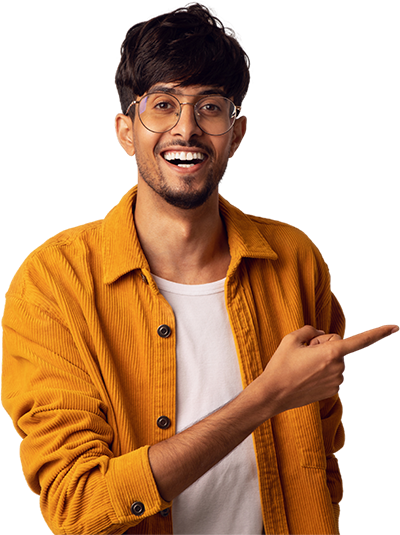Extract a beautiful Color palette from your photos
Would you like to generate color palettes online from your images? This is a free image color picker or color palette generator from VOCSO that can help you find the right selection of colors from your photos. Want to get new colour schemes by mixing 2 or more colours together? Use our image color picker that allows you to select a color and get the HEX color code value. Our web-based tool is easy and convenient to use. Just take a photo and upload it to find new colours by mixing 2 or more colours together and save it as an image or PDF.
If you're a web or app or a graphic designer and want beautiful color schemes for your designs then the VOCSO color palette generator from images makes it an easy task for you to find the right color.

The color palette generator from VOCSO allows you to create color combinations in seconds. It is a free tool that can be used by anyone who needs to build things like a logo, website, art, illustration, and more.
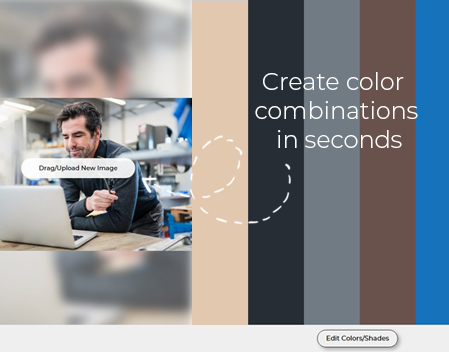
If you need any assistance in creating your own colors, we provide a free web tool to generate HEX color code from images. The tool provides the HEX code for easy incorporation into your website and graphic design projects like NFTs, banners, web graphics, posters, flyers, and more!
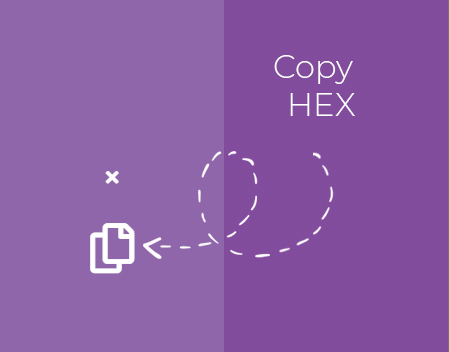
After finalizing your color palettes, you can export them in PDF. Exporting your color palette as a PDF makes it easy to see the colors that you are using on any given project. It is also helpful for those who want their designs in an easily shareable format.

Now is the time to save it as an image so that your colors are always at hand. Save your color palette as an image before you start any creative project or share it with your team.
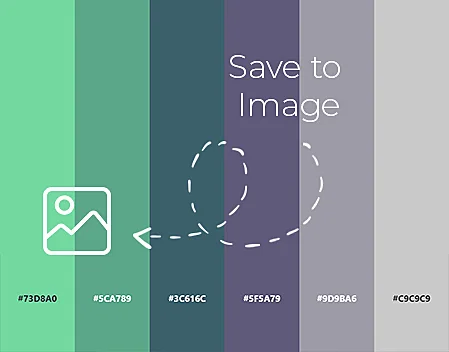

There is a lot of work that goes into creating a beautiful website or app. But when it comes to picking the right colors, how do you make sure they don't clash and look overbearing? One way to pick the perfect color combination is using VOCSO's Random Color Palette Generator.
explore tool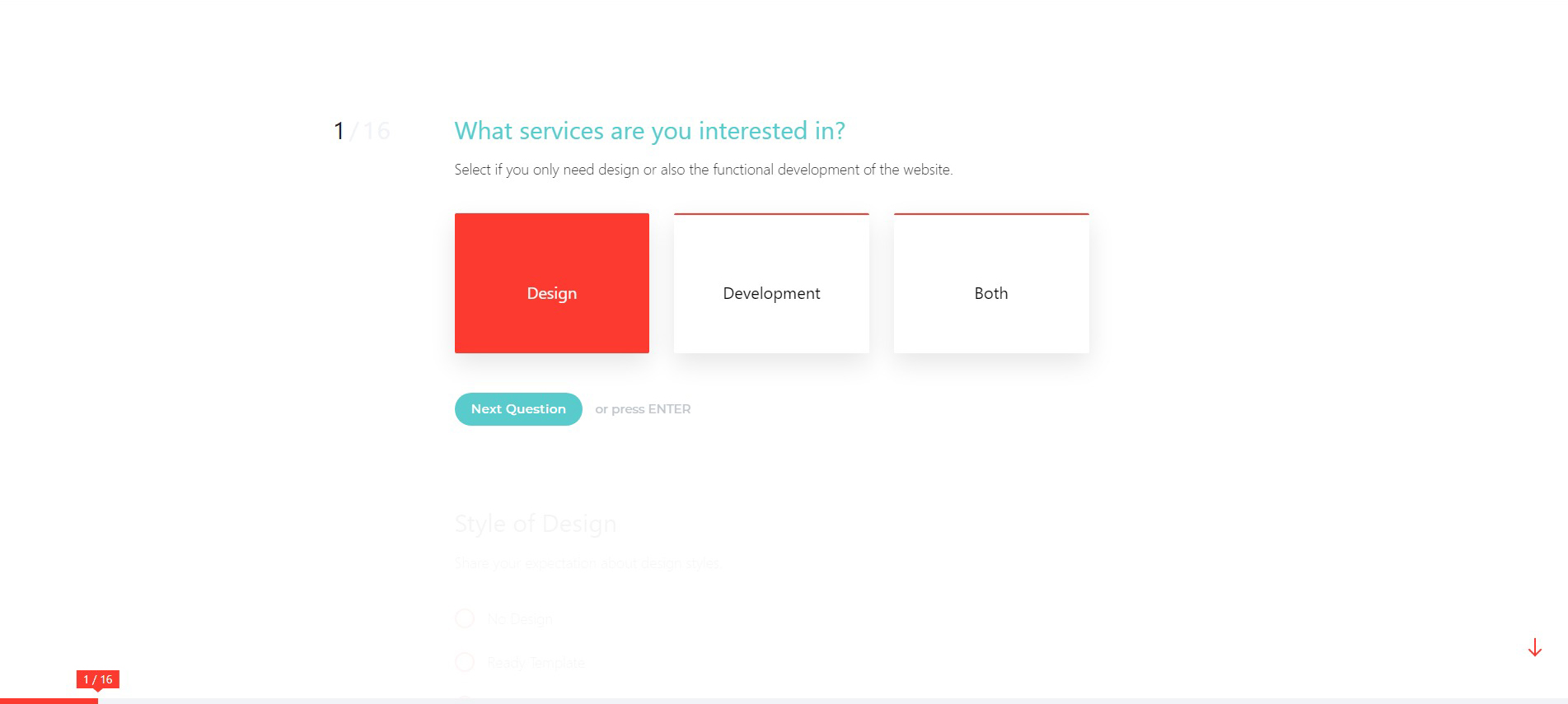
VOCSO's FREE Project Cost Calculator is an easy and intuitive way to estimate the cost of your project. You can use our calculator for a website, web, and mobile applications. VOCSO's project cost estimator makes it easy for you to estimate your total expected budget for the project.
explore toolVOCSO image colour selector is a powerful and easy-to-use tool to extract the accurate HEX color values from any photo on your computer or mobile. The tool can be used to extract color codes from any image and use them to implement precisely the same colors on your design or artwork. It's highly precise in extracting colors without blurring your design. See more benefits:
No need to install
No hidden charges. It's entirely free to use
Freedom from the hassle
Get the exact hex value
Mobile-responsive and cross-browser compatible
Friendly UI & responsive design
Create a color that suits your project
You can easily find the right colors in your design with just a few easy steps. Here is how you can do it:
Step 1. Choose and drag an image from your computer, and the image will be uploaded to the screen.
Step 2. You will see an entire palette curated for you directly from the image!
Step 3. Choose the color, you will have HEX.
Step 4. Copy HEX code. Also, save the palette as an image or export it to PDF.
Yes. It's a completely free web app that helps you to make beautiful natural color combinations.