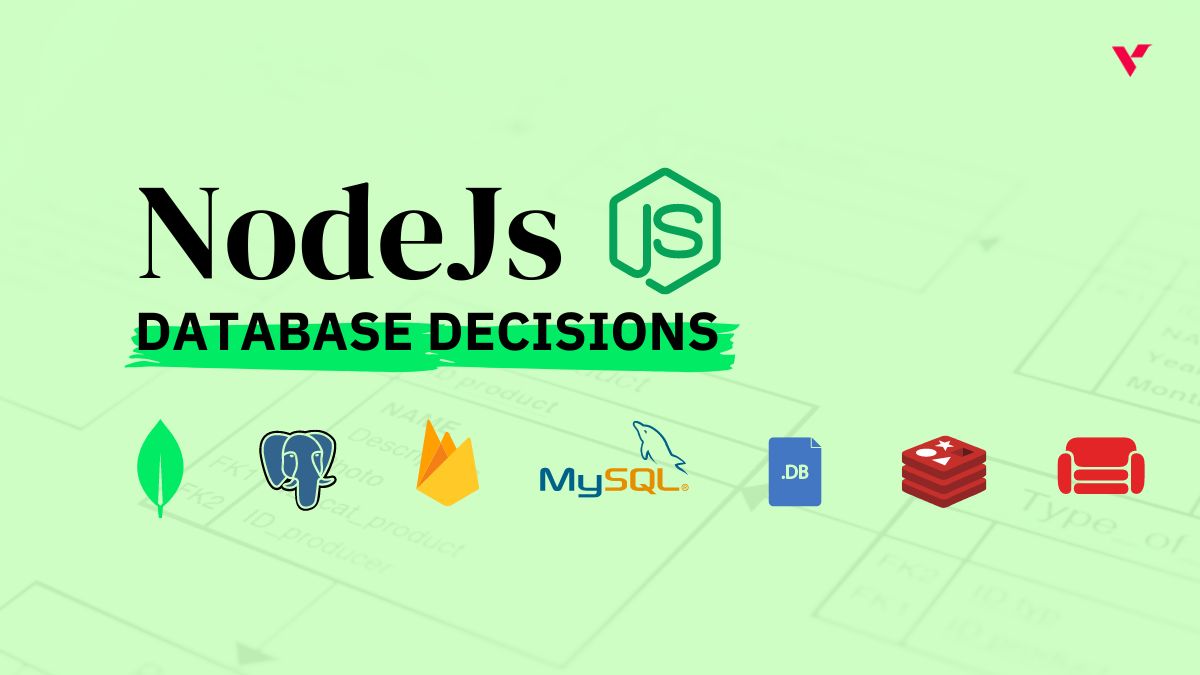Popular Tools by VOCSO
A website redesign is a great way to get your site looking fresh and updated. But don’t just think of it as an aesthetic change – there are many other SEO benefits to having a revamped design. A website redesign can be a daunting project, especially if SEO is not your strong suit. Whether you’re looking to grow your business or just want to make sure that your site caters to the latest trends, these strategies for website redesigning will help you get started on a successful new design for your company. There are specific measures to be taken before, during, and after launching the design to avoid negative ranking impacts. In this particular article, we’ll focus on some of the most significant SEO tactics for website redesigns that can boost your web pages’ SERPs and make it easier for clients to discover your site in search engines results.
If you’re working with a web designer or developer, collaborate with them actively to ensure that the new site is thoroughly optimized before going live. Also, update all of the content on the previous layout to avoid ambiguities regarding duplicating content. A redesigning a website is a terrific way to freshen both the look and functionality of your site. It can, however, have a detrimental impact on your search engine rating. Ensure to implement the latest SEO methods for a productive website redesign to reduce the odds of this happening. But before discussing the SEO strategies, let’s know why Website Redesign is an essential need-
Table of Contents
Top Reasons to Redesign a Website
Companies are constantly looking for different approaches to expand their commerce. Redesigning your website is one of the simplest and most cost-effective alternatives to achieve the goal. Whether it’s through organic growth or inventive ways to reach out to prospective customers, a reliable website designer with sound SEO expertise can help. Here are the top reasons to get your site redesigned-
1. The objective of your website has alternated
Redesigning your company’s website content and structure if your business model or purposes have been modified is critical for efficient digital marketing and consumer communications. If the objective of your site has changed and is no longer the same as when you first developed it, some design modifications may be required for visitors and users to comprehend what is going on with the content. Redesign your website’s appearance to represent better the new goals you’ve set for it.
2. Rebranding of your site
If your site is seeing rapid growth recently, it may be time to evaluate current branding standards or establish new ones so users will feel more linked to your brand identity when they come. It doesn’t have to be difficult to rebrand your website. When upgrading or rebuilding your website, make sure that all features, such as logos and navigation menus, are almost the same on each page. Having a uniform appearance and feel across your site, as well as various navigation menus on multiple pages, will make people return for more!
3. Your website is losing the competition
If you wish to attract prospective customers in today’s digital world, you’ll need to update your website with these current elements. Designers must pace with evolving design trends every few years. Compared to a competitor with an updated design, a website that is several years old might appear obsolete, mainly if they are now using the most popular flat aesthetic, which embraces basic patterns like squares paired with minimalist fonts and modern colours. If your website is no longer up to date, your consumers will leave since they won’t be able to locate what they’re searching for!
4. Draw more qualified traffic
It doesn’t matter how beautiful your website is if no one sees it. You must optimize your site for search in order to increase visitors. Redesigning your website with an effective content strategy is a fantastic method to achieve this. A blog on a website has a 434 percent higher probability of getting listed on top in search engines. You’ll need to perform keyword research to determine what particular terms and phrases people are using in their search engine queries, and then incorporate those words and phrases in your headings, titles, body text, meta tags, and URLs while designing the blog campaign. This will make it easier for search engine bots and viewers to comprehend the relevancy, quality, and connection between your site’s content.
5. For more conversion rate
If you want to transform a lot of visitors into leads, you have to design your site around a specific conversion plan. Visitors should be able to learn about your company, business, your services/products, and who your target audience is by visiting your website. It should then persuade them to take the next step towards becoming a client. Check if your existing platform allows integration between your site and a CRM if you want to enhance your conversion rate.
6. To make your site more functional
Your website must be simple to use, comprehend, and navigate for both your visitors and your back-end marketing staff. You’ll probably need to incorporate additional features to your site as your traffic and team expand to accommodate the changing expectations and demands of both clients and back-end users. You should focus on enhancing the navigability and customization of your site with the website redesigning method to make it effortless for the consumers in discovering what they’re searching for as fast and simple as feasible. To assist users to have a more seamless experience on the site, you must streamline the navigation system and implement smart content filters, among other modifications.
7. To make the site responsive and retain mobile users
Mobile devices account for more than 17% of all web traffic. If your site isn’t responsive yet, you’re likely to lose leads and maybe clients. Mobile consumers have made it obvious that they expect a fantastic user experience on mobile smartphones, just like they do on their computers. Therefore this should be a key focus for your organisation if it hasn’t already been. You may miss visitors and have a more significant bounce rate than average if your website is not mobile-friendly and a substantial part of your visitors come from a mobile device. This will undoubtedly have a negative impact on your bottom line since you will lose important leads. This problem will be addressed by a successful website redesign, which will help you lower your bounce rate and improve conversions.
8. To make your site thoroughly search engine optimized
A website redesign can assist you in improving the structure of your site so that it becomes more SEO-friendly. Leveraging a more advanced Content Management System provides you greater flexibility and optimizes the website with effortless features. A website redesign can help you improve your coding and make your website as a whole more SEO friendly by utilizing H1, H2, H3 Tags, custom page URLs, Page Titles, Alt Tags, and other SEO elements.
There are many different technical SEO techniques that can be used, but it’s important to take into account your target audience as well as how much time you have available for making adjustments.
To renew the outdated technology
Updating your website with the most up-to-date technologies and plugins will help it run better and be more productive, giving your users a better user experience. If you’ve used third-party tools to increase its operation, and if any (or all) of these tools on your site aren’t up to date, you should consider upgrading them. Nothing turns off consumers like third-party tools that are out of date in terms of function or appearance or just don’t function, so upgrade to something more current that will not only be attractive but also convert them into leads. Your website is supposed to be designed to generate revenue for you. If it isn’t serving the purpose, it’s time to make the required modification through a website redesign.
Why Do Seo with a Website Redesign?
Incorporating SEO while redesigning one’s website can help the business to increase its web traffic. Moreover, this brings in more leads and sales numbers. In case your current site does not incorporate SEO, then make it a point to do so. If you are wondering why you must adopt this strategy, let us tell you that there are many reasons. To know more, take a look at these four reasons.
1. Receive a return on your redesign
The price range of a website is somewhere between $1000 to $100,000. In short, this is an investment that you make in the hope to get an ROI (Return on Investment). So, when you launch a redesigned website that incorporates SEO, it will help you earn back your investment. Due to the optimizations like fast page speeds and informational page titles, the website will automatically become friendlier to the search engines. Remember that for better ROI, invest in optimizations that incorporate off-page SEO like Outreach. With the help of the ongoing optimizations, you are sure to get the top search engine rankings with a wide presence across search results.
2. Get SEO built-in to your design
A redesigned website can also be a new and fresh start to your business. Additionally, you will be building an SEO-optimized website both on the front end and back end. What happens is that these optimizations include your site’s navigation, internal linking, breadcrumb navigation, page speed, and many more. In short, you will get a website that the search engines and users would love to visit. Also, working with a good website designing company, VOCSO will give an attractive look to your website. It’s an added advantage of getting SEO-optimized along with an attractive website.
3. Preserve any existing optimizations
SEO is an element that a company cannot afford to lose if it thinks of redesigning the website. For instance, after redesigning the website, if the company forgets to launch the redesigned website without redirects, this might lead to the loss of sales, leads, and, importantly, traffic. Therefore, if you want to hire a web design company of getting you, must ensure that they understand the importance of Search Engine Optimization. They must be aware of SEO’s impact on your website’s performance and overall design. Do not lose your website’s hard-earned rankings by hiring agencies who develop sites without including SEO. SEO services are a must for any small business or startup that’s willing to update its website without losing its SEO ranking. Whether you need to rank higher in the search engines, attract more traffic, or increase your website’s conversion rates, SEO optimization can help.
4. Create a launchpad for success
Most companies like yours redesign their websites with the aim to bring business growth. When SEO is not incorporated during website redesigning, it can lead to decimating online sales, website traffic, and all your lead generation efforts. The primary motive behind redesigning one’s website is to make it easier for visitors to browse your website and purchase the products and services. That’s why hiring those agencies that incorporate SEO while redesigning your website becomes imperative. This will help you in expanding your goals while ensuring seamless business growth. In short, it is a quick update towards success.
SEO Before Website Redesign
Search engine optimization is an effective method for increasing a website’s traffic, which generally entails changing the site’s content and code over time to increase ranks gradually. Working on SEO before launching a website makes things simpler down the road and attracts customers, sales, and revenues even faster. On the other hand, a pre-launch SEO checklist is a good start to consider before a site goes live.
These are vital things to consider before a site goes live. Making changes once developers have finished building a site and being released to the public becomes considerably more challenging. It might be tough to make substantial SEO adjustments to a website after it has been established, such as URL structure, site structure, mobile design, and UI. Here is a compilation of SEO strategies for aspiring businesses to start optimizing their website before it goes live.
Here are some suggestions for how to tackle SEO before your website launch, as well as how to get ahead with a pre-launch digital marketing campaign if you’re in the process of developing your business online, upgrading an old site, or launching an online store-
1. Goals & Project Plan
There are probably several great reasons for you to rebuild your website. An important component of ensuring the project’s achievement is creating proper goals. Establish baseline metrics since you’ll need to be able to verify project gains and ROI. The majority of online projects adhere to a set of guidelines or an agile approach. Always be aware while implementing SEO at every level of the process to avoid being troubled by unforeseen dilemmas.
2. Content & Information Architecture
The framework of the website’s subject matter as a whole, as well as the sub-topics of your themes, are crucial to SEO performance. Modifications to the information architecture, sitemap, and general content structure in the redesign can have an influence on SEO. This has an impact on the site’s unique content and how it’s arranged. So, making sure everyone on the team is aware of the implications is critical. Also, ensure that vital web pages to your SEO strategy are not removed off the site in the future and that the layout does not detract from the main message and theme of portions of the site. To locate all of your website’s pages, you can deploy a crawling tool. Then proceed with the development of the fresh sitemap as per the changes in the existing sitemap. This will be your ultimate guide for the remaining phases in the SEO revamp journey.
3. Re-define / Create Keywords Strategy
The foundation of SEO strategy is keyword research. Most marketers and enterprises well understand the importance of keywords in SEO. Choosing high-searched keywords that are also related to your business should be a vital part of your Strategy. An effective strategy is to emphasise SEO before launching your website by creating content adhering to the queries of search audiences relevant to your brand in mind.
Businesses must build up content on their site for subjects, queries, and services/products intended to serve their target audience. To achieve their goals, conducting keyword research ahead of time is an imperative process. Keyword research further enables companies to segment their content for keywords based on purpose and amount of competition.
Head-keywords and incredibly competitive keywords may be included on the main pages. They are more likely to appear at the top results and help capture visitors at the beginning of the SEO sales marketing funnel. Long Tail Keyword can produce bespoke content for more particular themes on lower-level content and product sections. Intent-driven keywords can also generate new material for blogs and low-level sites to attract traffic for extremely specific queries.
Marketers may utilise Bing and Google search motive advertising to implement an inbound marketing strategy focused on attaining traffic for significant return conversions. The simplest and quickest method to get your primary keywords is using Google Keywords Planner.
4. New Site Structure & URLs
Although URLs are not an Effective SEO indicator, how a site’s content management system (CMS) administers URLs may significantly impact. Here is a compilation of SEO strategies for aspiring businesses to optimize their website before it goes live. Indexing and how search engines interpret a site. Another critical point to remember as you go through your pre-launch SEO checklist is that this is not something that can be simply modified later. You must control how URLs are shown on the search engine results page by designing the way your CMS handles them (SERP). Search engines can analyze URL frameworks to comprehend website design better. If feasible, use stable URLs (URLs that don’t vary from one user to the next) and avoid duplicating material by utilising the same content on numerous URLs. To enhance click-through rate (CTR) and make them more attractive to visitors in the SERP, the URL strands themselves should be explanatory.
5. 301 Redirect Map
When you’re redesigning a website, the most annoying thing is when visitors visit your old URLs and get 404 errors. As a result, before you start creating your website, you should create a 301 Redirect Map. You should now have a list of all the old and new Pages URLs, and it’s only a matter of syncing them up if you finished the activation procedure. Now, replace each old URL with its new counterpart. If the site is large, streamlining the process by identifying common discrepancies between old and new URLs is critical. If you compare the old URL: about.php to the specific Webpage: about, you’ll see that the “.php” is a frequent distinction. If this isn’t possible, at the very least, redirect the essential pages to the new URLs for SEO purposes and the rest to the landing page.
SEO During Redesign
So you’ve completed the preceding steps to lay a firm foundation. However, there are a few things to keep in mind during the redesign to avoid unnecessary effort and difficulties.
1. Block Googlebot to avoid crawling staging
Remember to keep Googlebot away from your live website because the last thing you want is for Google to index your fantastic fresh stuff and for the new content to be labelled a duplication when you publish the new site. There are a few options, but if you’re using WordPress, it’s as simple as ticking the box that says, “Discourage search engines from crawling this site.” The second option is to add the Meta Robots tag to each page of your staging site, which takes a long time, especially if your site is huge. Here are the best ways to block access to content on your site:
a). Create a robots.txt file

b). Create a meta tag
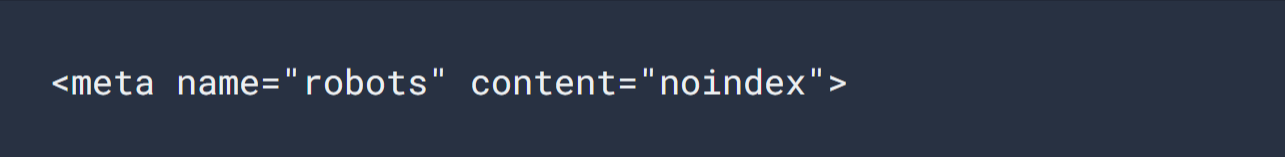
2. Content Optimization
This is yet another apparent aspect of every website launch. After you’ve completed your keyword research, you can utilise those keywords (together with their indicated “purpose”) to inspire you to create content that improves the user experience. This is an essential component of your site’s pre-launch digital marketing campaign: content should be created first and foremost for consumers and then for search engines.
Keyword density is one of the most essential aspects of generating content that is effectively optimised for SEO. SEO-optimized content implies it is honest, excellently researched, and focused on creating a positive user experience. Aiming for a keyword density of 1-2 percent is a decent start, but there’s no indication that Google’s ranking system utilises any type of keyword density metric. Just be sure to use your keywords as often as possible.
3. Internal Links and URLs Structure Optimization
Before you publish your website, the structure and appearance of your URLs might affect your SEO. You may control how URLs are shown on the search engine results page by designing the way your CMS handles them (SERP). To boost CTR and make them more attractive to searchers in the SERP, URL strings might be descriptive. Instead of using randomised identifiers and parameters in your URLs, make them simple and straightforward using terms that humans can comprehend. Keywords in URLs can help with rankings, but only to a limited extent. Having keywords in the URL helps a tiny amount. It’s not going to assist you much if you pack a bunch of keywords into your URL. So that search engines may better comprehend site structure by interpreting URL framework.
4. Unique Meta Tagging
The importance of meta description tags in getting user click-through from SERPs cannot be overstated. A Meta tag tells Google what the website is about. While it has become less significant in Google Ranking over time due to spam, it is still an important component that, when done correctly, may dramatically boost the CTR rate. As a result, you’ll want to make sure that each page has its meta-tagging during the redesign. In particular, the Page Title and Meta Description. The principal text that defines an online document is called a title tag, and it should be 50-60 characters long. The summary should be between 150 and 160 characters long at most.
5. Site Speed
Nobody loves it when a website takes a long time to load, and Google is no exception. Google has typically favoured sites with clean code and rapid download times. When they launched their PageSpeed Insight Tools, this became very clear. Nothing irritates visitors more than delayed loading times when seeking information on the internet. Customers may be turned away entirely as a result of this problem. Screening your website ahead of time can enable you to identify any loading time concerns, which can then be addressed before the site’s formal launch. Once your website is launched, assess it regularly to enhance client retention and give a pleasant user experience. Customers get the info they want when they want it, thanks to quick load speeds. If your site fails to meet expectations, a competitor’s site will. Viewers will have a better experience if the site loads quickly since they will not be left waiting. If you’re redesigning your website, make sure to remove any unneeded scripts or plugins.
6. Image Optimization
Image optimization is crucial when it comes to a quick bounce rate. The majority of the loaded bits of data on a web page are usually images. As a result, optimising pictures for your website may frequently result in the biggest byte reduction and speed benefits. The most straightforward approach to save some bytes is to ensure that your image is uploaded at the exact size required. To put it another way, if it’s only going to appear at 500px, don’t save a 3000px picture and upload it; instead, utilise Photoshop’s save as a web feature. As in my case, the correct file format makes all the difference. As a basic guideline, any transparent PNG image with the remainder in JPEG will generally be enough. However, if you want to take things a step further, you’ll need an image compression application or a plugin.
7. Making mobile a top priority
No company should waste money on a website that isn’t designed to be mobile-friendly. With mobile devices accounting for 51% of worldwide online traffic, ignoring accessibility is one of the surest ways to jeopardise your site’s success. Because many of your viewers will be visiting your site via a tablet or mobile phone, you’ll want to be sure that your design is optimised for how photos, text, logos, and other components will appear on smaller displays.
Inquire about your web development company’s knowledge of mobile-first design, multisensory design, and adaptable design, all of which are required when developing a website for mobile consumers. To stay up with the ever-increasing demand for smartphone surfing and mobile web access, having a mobile version of the site is now more important than ever. Developers and company owners should include mobile-friendliness on their pre-launch SEO checklist before releasing a new website.
Pre-launch mobile-friendly SEO is another aspect that’s simpler to improve during the development stage, but it’s a big issue with many moving parts. In general, website load time, text size optimization, simple navigation, automatic formatting, and so on will be your primary considerations. The user experience is the major emphasis of mobile-friendliness. Because search engines are ambiguous about some of the more complicated aspects of mobile-friendly, question yourself if consumers would like to visit your site when you are building up SEO before website launch and try to eliminate UX pain points.
8. Usability
Easy-to-use websites are more likely to pique client attention and generate sales. Displaying product and service information in a transparent, concise way can improve usability. Ensure that your website includes all of the elements that a consumer would require to be user-friendly. Do visitors reading your blog and wish to sign up for an email subscription have to look for the opt-in form? Is it easy to find your contact information? Is your website’s design conducive to social sharing and increased engagement with your brand? When it comes to improving the usability of your website, several crucial factors must be considered.
9. Lawful, SEO-Friendly Code
It’s essential to have clean, SEO-friendly code whether you’re creating new web pages or improving old ones. You may boost your site’s total payback by making an effort to update the code. By giving a clear image of your site’s content, SEO-friendly code works as a guide for search engine crawlers. Some CMS platforms, like WordPress, offer plug-ins that make it easier to clean up the script and improve search engine results. WordPress is a wonderful resource for businesses seeking to attract visitors to their websites because it needs minimal (if any) technical experience.
10. Compatibility with Multiple Browsers
The number of online browsers is continuously increasing as technological innovations. It’s challenging to keep up with all of them. When building a website, it’s critical to make sure that it’s accessible from various browsers. Your website, in particular, should work across all major browsers, including older versions. If you don’t take this step, you risk alienating a big portion of your client base, which may be catastrophic for a developing company.
11. Follow Core Web Vitals
It’s a great time to embed in optimal site metrics that can’t be readily altered afterward, such as site speed and UX, while creating and releasing a website. These elements are especially significant since Google intends to utilise its “core web vitals” as genuine ranking signals for SEO in the long term. LCP (Largest Contentful Paint), FID (First Input Delay), and CLS (Cumulative Layout Move) are three metrics that are meant to evaluate bad UX characteristics such as painfully lengthy page load times, sites that take too long to respond to clicks/taps and webpages that wander around while loading.
SEO During Pre-Launch Your Redesigned Website
Before airing your redesigned website live, you must have the following checklist just to ensure a smooth transitioning from your previous site.
1. Test everything you did SEO during the redesign of your website
Firstly, head back to your redirect file, old sitemap, and old site crawl to ensure that all old URLs perform 301 redirects to the new site URLs. This is helpful in the sense that you will be able to catch any stray 404s and redirect them quickly. Do not forget to spot-check the URLs and, if possible, go deeper to work through the old URLs. Make sure that you have only clean 301s. If not, look out for the sneaky 302s.
Secondly, all pages must have on-page optimizations carried forward from the dev site to the live site. For websites with a lot of dynamic content, this is essential because databases and tables get missed during the migration.
Thirdly, ensure proper code and performance validation. Do not take it for granted that the live website will perform just the same as your staging site. Ensure that the site achieves passing grades by running the homepage and key pages via mobile-friendly testing tools and lighthouse audits. For finding the potential areas of improvement on your new website, do not forget to run additional page speed tools. Sometimes, server differences, hosting and other loads end up causing hiccups that you wouldn’t find on the staging website.
2. Install New/Existing Google Analytics and other tracking codes
A very common mistake in launching a new site is the lack of transfer of the already-existing Google Analytics code. However, in case your previous site lacks one, then create a new one. Moreover, if you create an Annotation, this will help users exchange notes on the graphs. In this way, users can easily monitor the traffic on the newly redesigned site.
To create one, first, select the launch date for your new site. Now, click on the Toggle Button below the date and click on ‘create a new annotation.’ Set the visibility as ‘shared’ or ‘private’ and hit the ‘save’ button.
It is important to adjust the goals in the Google Analytics Goals because it helps you keep a check whether your website is fulfilling the purpose. With your redesigned website, your site URLs are likely to have changed. Therefore, you must adjust your goals accordingly and, if possible, set up a new goal. To do the same, find ‘views’ under ‘Admins’ and click on ‘Goals.’ Now, update all your goals with the new URLs.
Most web developers often use Google Analytics, Google Webmaster Tools, and Bing Webmaster tools to calculate the returns on their investment. These websites are also used together to monitor traffic, engagement, and conversion rates. These data help in understanding which campaigns work best and which ones don’t. They also provide insights to your team to perfect their marketing strategies for maximizing results.
3. 404 Page Creation
While launching your new site, it is quite likely to expect a few 404s – ‘Page not found error. In that case, having an optimized 404 page in place can be helpful. This page can further discover new pages and improve the overall user experience using a search function and a sitemap.
4. Sitemap Creation
Having an up-to-date sitemap is essential because it acts as a directory for Googlebot and helps you to identify all the pages on your site. So, when you relaunch your site, ensure that it has both XML and HTML sitemaps.
XML Sitemap – This sitemap helps Google Search Engine to have a better understanding of your website. Usually, this is placed with the root domain. Further, it allows you to specify additional information about each domain. You can use http://xml-sitemaps.com for generating up to 500 pages.
HTML Sitemap – The HTML sitemap is specifically used to navigate around your site if it has a large size and contains many pages. It enhances the overall user experience by offering a clear overview of all your site’s pages.
5. Robots.txt Creation
The robots.txt is a file that identifies only those parts of your site that you don’t want the search engines to access. Also, this is the place where you can define the location of your Sitemap.xml for the Googlebot.
6. 301s Redirect to Old URLs to New URLs
The 301 is a permanent redirect that will inform Google about your endlessUsually; this is placed with the root domain shifting to the new URLs. As a result, if there is any link authority, it should be passed over. The easiest way to do a 301 redirect is via the .htaccess file. But, be cautious while touching the .htaccess file because it might take the whole site down if done incorrectly.
7. Check your site to fit Google’s Webmaster Guidelines
Most search engine companies know that being an established marketing strategy, SEO must be performed to provide the best user experience. If the SEO is honest and accurate, searchers will find exactly what they are looking for. However, if you are going through your pre-launch SEO checklist, ensure that your site is not breaking Google’s rules.
Try to curate your pages in a way that will attract the users and not the search engines. Do not go for tricks that will improve your search engine rankings. When you perform SEO before the site launch, ensure that you are not using bad practices to attract penalties from Google’s indexing algorithm. So, avoid participating in backlink building schemes, malicious content, keyword stuffing, etc.
8. Unblock Googlebot
The final step before launching your site is to verify that you have an unblocked Googlebot. If Googlebot cannot access a particular site, then it cannot crawl and access the site’s content. As a result, the site will eventually lose its rankings. However, if Google detects this issue, it will automatically notify the site. When you do a Googlebot optimization, make sure that the site is accurately indexed. Additionally, create fresh content that will help Googlebot to crawl up your low-ranked pages in no time.
SEO After Post-Launch
1. Audit Live Website
SEO audit for a website is an important process because it can help determine whether or not your business website needs optimization. The best part is that there are a number of free SEO tools available to help make your website more visible to potential customers. Make sure that all pages and specific on-page optimization are carried over from the dev site to the live site, as this is particularly important for websites with a lot of dynamic content. For example, if you optimized all title tags on the staging site but they were not transferred in their database at launch time (or some other point), then you might find missing or default duplicate titles appearing across every page or product listing pages, etc., depending upon where those particular optimizations are made most often throughout your website’s design and layout specifications.
2. Check Redirects
To ensure that your old site links are redirected correctly to new URLs, go back and check the previous copy of the redirect file. Then, take a look at crawls from both versions of the website for any stray 404s or sneaky server methods like 302s – it’s best to get as many right away before someone else does!
If the URLs are correctly configured then it ensures that any old sites will have their new counterparts automatically updated when accessed by search engines or visitors alike.
3. Code & Performance Validation
Don’t assume that the live website will perform as well, or maybe even worse than your staging site. Use a variety of tools such as mobile-friendly testing and Lighthouse audits to ensure that passing grades are achieved on all key pages including homepage content. Additionally use page speed tools for potential areas of improvement in performance while on the production server which can cause hiccups not found during previous tests you ran with an old server.
4. Ongoing SEO
The importance of SEO is not just about the quick fix and then moving on – it’s an ongoing process that requires a lot of hard work. But when done correctly, this will reap benefits for years to come.
The idea of an “ongoing” strategy is that, once the dust has settled and your site’s monitoring phase kicks in with regular measurements on a consistent basis, you can go back to any original plans or goals for optimization. This will allow you to measure performance based on new data from the current website design-from there, it’ll be up to you whether or not some changes need tweaking.
Conclusion
Redesigning or optimizing your website with SEO factors is a huge undertaking. Given these aforementioned aspects of website development and redesign, it’s obvious that there are numerous factors to consider when building a branded website. In addition to boosting traffic and producing leads, your site’s layout, navigation, and content must interest customers and encourage further interaction. As you create a website, evaluate the tools and data described in this guide and protect your investment with our latest SEO checklist for website redesigns. Business owners from all industries can double their opportunities for a successful website plan, ensuring their requirements are met, and the overall layout underpins their business goals.
If you’ve been looking for a way to improve your SEO strategy in order to drive more customers and sales, we can help. Our team of experts knows how to use the latest digital marketing trends and tools so that you get results without all the hassle. From building an effective online presence with high-quality content marketing and SEO services, our company has everything it takes to make sure your business is at the top of search engine rankings. Have any questions? Let us know! We’re here 24/7 waiting for your call or email request.