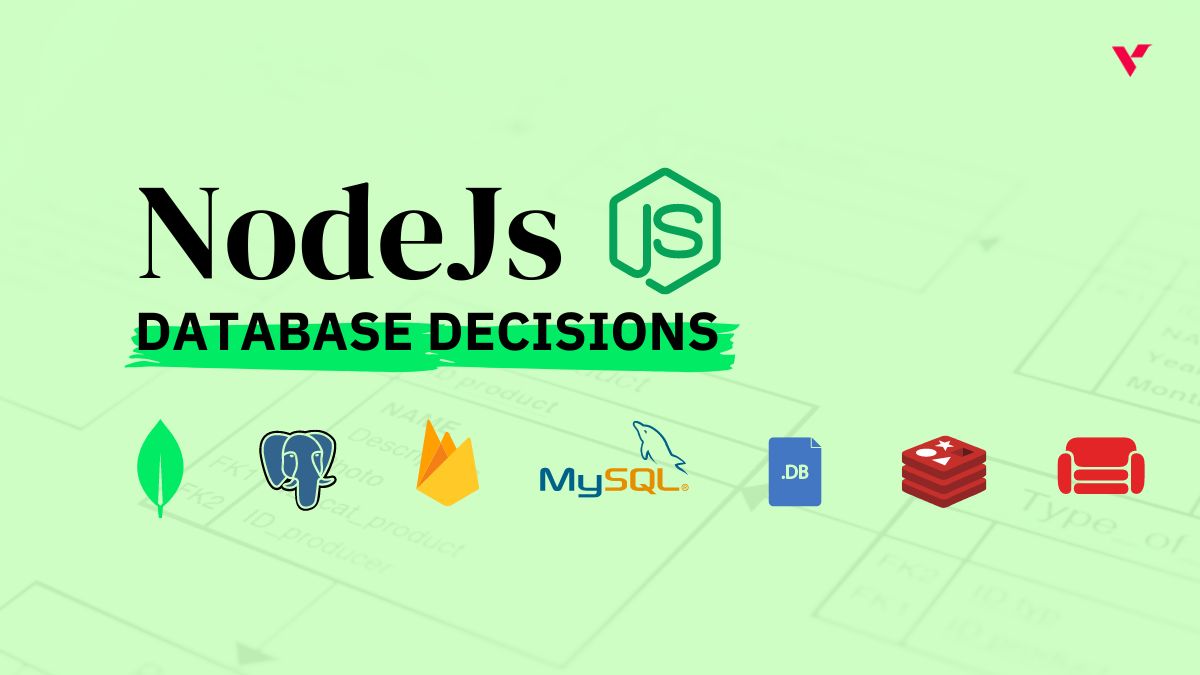Popular Tools by VOCSO
Launching a website can be an understandably daunting task, to say the least. Nevertheless, it doesn’t have to be. With a few simple steps undertaken in a methodical & efficient manner, you can make it both a successful and breezy experience. The prior steps to be taken relate more to planning, whilst the process involves testing & then later refinement. Whether it’s from proofreading to technicalities, all play an important role in driving your brand online. This is especially true when considering functionality.
In this blog, we’re going to explore the complete Website Launch Checklist for 2023 that online businesses must follow before, during, and after launching their website. So let’s take a look at what needs to be done to get your site up and running!
Table of Contents
Website Launch Checklist: What to Check Before Beginning Your Site Design?
1. Analyse your previous website (if applicable)
Decision making revolves around introspection. What better way to do this than to review any existing site that you may have? Then answer the following questions to gauge for yourself:
- The purpose or reason for needing a revamped design
- Is the website at par with your industry competitors?
- Does your website help you achieve your business goals?
- Does it allow ease of content management?
- Is it easy to keep it SEO compliant?
- What does your existing site lack (prompting you to consider something new)?
- What benefit or how will any new design help your organisation?
These answers will assist you in uncovering any omissions, to focus on fulfilling your objectives for the new site.
2. Crawl your old site (if applicable) and document its structure
A crawling tool will help you to gain an insight of your existing site (if you have one) in terms of its structure, pages & resources. An example of this type of solution is Screaming Frog which does just that. It’s imperative for developing your site, as you’ll have a better idea of how your pages appeared, what redirects exist & the current meta data.
3. Obtain benchmark data from your previous website (if applicable)
It’s not just about comparing how your new site performs over the former, however a continual improvement strategy to fill gaps identified. This produces data based intelligence.
4. Identify your goals for the new design, how you’ll achieve them, and how you’ll measure success
Upon ironing out these gaps, you can commence implementing your design aim. Certain conclusions may be drawn from this, including:
- Your existing site is heavy, however a more lightweight convenient one is needed
- The old site appears outdated & requires a contemporary visual makeover
- The current site is unpopular, so implement an SEO-friendly structure with a better UX
Understanding precisely how launching a new site will help to satisfy your goals is key, as this’ll also guide the implantation process.
5. Design your new brand style framework
This is what creates & establishes the persona of your brand – be it merchandising or otherwise. So why not pay heed to some of these aspects for stellar results?
- Logos with appropriate typography (font), colour theme cum image & character spacing
- Branding styles to incorporate the motto & project your voice
- Positioning according to market research: are you positive, neural or challenging & reporting something?
- A desirable characterisation, memorable information, graphic abiding guidelines (shape types, alignment & pixel ordering)
Ultimately, it should be professional, innovative & informative.
6. Discover your SEO status
Create a ‘before and after’ monitoring data file to compare how any new site launch affects your organic visibility. Does it improve, reduce or not have much of an effect at all? Factor seasonal variations however, always observe traffic trends to set a benchmark for tallying purposes. Check the rankings & deploying tracking software such as Google Analytics can really be instrumental in determining this.
7. Organise current pages
Existing landing pages which are effective are always a good starting point, although using the likes of Google Analytics (again) and Search Control can do wonders for finding the best strategy. The former will reveal which pages drive the most organic traffic whilst the latter guides you to which pages are most popular & their respective rankings.
8. Design a brand distinctive content style guide
Be consistent, balance detail & abide by certain style based rules including grammatical accuracy, formatting & so on. This creates a perfect platform ideal for various settings & applications, including ebooks, emails, blogs, etc. By applying a specific style, you can ensure that any correspondence exchange or communication that you have with your customers is easily recognisable. This helps them to relate to you more easily, developing a better understanding and establishing rapport.
Your company description and mission statement should be included. Furthermore, it needs to be specific to the target audience, typically with an adaptable template. Be mindful of rivals & a brief enumeration of their USPs which you need to compete against. Moreover, mention what sets you apart from them to capitalise on. A boilerplate is a summary of your content, tone of voice & acronym glossary for full clarity on your desired conduct of running your site.
9. Selecting a domain and host
The domain name should be simple yet representative of your site brand, to avoid confusion or being misspelt. Along with SEO, it should be easily discoverable too. With hosting, some research would be ideal. Your host should offer scalability, reliable frameworks & cater for your needs. Be it media rich content, offering backup/restore options, responsive technical support, security & of course, social media integrations to promote your brand better. There should be multiple plans, great user reviews with dependable feedback, high uptime guarantee & suitably located servers (or a CDN).
10. Choose a Solid CMS
If this is the first time that you’re launching a site, these steps may appear overwhelming. However fear not, as most of these are fairly quick processes, particularly if your foundation CMS is robust.
You can create a site using a preset template using a CMS (AKA content management system) This also helps to optimise your content from an SEO perspective & edit content post publishing. It’s a bonus if you’ve built your website before, as you probably would be accustomed to using a CMS.
However, if you’re doing this for the first time then no need to worry. By simply building your site pages on a CMS which often does the main legwork, you can save time. For instance, HubSpot’s CMS creates & edits content, such as landing pages plus blog posts. Features that organise your content, schedule & monitor analytics are also included. Alternatively, you can try one of the best website builders, such as WordPress, Wix, or Drupal.
11. Strategize your conversion paths
When you’ve understood which primary pages that will appear on the new site, you’ll need to work out what actions you wish users to take & methods to capture their information, including:
- What premium top-funnel offers are required
- What bottom-of-the-funnel action will be conveyed on main pages
- What forms need creating
- What landing & thank you pages are needed
- How conversions will be monitored
- What’ll happen post visitor converts (email responder, etc)
12. Establish a pre-launch page
Don’t restrict promoting your site to when it’s actually ready up and running – you can capitalise upon the anticipation to build that feeling of excitement as well as suspense! By offering visitors the opportunity to enrol for notification alerts when it goes live, you can really build a great following. This priming technique can work wonders in conjunction with templates and plugins offered by the likes of LeadPages or WordPress frameworks such as the common ‘coming soon’ landing page.
What to Check during the build process?
1. Crisp Design
This is imperative to ensure that your site is both accessible and easy to navigate through. Visual aesthetics draw visitors and help them to realise as well as appreciate your brand better. This results in more time spent and greater retention with returning visits. An instinctive design entrusts people that your company values fidelity service and creates a memorable experience plus brilliant journey. Avoid distracting users with large volumes of either text or inundating them via graphic intensive portfolios.
2. Personalise the appearance as per your brand
Your general theme needs to be in sync with your brand, otherwise your site will just appear ectopic. Focus on creating an optimised outlay by either outsourcing or hiring a professional graphic design expert with experience. Alternatively, you may try exploring preset or creating themes yourself using an online search tool. Keep flexibility & functionality in mind while selecting your theme. CTAs & buttons should be ergonomic and interesting, yet meaningful to use. The aim is to boost conversions and complement your brand with merchandising, such as an innovative logo.
3. Formulate goal focussed content
This depends on what the purpose of your site is…what you’re planning to achieve. It may be explaining how something works, promoting the marketing and sales of your product, etc. Ensure that your material is concise, especially when advertising the services you provide. You really don’t want to overwhelm or confuse your audience! Secondly, your site should directly involve and speak to the visitors. Pose the rhetorical questions as to what they’re problem is and how you’ve managed to solve this for others with their testimonials. This garners brand value. Decide on CTAs and how you can entice people to not only stay on your site but also proceed with a purchase or enrolment. This is how you can convert leads into great customers. Bold put professional button headlines such as ‘Buy now’ is the best way forward.
Including factual information about your brand can also build credibility by demonstrating exactly what you do and how it’s done. A pre launch teaser page (as aforementioned) will also encourage preliminary sign ups for better ultimate outcomes. It allows people to warm up to the idea of your brand inception. A goal driven countdown is a really effective way to achieve this!
4. Make sure text is accurate and error free.
Never have a typo on a key page – it’s considered unacceptable. Invest some time to review & proofread everything for both spelling & grammar. This includes premium material, including case studies, ebooks & whitepapers. Search for other minor issues with AV files or dummy text.
- Company contact details across the website should be accurate
- Generic content (e.g. lorem ipsum) has been correctly extracted & substituted
- Copyright date (usually placed in the footer) incorporates the current year
Content should be easily readable, in terms of font size, short sentences, bullet points, plenty of white space. Images should be optimised, labeled properly & have alt text for crawling plus visually impairment purposes. Finally, AV needs to be functional of course!
5. Ensure copy aligns with the new brand
- The text should be copy-edited to uphold consistent brand voice & style
- Every company tagline & mission statement is updated
6. Check that all styling preferences have been implemented
- Paragraphs, headers, lists & other formatting are right
- Brand colors themes are appropriately applied, including for link & buttons
7. Replace all placeholder images with final images and designs.
Occasionally, a site designer may apply a placeholder image if there’s no current appropriate resource during the page’s creation. It’s your prerogative to ensure that each page is perfect.
8. Ensure that rights to images, fonts, and other content have been properly licensed or cited
Irrespective of any design being outsourced to a web designer or developer, the onus is with you to avoid any copyright licensing conflicts. Failing to observe & respect this ownership can lead to major infringement settlement cases against you.
9. Test the site for User Experience (UX)
- Site pages should support & be compatible across all major browsers & (mobile) devices
- Images & AV files are suitably positioned, formatted & function on all hardware
- Premium content, including case studies, ebooks & whitepapers are stored in their respective libraries/databases & functional
- Internal links across web pages are also viable
- Sharing icons on social media are linked to the correct accounts
- Your company logo is affiliated with the homepage
10. Test your site’s usability
Ensure all functional elements of the site work as expected, as usability cum ergonomics are essential for conversions, as well as SEO overall. Paramountly, you need to review each aspect on your site, akin to a visitor.
- Images need to be optimised for speed
- CTA & contact forms should specifically be tested
- Multi-user site’s login protocol, user access roles & credentials
- Review the overall experience according to a user who’s consuming content on the site
- For any autoresponders, ensure that they function as intended
If your site will accept payments, perform a test run of each stage in the purchase/payment process, including the success page redirect. This should include downloads, registrations, shopping cart functions, payment processing, email notifications/alerts, buttons & links.
11. Check for mobile-friendliness
Mobile device compatibility testing nowadays is an integral part of any site launch checklist, especially with Google’s focus on mobile-first indexing. Hence, your site needs to be mobile-friendly & functional plus equally appealing on both mobile devices & desktops. Essentially, text should be accessible on mobiles, content should be identical on both site versions, with convenient navigation, suitably spaced buttons, etc. Thankfully Google’s own Mobile-Friendly Test tool can be used to gauge these aspects.
12. Review browser compatibility
Viewing & accessing your site from your browser is insufficient, as verifying its appearance using various versions of major browsers is important. You’ll need to test it on Chrome, Firefox & Safari at the very least.
Free tools such as Browsershots are available precisely for this purpose. These utilise multiple computers at various locations to access your site via different browsers. Subsequently, screenshots of your web pages are captured in all browsers. They’re then uploaded to a central dedicated server to be reviewed.
13. Get ready for 404s
Although 404 errors are seldom encountered on a new website, a visitor may nevertheless mistype or somehow find a “Page Not Found” error message. By creating a custom 404 page, you can still retain them & enhance the user journey experience. What’s more, setting up email alert notifications to monitor such errors right from the outset & rectify them in their infancy will promote better sustainable performance.
14. Make sure you have clear calls-to-action
This verification should never be overlooked – i.e. ensuring that your site has clear Call to Action or CTA elements.These augment funnelling your visitors to the most important sections. Alternatively, they can assist in compiling an email list, (if that’s your objective).
15. Test for AMP compatibility
If you’re using Google’s AMP project to boost your site speed for mobile visitors, use a mobile device or an AMP tester tool to ensure that everything is dandy.
16. Establish a functional and responsive design
It’s important to verify and test that your site both supports as well as is compatible with a responsive web design (RWD) framework. Design an ideal viewing journey for your readers and navigation across almost any hardware device or OS environment. Elementary features such as resizing, panning and scrolling need to be present, irrespective of the screen size or resolution. Tools such as Responsinator or Studio Press for testing and deploying a Bootstrap framework will iron out any issues. Ensure that the pixelation is appropriate to display images correctly, especially on high fidelity displays.
17. Test social media integration
Experiment with your social icons to check if they’re working as intended. Are they linked to the appropriate pages? Have the correct buttons been installed? Does the “share” functionality work well (if being used )?
18. Check that the conversion paths have been implemented properly
- All required forms are present
- Landing & thank you pages have been incorporated
- Correct buttons and CTAs are positioned correctly
- Everything is suitably associated
19. Gauge site speed
This really impacts your Google ranking and visitor conversion rates, so this has to be in check and FAST – no excuses! By optimising your images, you can reduce your bandwidth usage and consequently, speed up your page load times. Tools such as Smushit can automate this process for you.
20. Deploy HTTPS protocol
This encrypts data between a server and a client, establishing a secure connection and safeguarding user data. Do this right from the outset during development. This also acts as a ranking factor for sites via Google. Such sites benefit from increased traffic and less bounce rates.
Encryption prevents snoopers from stealing information and monitors user activity. Furthermore, it upholds data integrity during transfers and arrests any data corruption. Finally, this certifies that users are accessing a genuine site. This all empowers visitors with the confidence to use your site’s services.
21. Verify that legal pages are organised
As per the demographic requirements, a privacy or ‘contact us’ page should be appropriately situated as well as recorded as a policy.
22. Apply SEO prior to the site launch
Doing this salvages times and resources for the future. Search engine ranking does make a difference, as most people don’t bother proceeding beyond the first results page. This saves you from needing to revamp your site by incorporating SEO throughout the design process.
For a decent ranking, your site needs to be coherent and ergonomic. Following SEO guidelines not only promotes lower latency and great navigation but also suitably delegates keywords in page titles, URLs and metadata.
Always apply SEO to your site during development, as it becomes cumbersome to do so once it’s already set up and running. Doing so prior to launching will prevent the need for a time expending complete overhaul!
23. Create your site backup strategy
You can avoid data loss and protect against malware & other damage by establishing site security well & configuring/performing regular backups. Please ensure that:
- You create a backup schedule & location is allocated
- An application cum contingency plan is ready post publishing & going live
24. Store passwords and credentials in a secure place
Sounds obvious, right? However, as multiple people would’ve probably been involved in the site establishment until now, you need to ensure that passwords are reset when required & recommended password protocol is adhered to.
Website Post-Launch Checklist?
1. Test the site for user experience again
In the event of any implementation issues, it’s ideal to verify that the experience is consistent with what was reviewed prior to going live.
- Ensure your that design (including CSS styling) & Favicon is established plus all render properly as intended across browsers & devices
- The CSS/HTML should be properly validated
- In/External links in web pages (in new tabs) & social media share icons are functional. Same for feeds (RSS, news, social media)
- Company logo is connected to the homepage
- 404 Redirect pages are present (page-not-found.aspx)
2. Test your conversion path’s functionality
Set some time aside for testing & validation of all various features on your site. Lead generation forms, CRM integration & other technical protocol should work seamlessly across your website:
- Forms submit data properly
- Thank you message or page appear post form submission
- Form data is sent via email to a recipient &/or stored in a company database
- Any auto-responders are functioning fine
3. Check that integrations with third-party tools are running smoothly
Integrations including your CRM, e-commerce software, &/or marketing platform connect to your site & compliment running your business. In case of any issue that can compromise data, you don’t want to be none the wiser until much later.
4. Make sure your site is secure
- 24/7 tracking scripts should be installed
- An updating plugin plan is established (if required)
- All pertinent stakeholders are aware of your organisation’s password policies
5. Create redirects
This does influence ranking and traffic, especially upon designing a new site. Be careful if you’re substituting your present site with something new, as search engines need to interpret these modifications accordingly.
Multiple pages which draw many visitors and even rank highly can witness a drop in traffic and position without redirects. As the name suggests, these simply reroute visitors from a former location to the new one.
Upon editing your URL, 301 redirects are required to guide visitors to the correct new site location. These ensure that previous popular pages hold their ranking by instructing search engines where the page has been relocated to, so it still retains the pertinent information (keywords and phrases). It also avoids visitors from becoming upset by being unable to find your new site (which is the last thing you need!)
6. Develop a consistent brand
Figure out a dependable brand message & tone, which you can deliver regularly. Your credibility, authenticity & audience retention will consequently improve.
- Gauge your proposal value
- Decide upon a mission & vision statement, & tagline which represents this plus your brand identity
- Select themed colours & fonts conveying this well
- Determine the type of imagery that you’ll deploy to enhance your message overall
7. Create your technical SEO strategy
Invest time to review the SEO strategy to ensure success. Be it site architecture & content hierarchy to metadata cum XML sitemaps, don’t omit or neglect anything.
- Test keywords with research & choose what you wish to be coveted plus rank for
- Create a content strategy which fulfills such keywords
- Understand how any existing pages can be modified & which will need to be revised
- Decide which pages aren’t required now
- Outline which redundant pages can be redirected (& to where, using 301)
8. Check the technical SEO components for errors
- Page titles, meta descriptions & URLs are all present, corresponding with the original technical SEO strategy
- Optimised site page load times
- A dynamic XML sitemap is ready & has already been sent to search engines
- Page URLs present site information architecture reliably
- Every old URL has an established 301 redirect (to new pages)
- rel=”nofollow” tags are present on pertinent links & pages
9. Optimize your metadata
- Metadata is organised for any (social media sharing) content in an RSS feed.
- Spelling & grammar are accurate in all metadata.
- Alt tags have been implemented within all images
10. Check if the analytics set up working properly
Ensure that your site is configured to collate web data & analytics. This valuable information equips you to constantly improve your site in future, so this should never be overlooked.
- Your site analytic codes & tracking scripts are implemented
- Relevant IP addresses have been excused from analytical monitoring
- Funnels & goals are configured in your analytics software (if required)
- Google Webmaster, Analytics & any Ads accounts are all correctly synced
11. Configure Google Search Console to enhance your site in search results
This is a powerful tool which gauges search traffic, performance metrics, resolves problems & optimises content with query analytics to see what draws visitors to your site. Check impression and click volume as well as ranking on Google. Source your content directly from Google by submitting sitemaps and specific URLs for crawling. Review your index coverage to ensure that Google has the most up-to-date version of your site.
Receive email notifications when Google detects issues on your site. Find which URLs are impacted by these and then inform Google when they’ve been resolved. This tool also helps you to understand how Google search views and interprets your pages. The URL Inspection tool furnishes comprehensive crawl, index and serving information about your pages, directly from the Google index. Search Console training teaches you how to optimise your search appearance on Google and boost organic traffic to your site.
12. Crawl the site to ensure no errors happened on launch
Compare the current crawl with the previous data & identify any incidental inconsistencies. You should ensure that every page has ideal search engine indexing settings.
13. Comply with all applicable laws
Your site should abide by any applicable laws and regulations. Digital law is often complex & respective industries have their own rules. Hence it’s advisable to seek legal advice to ensure that you haven’t (albeit inadvertently) omitted or overlooked anything, as this isn’t a substitute for official guidance. Here are pointers:
- Web pages offer accessibility for disabled users (WAI-ARIA)
- Sites alert visitors if they use cookies (mandated in some regions)
- Usage right compliant for code which has been bought or borrowed, images & fonts
- Terms & privacy policies are displayed vividly to visitors
- PCI compliance (if storing & processing credit cards information/data)
14. Create a social media strategy for the announcement
Determine which channels you wish to promote news coverage on, how you intend on making the announcement & duration of the promotion. Whilst designing your messaging, remember to home in on new features & how they promote your audience.
15. Identify exciting ways to promote engagement for the new site
A neo site launch may appear routine for users who aren’t directly affiliated with your brand. You should then endeavour to entice them with bespoke offers for new users who visit the site. Alternatively, contests that promote engagement with the site’s new features also work. Just ensure that whichever option you elect evokes interest.
16. Send an email to your existing database
You may consider informing existing leads & customers about the new design, to avoid causing any confusion upon their next visit. This could be a courtesy FYI to apprise them, whilst tactfully emphasising your brand value to reinforce your marketing strategy for free!
17. Set a press release and gain publicity
This works for both new and revised sites In the case of the former, this is a cheap way to increase your popularity & acquire backlinks. Contemporary preferences and trends mean that you need to create a story to remain competitive and get noticed in the market. Grab attention with a unique perspective and robust tag or headline title! Upon completion, publish this as a blog post instead of disjointed correspondence. Then distribute the link by sharing it with journalists, although owing to the laborious nature of this, you may wish to deploy a freelancer for this. Avoid using those ‘dedicated’ distribution services, as they merely send your news to template sites instead of genuine ones. You’ll receive graphical representations and reports, however with minimal productivity.
18. Formulate a video demonstrating your new site features and publish it on YouTube
This works on revised sites and the video format is a powerful platform to do so, owing to its engaging nature and quick explainability. Here are a few aspects to consider mentioning:
- Comparison of before and after
- Reason for revamping your site
- New features introduced and how users can benefit from them – e.g. offered in a new language, increased product lineup, etc
- Testimonials from beta testers with their verdict on your new site
Now with the advent of the gig creation domain, it’s now more affordable to create stellar videos with inclusive voiceovers. Then post this on your YouTube channel and begin promoting it.
19. Continue to promote the launch for a month
Don’t expect a single social media post pertaining to your new site launch to attract volumes of traffic. Hence, you need to persist with enticing ways to repeatedly draw them to your coveted site, highlighting the new functionality. Then only will you be able to acquire larger & interested audiences who are there to stay! Try a teaser to really boost momentum.
20. Make a copy of the final website for backup purposes
Upon establishing everything, you need to hold a fidelity copy, in case of data corruption or loss.
21. Ensure that backups are running properly
You should now check the implementation of your backup/restore strategy. Ensure that regular copies of the site are saved.
How can VOCSO help here?
VOCSO is a web development company offering custom CMS development, custom website design and development, custom web application development, and custom mobile app design and development services in and out of India.
We also provide dedicated resources for hire:
- Hire AngularJS Developers
- Hire ReactJS Developers
- Hire Dedicated PHP Developers
- Hire Laravel Developers
- Hire NodeJs Developer
- Hire NextJS Developers
Conclusion
To conclude, just remember that your site should always serve its purpose, which is to not only invite & interest visitors but also provide them with the desired functionality. This will help in retention & future revisits. In order to do this, effective planning prior to, and during the process of designing & post publishing is key. Only then will a methodical & smooth operating site ensue.