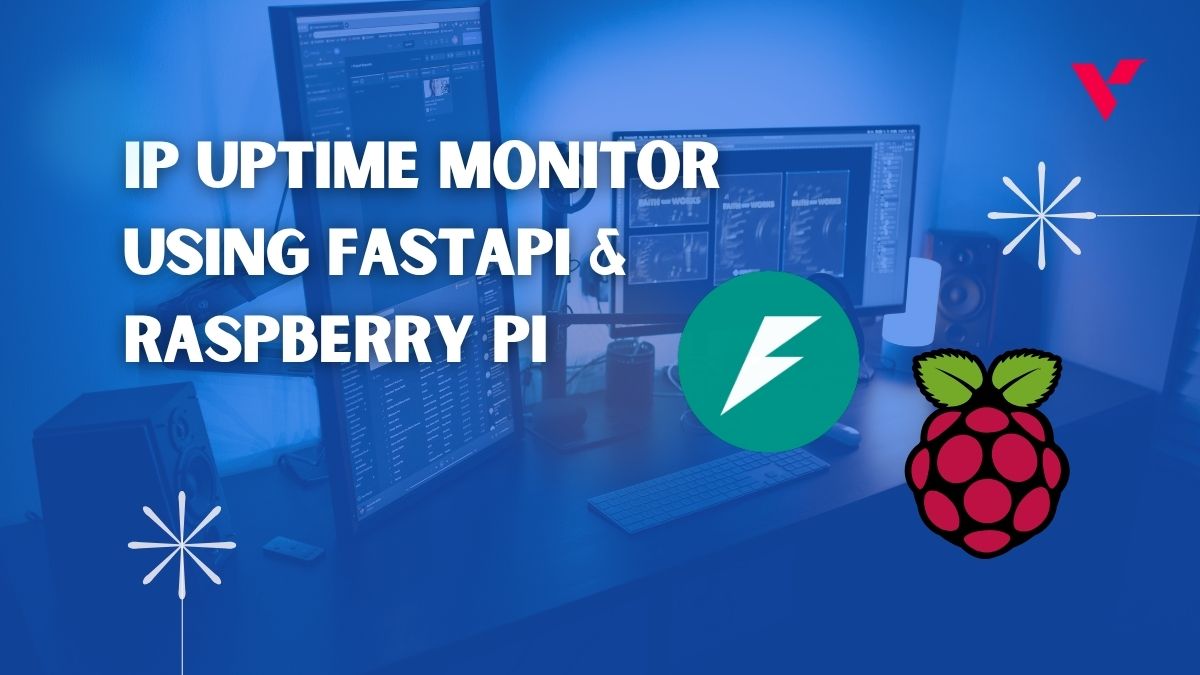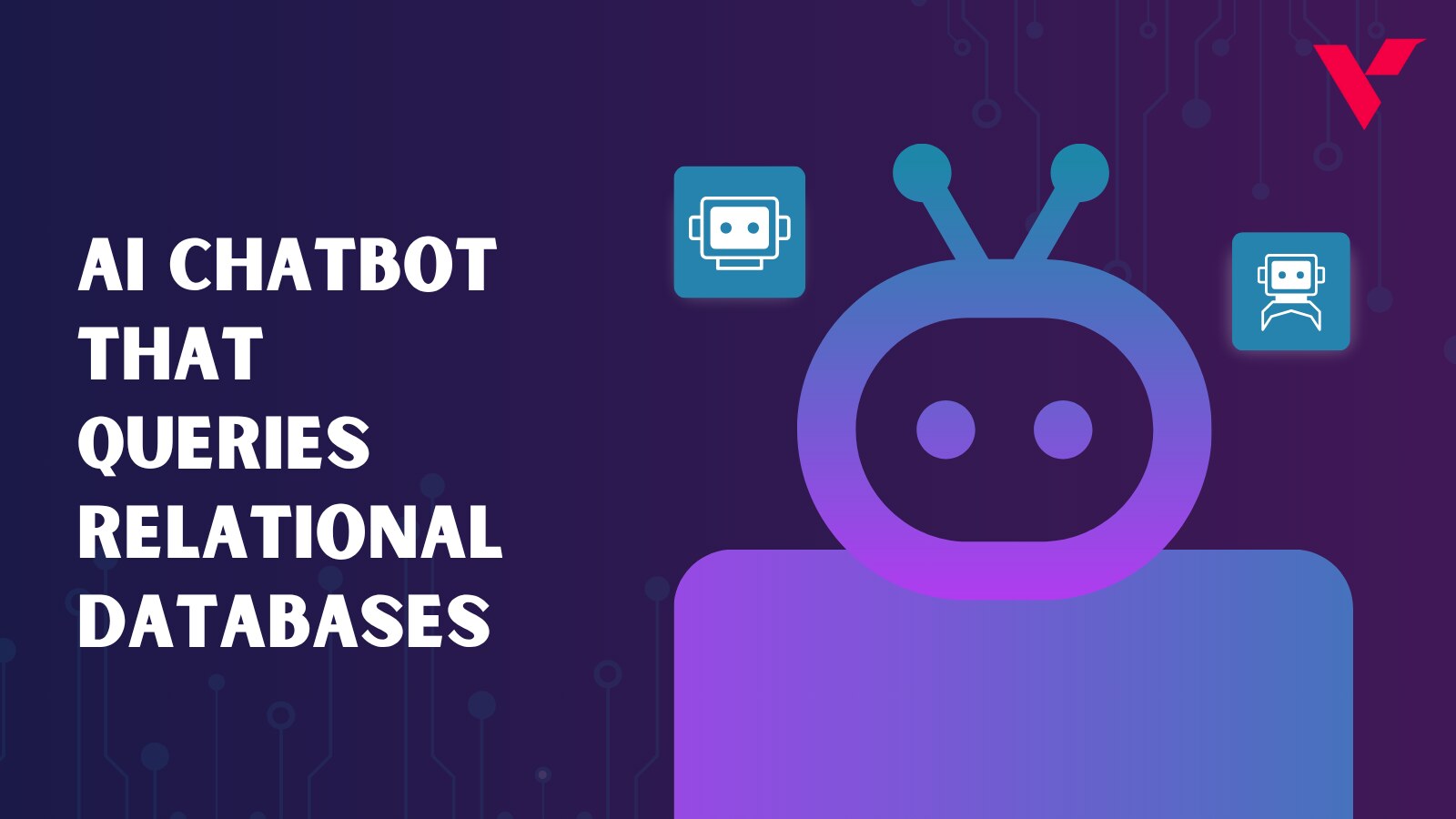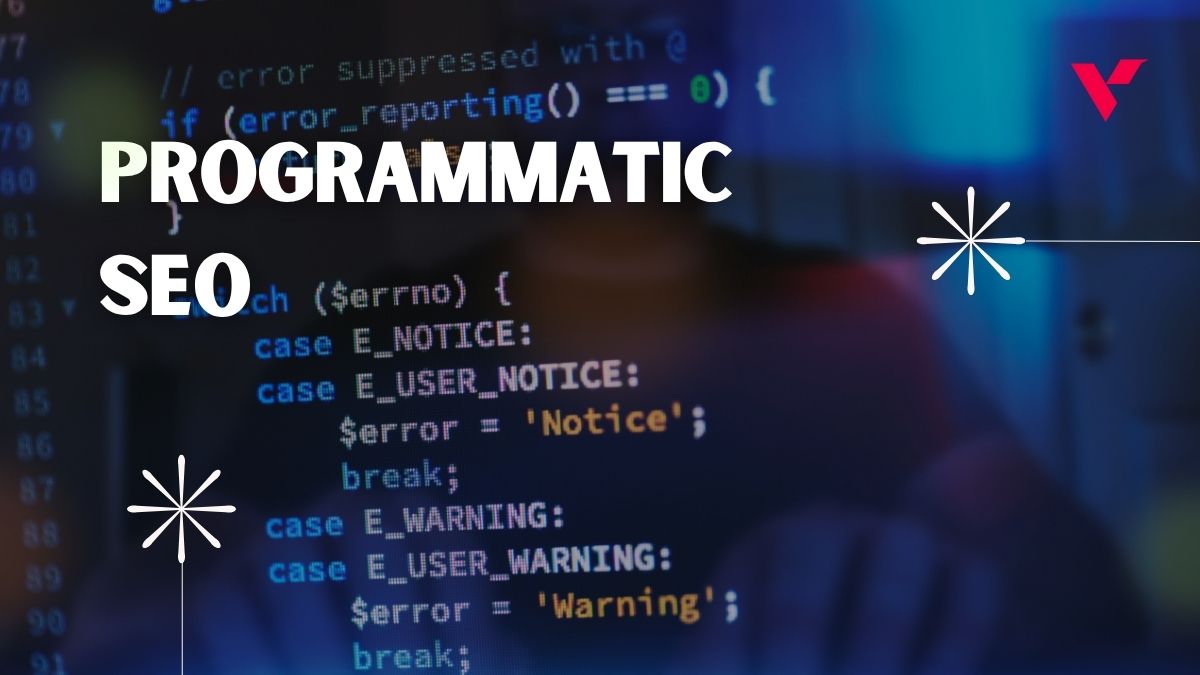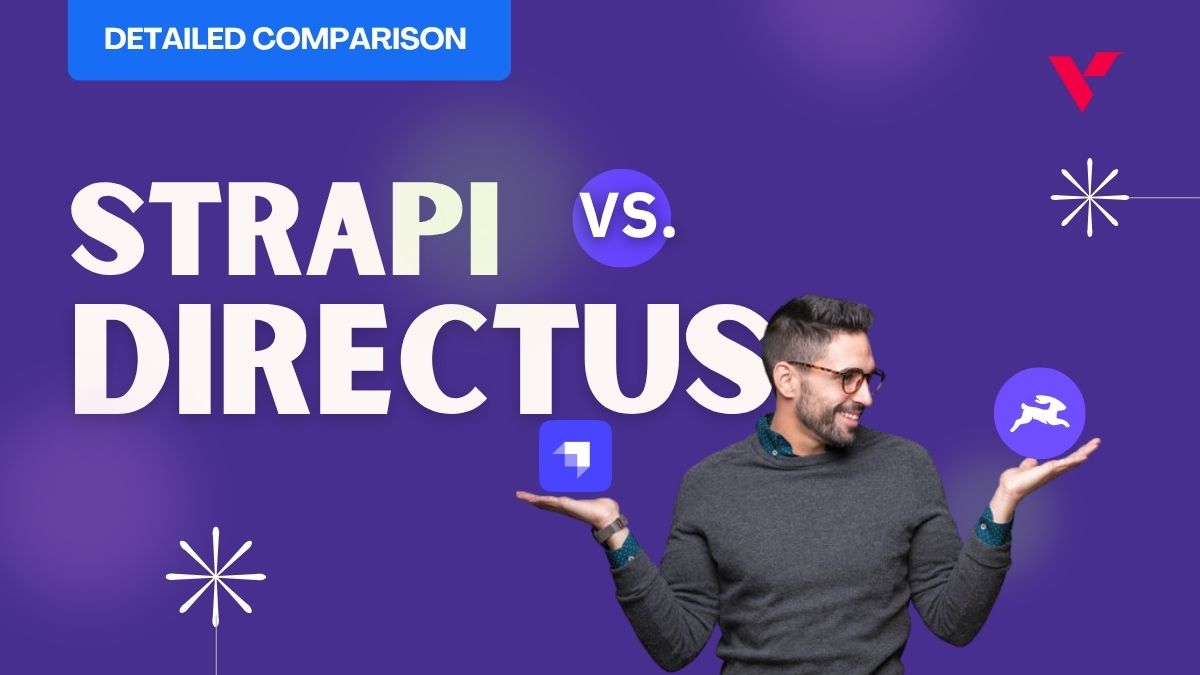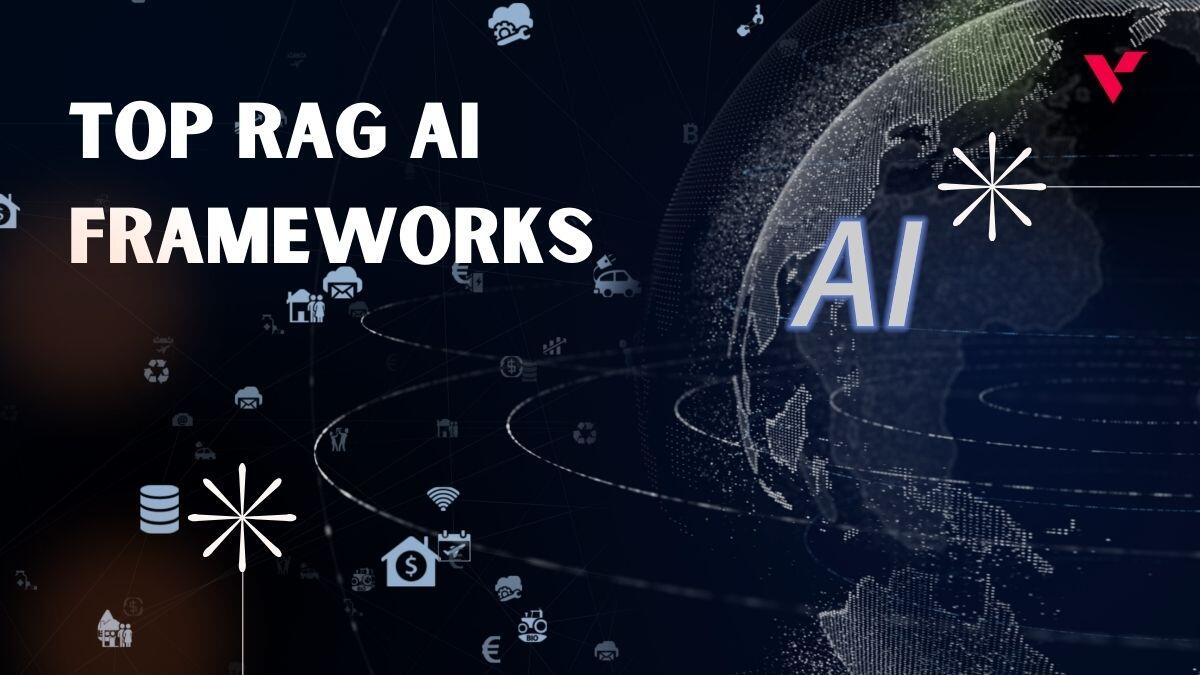Many modern applications utilize the power of containerization. A container carries an application and all its dependencies that allow robust app deployment in multiple environments. Thus, you can build an application once and run it both on Windows and Linux OS.
It is extremely important to manage and orchestrate containers efficiently to derive the full benefits of containerization. Orchestration allows you to automate the operational processes connected with containerized services. You can easily automate container provisioning, scalability, deployment, and load balancing to improve efficiency and performance.
Table of Contents
Docker
Docker is one of the top players among a wide variety of container solutions available in the market. Let’s find out what it is and how it can benefit you:
Definition and basics of Docker containers
Docker is a containerization solution consisting of PaaS (Platform as a Service) products. It utilizes Operating System-level virtualization to build containers.
Docker is an open-source platform that helps in quickly building, testing, deploying, and sharing apps. You can pack your application and all its related elements in a virtual container called Docker containers. Therefore, Docker allows you to keep your apps separate from your infrastructure for easier portability.
Docker and containerized applications
Key features of Docker
The most noteworthy features of Docker are:
Open-source solution
Docker is an open-source solution that makes it accessible to every developer. It is a free platform offering a clean environment to build and test your applications. You can choose the Docker Community Edition or go with its commercial Enterprise Edition depending on your needs.
Scalable
Docker containers are scalable and can quickly adapt to your growing business needs. It is easy to create new containers with Docker’s intuitive CLI (Command-Line Interface).
Since Docker containers are portable, you can source an app quickly when in need. It helps in scaling your app and meeting deadlines in real-time. Also, Docker provides access to multiple tools that allow you to easily incorporate its containers into your existing workflows.
Quick app development
Docker focuses on improving the speed and efficiency of an application’s development. It narrows down the duration between writing code for your app and testing it. The platform makes it easy to build and collaborate on an app when working in a team environment.
Complete isolation
Docker completely isolates an application from other apps and the infrastructure itself. An application packed in a Docker container cannot interact with another app on the same host server. As a result, you get a secure platform to run and manage multiple apps in the same place.
Docker Engine: runtime environment for containers
Docker architecture
Docker Engine creates a virtual environment where different containers operate. It can be called a client-server application consisting of a server supporting Dockerd via Daemon. APIs (Application Programming Interfaces) can interact with the Docker Daemon during the development process.
Though Docker Engine was originally built for Linux, it is now available for macOS and Windows too. It receives more than 35 million downloads each month.
Docker Compose: a tool for defining and running multi-container Docker applications
Docker Compose helps in managing the whole of your application stack with ease. It is a tool used for defining, running, and sharing multi-container Docker applications.
Docker Compose allows you to control all your apps from a single YAML file. It is capable of reading configuration data which makes it possible to start multiple containers with a single command.
Docker Compose carries commands to handle your application’s entire lifecycle. It can work in all environments, including testing, staging, and CI workflows.
Managing containers with Docker Compose
Advantages of Docker:
Docker brings the following benefits to web developers:
- Docker containers are lightweight and portable for easier transportability of applications.
- It simplifies the app development and deployment process for faster processing.
- It brings consistency in app performance across different environments.
- Containerized isolation strengthens the security of all applications on a single machine.
- The lightweight nature of Docker helps you achieve more server efficiency.
Limitations of Docker:
- Docker doesn’t have built-in orchestration capabilities. You need to rely on third-party tools for automation.
- Though Docker offers scalability, it is quite limited. The platform is not suitable for large-scale container deployments.
- Understanding Docker involves a steep learning curve even for developers. It has a complex structure and a whole library of extensions to explore.
Kubernetes
Like Docker, Kubernetes is also among the leading players offering container solutions. Let’s check out the basics and features of Kubernetes below:
Definition and basics of Kubernetes
Kubernetes is a container orchestration platform designed originally by Google. It is now an open-source system used to automate the app management, scaling, and deployment processes.
Also known as Kube or K8s, Kubernetes helps in simplifying the complexities involved in app management. A developer might need to utilize multiple containers for a single application when it grows. It becomes easier to operate and manage such large-scale apps by using Kubernetes.
Managing apps with Kubernetes
Key features of Kubernetes
Some key features of Kubernetes are:
Container deployment automation
Kubernetes brought in automation in DevOps processes. It allows you to schedule the deployment of containers across distributed nodes. This helps in saving a lot of effort and time involved in developing applications.
Autoscaling
Kubernetes is capable of scaling the resources automatically. It considers CPU usage and memory thresholds while handling heavy loads. The platform utilizes only the required amount of resources and performs downward and upward scaling as per demand.
Self-healing platform
Kubernetes is a self-healing platform that is capable of detecting and rectifying a failed container automatically. Failure of a container halts the whole of the application development process. It is a very time-consuming process to find a failed container manually when carrying out thousands of simultaneous processes.
The self-healing property of Kubernetes has made it possible to run large-scale applications without any errors. The platform is capable of replacing, restarting, and rescheduling the failed containers to keep the development process running.
Supports multi-cloud environment
Kubernetes helps you extend beyond a single cloud environment. It allows you to scale your application to multiple clouds when it grows. This helps in the efficient management of large-scale applications that involve thousands of processes.
Using hybrid cloud environments also empowers you to benefit from the features of different platforms. You can, therefore, use the best solutions for building and managing your application.
Kubernetes architecture: master node, worker nodes, and pods
Kubernetes node
Kubernetes architecture consists of several nodes and pods. Let’s find out more about them below:
Master Node
Kubernetes master node is responsible for managing and controlling a set of worker nodes. The platform creates clusters of nodes when developing applications. Each cluster contains one master node that handles workload runtimes by using different Kubernetes components.
Worker Nodes
Worker nodes in Kubernetes are the physical or virtual servers hosting containerized applications. A single node is capable of running multiple app instances.
A Kubernetes cluster can have hundreds of working nodes. They manage networking and ensure to efficiently handle traffic between different applications. Worker nodes are responsible for hosting pods in Kubernetes.
Pods
Pods are the smallest units in a Kubernetes cluster. They consist of a single or multiple containers. All containerized applications run inside pods.
Every pod has an IP address and carries the storage resources and code needed for execution. It also contains configuration options. Container images and all other data reach this execution unit through nodes.
Kubernetes pods
Kubernetes components: etcd, kube-API server, kube-scheduler, kube-controller-manager, kubelet, kube-proxy
Kubernetes has a control plane consisting of several components that help manage the Kubernetes cluster. This control plane establishes communication between nodes. Here are the primary Kubernetes components:
Etcd
It is a key-value store consisting of data related to the cluster. It is distributed, consistent, fault-tolerant, and highly available. Data in etcd is usually in YAML format and we can access it via API server.
Kube-api server
It is the center of all communication in a Kubernetes cluster. All external communications enter a cluster via kube-apiserver. Additionally, the internal communication between control planes and nodes also passes from the API server.
Kube-scheduler
It assigns every new pod to a node for execution. Kube-scheduler considers affinity specifications and resource requirements during each assignment.
Pod scheduling
Kube-controller-manager
A cluster can have multiple controller functions. Kubernetes compiles all these functions into a single binary called kube-controller-manager. It continuously monitors the state of the system.
Kubelet
Kubelets are the agents of Kubernetes nodes. They manage container lifecycles and ensure that they run on specific nodes mentioned in the pod configuration.
Kube-proxy
These are responsible for facilitating networking services in Kubernetes. Kube-proxy takes care of all network communications inside and outside of the cluster. It can also forward the traffic or reply to the Operating System’s packet filtering layer.
Kubernetes components
Advantages of Kubernetes:
Kubernetes offers the following advantages for app developers:
- It helps in automating container orchestration and scaling at larger levels.
- Kubernetes ensures high availability and is fault-tolerant. It provides a stable platform for application development and can address all the bugs itself.
- Kubernetes works on a declarative model and can, therefore, maintain the state mentioned in the declarative configuration. It possesses self-healing properties to recover from unforeseen failures.
- The platform is capable of supporting multi-cloud and hybrid-cloud environments. It allows you to spread your workload and benefit from the best features of different cloud platforms.
Limitations of Kubernetes:
- Kubernetes has a much steeper learning curve when compared to Docker. Even expert developers might find it difficult to work with it initially.
- Kubernetes is not a standalone solution for managing your container applications. It requires additional infrastructural resources both for initial setup and maintenance.
- It is unsuitable for smaller applications because of the time and resources it requires. Using Kubernetes will result in cost inefficiencies for small container apps.
Comparison
Both Kubernetes and Docker offer a platform for running containerized applications. They might look like competing technologies but are completely different in practice. Let’s find out how:
Scalability
| Kubernetes | Docker |
| Kubernetes offers extremely high scalability and is suitable for large-scale container deployments. It can handle up to 300,000 containers. | Docker provides limited scalability and is suitable for small and medium-scale deployments. It is capable of supporting up to 95,000 containers. |
Orchestration
| Kubernetes | Docker |
| Kubernetes carries advanced orchestration capabilities that are available as part of the platform. It helps in automating the app deployment process. | Docker doesn’t have a built-in automation system. It depends on external tools like Kubernetes or Docker Swarm for orchestration. |
Complexity
| Kubernetes | Docker |
| Installing and using Kubernetes is a difficult and time-consuming process. It requires a deeper understanding of its concepts and the whole architecture. | Docker is quick and easy to install. The platform is quite simple to understand and easy to use even for developers getting started with containerization. |
Ecosystem
| Kubernetes | Docker |
| Kubernetes is an ecosystem for container management. It has become an industry standard for orchestration and has received support from a vast community of developers. You can use it in conjunction with any other container platform like Docker to get the advantages it offers. | Docker carries a rich ecosystem of tools and integrations. It is good for creating, configuring, and distributing containerized applications. A developer can utilize this container platform standalone. |
Conclusion
Kubernetes offers an orchestration platform for applications. Docker packs an application in a container along with all its dependencies. The former automates the app deployment process while the latter allows it to run across different environments.
Kubernetes and Docker have completely different functionalities. Using the wrong tool for your application will result in a waste of time, money, and resources. Therefore, it is very important to choose the right platform for your project.
Though Kubernetes and Docker can work independently, there’s a growing trend of using them together. The core technologies of these tools complement each other well. So developers use Kubernetes alongside Docker for container management and orchestration at scale.
Kubernetes is useful for large-scale app deployment while Docker is beneficial at small and medium levels. It is best to use them together when your application grows.