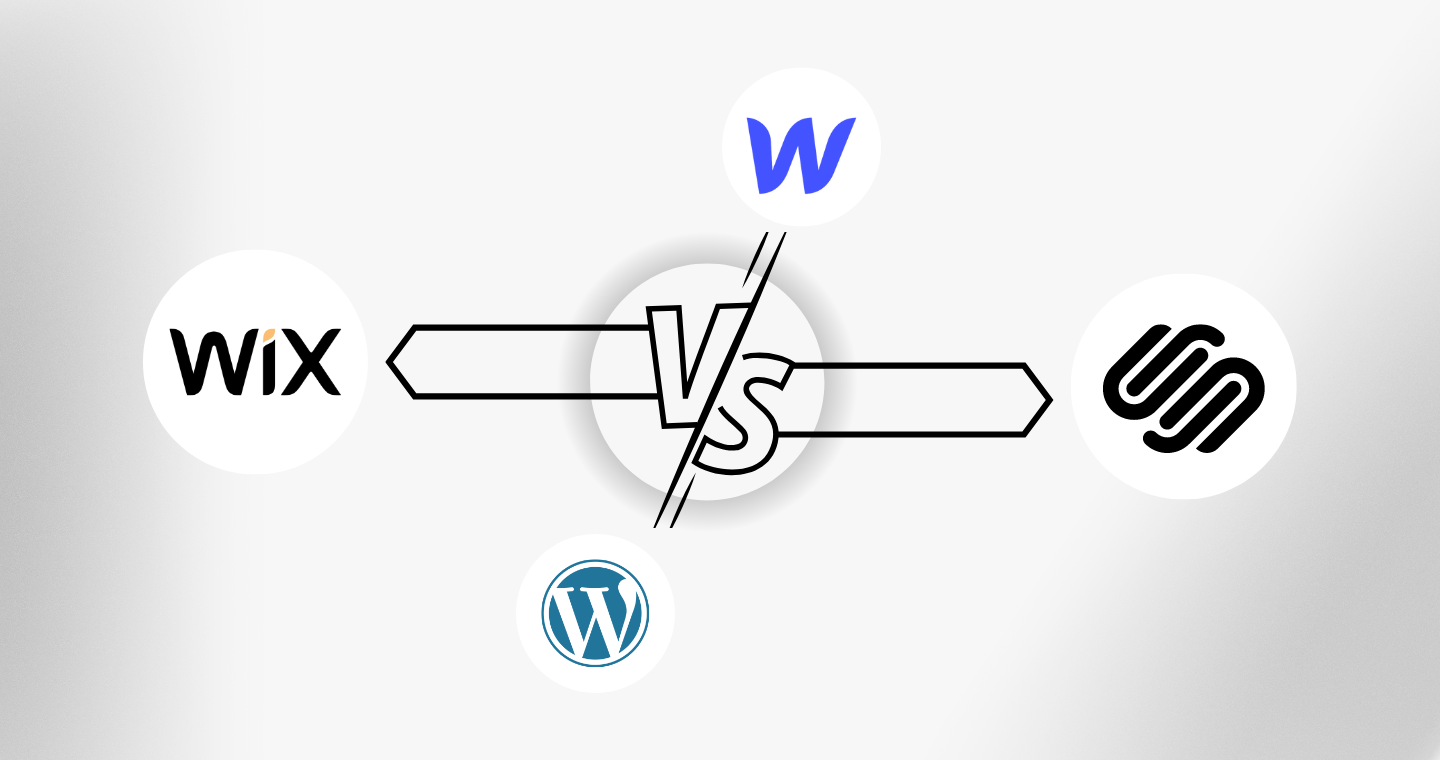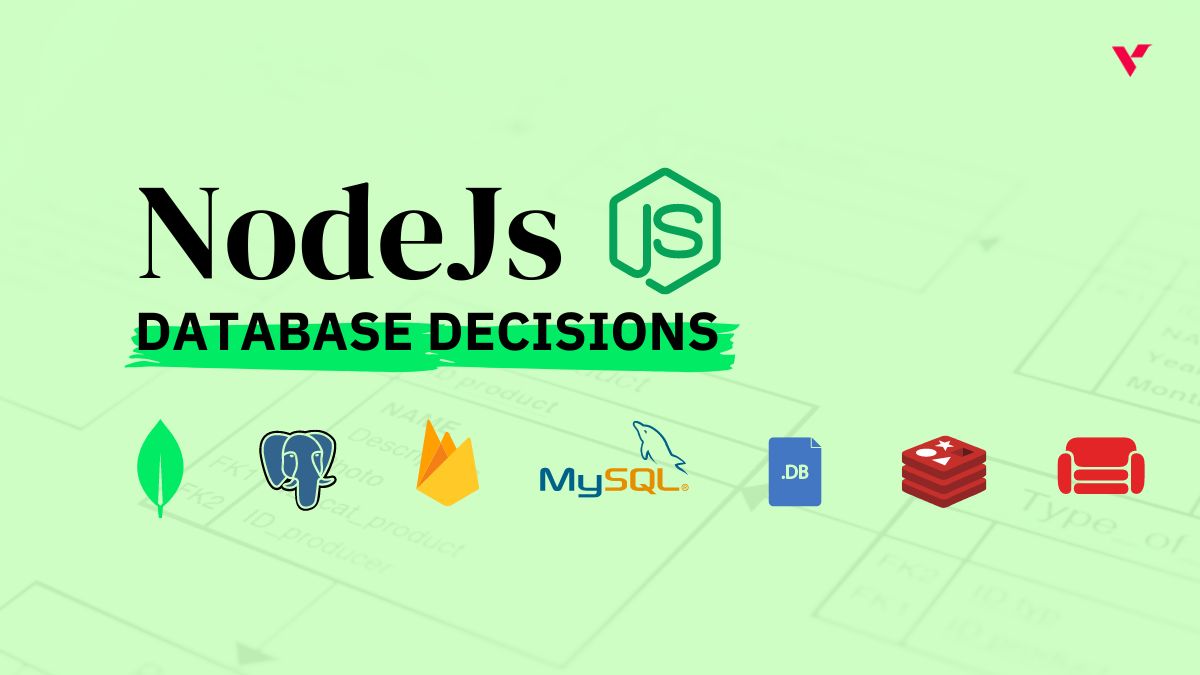Popular Tools by VOCSO
In the digital age, having a strong online presence is crucial for any business or individual looking to showcase their offerings and connect with their audience. Website builders have made it easier than ever to create a professional-looking website without the need for extensive coding knowledge.
With so many website builder options available, it can be challenging to choose the right one for your needs. This blog will provide an in-depth comparison of some of the top website builders for custom web design: Webflow, Squarespace, Wix, and WordPress.
We’ll explore the features and functionalities of each platform, as well as their pros and cons, to help you make an informed decision on the best website builder for your custom web design needs.
Table of Contents
Explanation of website builders and their importance for custom web design
Website builders are online tools that enable individuals and small businesses to create professional-looking websites without coding or programming skills. These platforms typically provide pre-designed templates, drag-and-drop editors, and various features and functionalities to build a website. Website builders have become increasingly popular in recent years, largely due to the growing demand for affordable and accessible web design options.
In the past, creating a custom website required significant technical expertise and a considerable amount of time and resources. Small businesses and individuals often struggled to make a professional-looking website, and the cost of hiring a web developer was often prohibitively high. But these days online business owners and individuals can easily customize their websites with a website builder. But in case, you’re not able to do this then you can hire a custom web design services agency or a freelance web developer who can customize your website on the CMS you want. There are several benefits of custom web development services because you get a site that really presents your brand and helps to convert your website users into customers.
But here, we’re talking about the top website builders that you can use for a custom website with comparison stats. Website builders have helped to address this problem by providing an accessible and cost-effective option for creating a custom website.
One of the key advantages of website builders is their ease of use. These platforms are designed to be user-friendly, with intuitive drag-and-drop editors and pre-designed templates that allow users to quickly and easily create a website. Many website builders offer a wide range of customization options, including the ability to add images, videos, and other multimedia content, as well as customizable layouts, fonts, and colors. These features enable users to create a unique and personalized website that reflects their brand and meets their specific needs.
Another advantage of website builders is their affordability. In most cases, website builders offer a range of pricing options to suit different budgets, and many also offer free versions or trial periods. This makes it possible for small businesses and individuals to create professional-looking microsites and business websites without breaking the bank. Website builders are also cost-effective in the long term, as they typically include hosting, maintenance, and support, which can be expensive if purchased separately.
In addition to being easy to use and affordable, website builders are also flexible and scalable. These platforms offer a range of features and functionalities to suit different needs, from basic informational websites to complex e-commerce sites. This means that users can start with a simple website and then scale up as their business or organization grows. Many website builders also offer integrations with third-party tools and services, such as email marketing platforms, social media, and analytics, to further enhance the functionality and usability of the website.
However, website builders do have some limitations, particularly in terms of customizability and functionality. For more complex websites or specific design requirements, it may be necessary to work with a web developer to create a truly customized website. Nevertheless, website builders are a valuable tool for many users who want to create a professional and functional website without the need for extensive technical expertise.
Compare and contrast the website builders and determine which one is the best for custom web design
1. Webflow
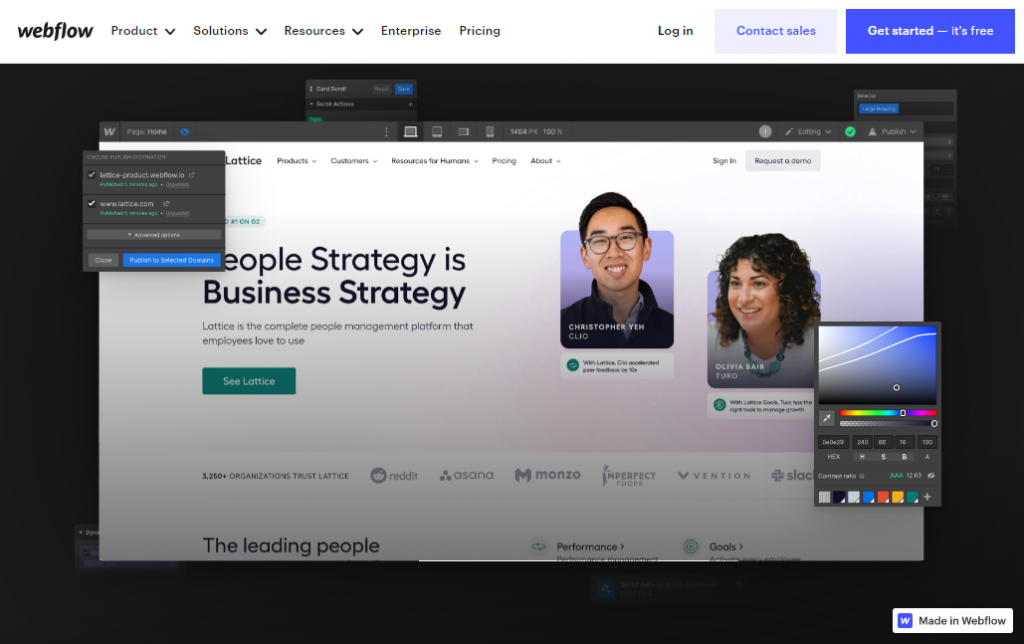
Webflow is a powerful and intuitive website design and development platform that allows users to create professional and custom websites without any coding skills. The platform was founded in 2013 and has gained immense popularity among designers, developers, and business owners alike.
One of the key features of Webflow is its visual drag-and-drop interface, which enables users to create complex and responsive layouts for their websites easily. Users can also customize the design of their website using a wide range of pre-built templates or by creating their own designs from scratch. Additionally, Webflow offers powerful content management tools, e-commerce functionality, and hosting services, making it a one-stop shop for building and managing websites.
Webflow has more than 2 million users worldwide, ranging from small business owners and freelancers to large enterprises and agencies. The platform has gained popularity among designers and developers who appreciate its flexibility and ability to create custom designs that are not limited by templates. Webflow’s intuitive user interface and extensive documentation have also made it a popular choice for beginners looking to learn website design and development.
Advantages and disadvantages of using Webflow for custom web design:
Advantages:
- User-friendly interface: Webflow’s drag-and-drop interface makes it easy for users to design and launch custom websites without any coding skills.
- Customization options: Webflow offers a wide range of design and customization options that allow users to create unique and visually appealing websites.
- Responsive design: All websites built with Webflow are optimized for mobile devices and automatically adjust to fit different screen sizes.
- Advanced features: Webflow offers advanced features such as a CMS, eCommerce capabilities, and integrations with third-party services.
Disadvantages:
Learning curve: While Webflow’s interface is user-friendly, it still takes time to learn how to use all of the platform’s features effectively.
Limited support: Webflow’s support is limited to email and forums, which may not be sufficient for users who need more immediate assistance.
Pricing: Webflow’s pricing can be a bit steep, especially for users who only need basic website features.
Examples of websites built using Webflow:
Webflow has been used to build a wide range of websites, from small business sites to large eCommerce platforms. Some examples of websites built using Webflow include:
HelloSign (https://www.hellosign.com/)
The Jungle Group (https://thejunglegroup.co.uk/)
Everlane (https://www.everlane.com/)
Freshbooks (https://www.freshbooks.com/)
Comparison of pricing and plans for Webflow:
Webflow offers several pricing plans, including a free plan for users who only need basic website features. The paid plans range from $14 to $39 per month and offer more advanced features such as CMS, eCommerce capabilities, and more. Webflow also offers enterprise plan h per user, which includes collaboration and team management tools. Overall, Webflow’s pricing is competitive compared to other website builders.
2. Squarespace
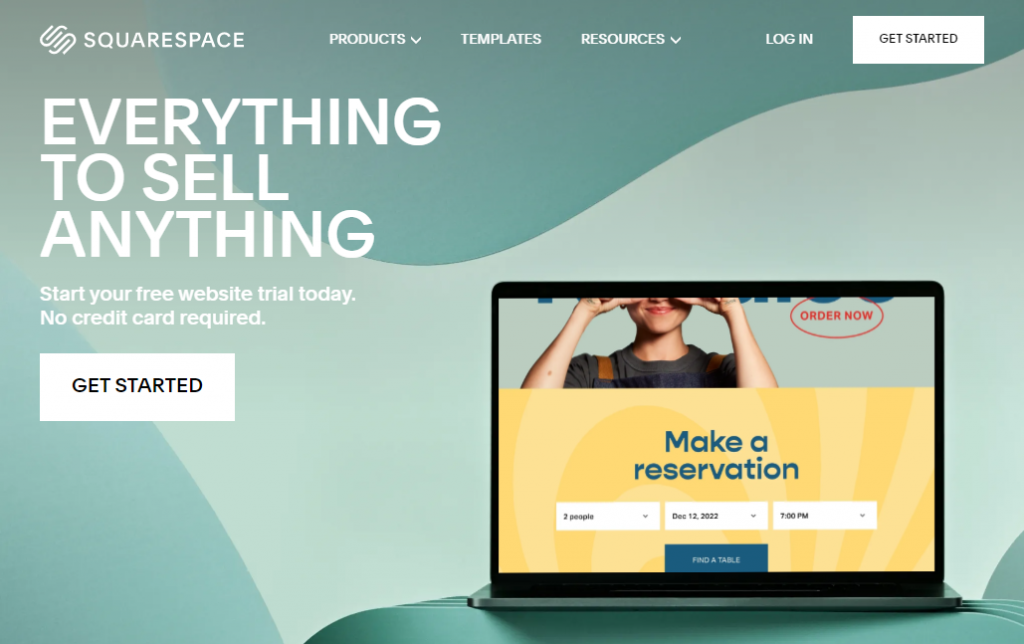
Squarespace is a popular all-in-one platform for building websites and managing online content. Squarespace has 3.79 million subscribers and offers various features and tools for creating custom designs, publishing content, and selling products online. Some of the key features of Squarespace include
- Customizable templates: Squarespace offers a variety of templates that can be easily customized using the drag-and-drop editor.
- Mobile optimization: All Squarespace templates are mobile-responsive, ensuring that websites look great on any device.
- E-commerce functionality: Squarespace includes tools for managing online stores, including product listings, inventory management, and payment processing.
- Content management: Squarespace allows users to create and manage blog posts, galleries, and other types of content on their websites.
- Analytics: Squarespace includes built-in analytics tools for tracking website traffic and performance.
One of the main advantages of using Squarespace for custom web design is that it is a user-friendly platform that requires no coding knowledge. This means anyone can build a website using Squarespace, regardless of their technical expertise. Squarespace also offers a range of customizable templates and design tools, making it easy to create a unique and professional-looking website.
However, there are some potential disadvantages to using Squarespace. For example, while the platform offers a range of design options, it may not be as flexible as other options for highly customized websites. Additionally, Squarespace has a limited selection of third-party integrations, which may be a drawback for businesses with complex website needs.
Many well-known websites have been built using Squarespace, including
Sadler’s Wells Theatre: https://www.sadlerswells.com/
Girlboss: https://www.girlboss.com/
Luminary: https://luminarypodcasts.com/
Squarespace Pricing:
Squarespace offers several pricing plans, ranging from $16 per month for a basic website to $49 per month for an advanced online store. Each plan includes different features and limitations, so users should choose the plan that best fits their needs. Squarespace also offers a free trial, allowing users to test out the platform before committing to a paid plan. Overall, Squarespace is a user-friendly and affordable option for building a custom website, particularly for those without technical expertise.
3. Wix
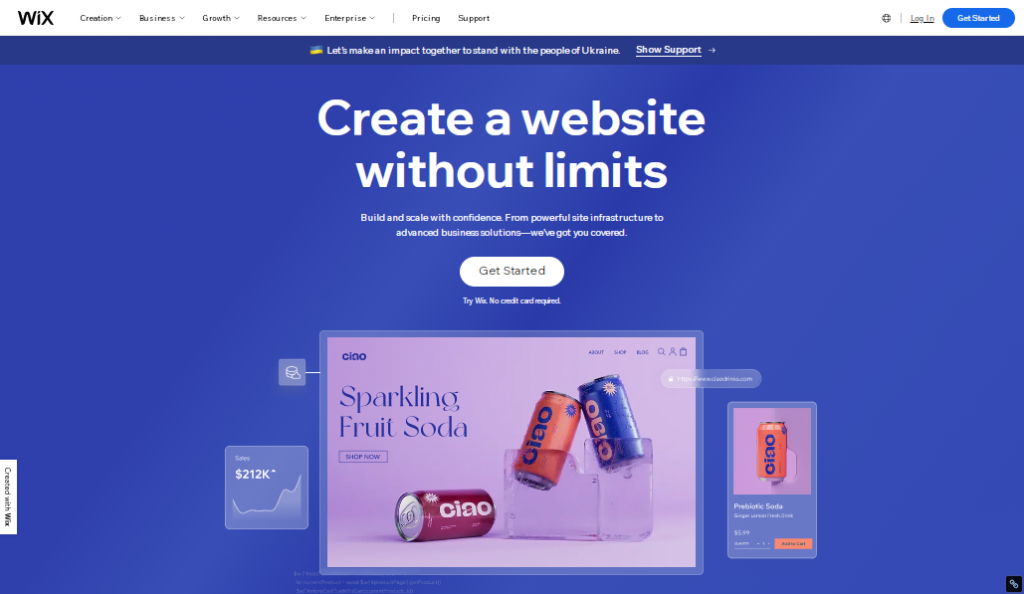
Wix is a popular website builder with 200 million registered users worldwide. This indicates that Wix is a popular choice among individuals and businesses looking to create a website without coding knowledge. Wix allows users to create custom websites without any coding knowledge. It offers a drag-and-drop interface that makes it easy to add content and design elements to a website. Wix provides a wide range of features, including customizable templates, mobile optimization, e-commerce functionality, and a variety of third-party integrations. It also has a robust app market where users can add additional features and functionality to their websites.
Advantages and disadvantages of using Wix for custom web design:
Advantages of using it include its ease of use, affordability, and range of features. It is an ideal option for small business owners, freelancers, and individuals who want to create a professional-looking website without spending a lot of time or money. Also, If you want to manage your Wix SEO then there are already inbuild features available for SEO optimization.
However, there are some disadvantages to using Wix as well. One of the main drawbacks is its limited flexibility and customization options. While Wix provides a lot of design templates and customization tools, users are still limited in terms of what they can do with their websites. Additionally, Wix websites can be slower than those created with other website builders or platforms.
Examples of websites built using Wix:
Many well-known websites have been built using Wix, including musicians, artists, and small businesses. Examples of Wix-built websites include the official website of the rock band Korn, the online store for Nourish Organic, and the website for the Hawaii-based yoga studio, Maui Yoga Shala.
Wix Pricing:
Wix offers a range of pricing and plans, starting with a free plan that includes limited features and displays Wix ads on the user’s website. The premium plans range from $10 to $49 per month, depending on the features and functionality included. The most expensive plan, Wix VIP, is designed for larger businesses and includes more advanced features such as priority support and a dedicated account manager.
In summary, Wix is a popular website builder that offers a range of features and customization options. While it may not be the best option for large or complex websites, it is an affordable and user-friendly solution for small businesses and individuals looking to create a professional online presence.
4. WordPress
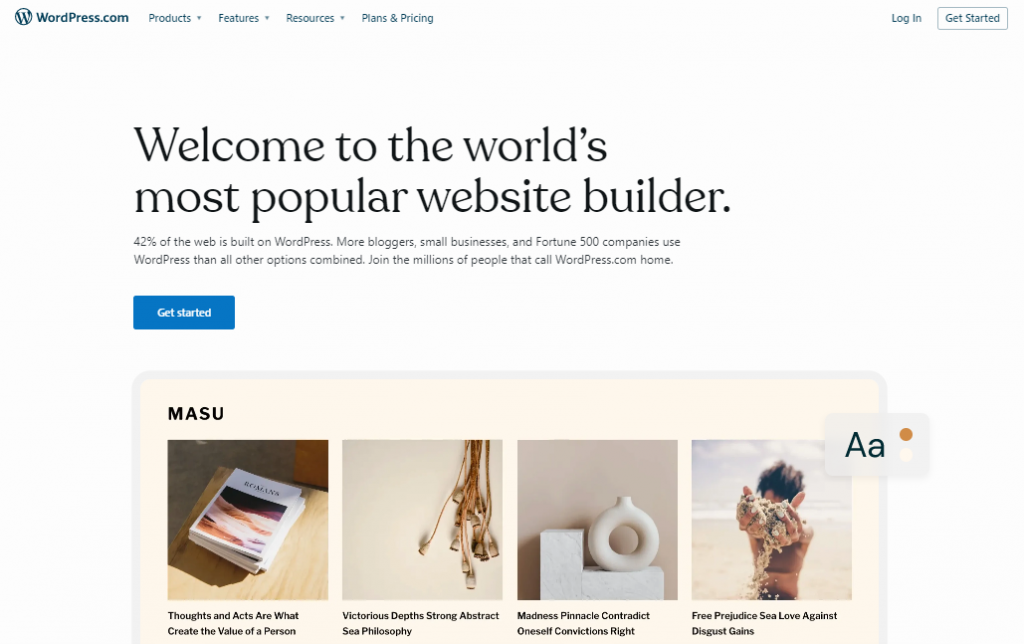
WordPress is a free and open-source content management system (CMS) that powers over 40% of websites on the internet. It was first released in 2003 and has since grown into a highly popular platform for creating websites, blogs, and online stores today More than 835 million sites use WordPress. One of the main advantages of WordPress is its flexibility and ease of use, making it accessible to both beginner and advanced users.
WordPress features a user-friendly interface that enables website owners to manage their website’s content, design, and functionality with ease. It offers thousands of plugins and themes that allow users to customize and extend their website’s features and design. It also includes features such as SEO optimization, responsive design, and multilingual support, making it an excellent choice for creating websites for businesses and individuals.
You can also easily speed up your WordPress website by implementing a few speed optimization plugins. WordPress is one of the most popular platforms used by businesses and bloggers for creating a website. If you have basic ideas of how to create a WordPress website then you can create your own website in a few hours or days. But for customization, you have to think about hiring a WordPress design company or any freelancer.
Advantages and disadvantages of using WordPress for custom web design
The advantages of using WordPress for custom web design include its flexibility, scalability, and ease of use. With thousands of plugins and themes available, users can easily customize and extend their website’s functionality and design without requiring advanced technical skills. WordPress is also highly scalable, allowing users to easily add new pages, content, and features as their website grows.
However, one of the main disadvantages of using WordPress for custom web design is that it can be vulnerable to security issues if not regularly updated and maintained. Additionally, while the platform is highly flexible, it may require some customization to achieve a unique and tailored design for your website.
Examples of websites built using WordPress
WordPress is used by a wide range of businesses and individuals, from small blogs to large e-commerce sites. Some examples of websites built using WordPress include The Walt Disney Company, The New York Times, and the official website of Sweden.
WordPress pricing
WordPress offers both a free, open-source version and a paid version with additional features and support. The free version allows users to create a basic website with limited functionality, while the paid version, known as WordPress.com, offers additional features such as custom domains, unlimited storage, and premium themes and plugins. Pricing for WordPress.com ranges from $4 to $45 per month, depending on the features and support required. Additionally, users can opt to use third-party hosting services to run their WordPress website, which can range in price depending on the provider and the level of support required.
Comparison and Contrast: Webflow vs. Squarespace vs. Wix vs. WordPress
A. Comparison of features and functionality: Webflow vs. Squarespace vs. Wix vs. WordPress
| Features | Webflow | Squarespace | Wix | WordPress |
|---|---|---|---|---|
| Storage Range | 1GB to 200GB | 500MB to Unlimited | Unlimited on all plans | 500MB to Unlimited |
| Blogging Tools | Yes | Yes | Yes | Yes |
| Built-in ecommerce | Only for eCommerce plan | For Business Basic | Business Unlimited and Business VIP plans For Business | Basic Commerce and Advanced Commerce plans |
| SSL Certification | yes | yes | yes | yes |
B. Comparison of design capabilities and customization options: Webflow vs. Squarespace vs. Wix vs. WordPress
| Design Capabilities | Webflow | Squarespace | Wix | WordPress |
| Theme Design | infinite | 5 | 5 | Infinite |
| Responsive | yes | yes | Yes | Yes |
| Flexibility | 5 | 4.1 | 4.0 | 3.5 |
| Mobile Editor | yes | Yes | Yes | Yes |
D. Comparison of pricing and value for money: Webflow vs. Squarespace vs. Wix vs. WordPress
| Pricing and Value | Webflow | Squarespace | Wix | WordPress |
| Free Trial | No | Yes | No | No |
| Free Plan | Yes | No | Yes | Yes |
| Knowledge Base | Yes | Yes | Yes | Yes |
Conclusion
Recommendations for the best website builder for custom web design based on individual needs and preferences
Choosing the best website builder for custom web design depends on individual needs and preferences. Here are some recommendations based on different scenarios:
For advanced designers and developers: Webflow
Webflow is a powerful website builder that offers a lot of design control and customization options. It is ideal for those with experience in web design and development, and who are comfortable working with HTML, CSS, and JavaScript. Webflow’s visual editor is user-friendly and can help designers create custom websites without needing to write any code.
For those looking for a balance of design and ease of use: Squarespace
Squarespace is a popular website builder that offers a wide range of design templates and customization options. It is known for its user-friendly interface and easy-to-use tools. Squarespace’s design templates are visually stunning and can be customized to meet individual needs. It is a great choice for those who want to create a professional-looking website without needing to learn how to code.
For small businesses and entrepreneurs: Wix
Wix is a website builder that is well-suited for small businesses and entrepreneurs who need to get a website up quickly and easily. Wix offers a drag-and-drop interface that makes it easy to create a custom website, and it has a large selection of templates and design tools to choose from. It also offers a range of e-commerce features for online stores.
For bloggers and content creators: WordPress
WordPress is an open-source website builder that is ideal for bloggers and content creators who want to create a custom website. WordPress offers a range of themes and customization options, as well as a powerful content management system. It is highly flexible and can be used to create a wide range of websites, from simple blogs to complex e-commerce sites. It may require more technical knowledge than some other website builders, but there is a large community of developers and users who can offer support and resources.
Future developments and innovations in website builder technology.
Website builder technology has come a long way in recent years, and there are many exciting developments and innovations on the horizon. Here are a few potential trends and advancements to look out for in the coming years:
AI and Machine Learning
Artificial intelligence (AI) and machine learning are expected to play a greater role in website builder technology. This could mean more advanced personalization features, such as creating a website tailored to individual user preferences and behavior.
Augmented Reality
Augmented reality (AR) is a growing trend in website builder technology. In the future, we may see more website builders integrating AR features that allow users to create and preview virtual objects in a real-world environment.
Voice Recognition and Control
Voice recognition and control are becoming increasingly popular, and we may see more website builders integrating these features in the future. This could mean the ability to navigate a website using voice commands or the ability to add voice-controlled features to a website.
Virtual and Augmented Reality Website Building
Virtual and augmented reality is expected to play a bigger role in website building. In the future, users may be able to create and edit websites in a virtual or augmented reality environment, making it easier to visualize and manipulate design elements.
Cross-platform Development
As users increasingly access websites from a range of devices, we may see more website builders offering cross-platform development tools that allow developers to create websites that work seamlessly across desktop and mobile devices.
Overall, the future of website builder technology is likely to be focused on creating more personalized, immersive, and accessible website-building experiences for users.
How can VOCSO help here?
How can VOCSO help here?
VOCSO is a web development company offering custom CMS development, custom website design and development, custom web application development, and custom mobile app design and development services in and out of India.
We also provide dedicated resources for hire:
- Hire AngularJS Developers
- Hire ReactJS Developers
- Hire Dedicated PHP Developers
- Hire Laravel Developers
- Hire NodeJs Developers
- Hire WordPress Developers
- Hire NextJS Developers