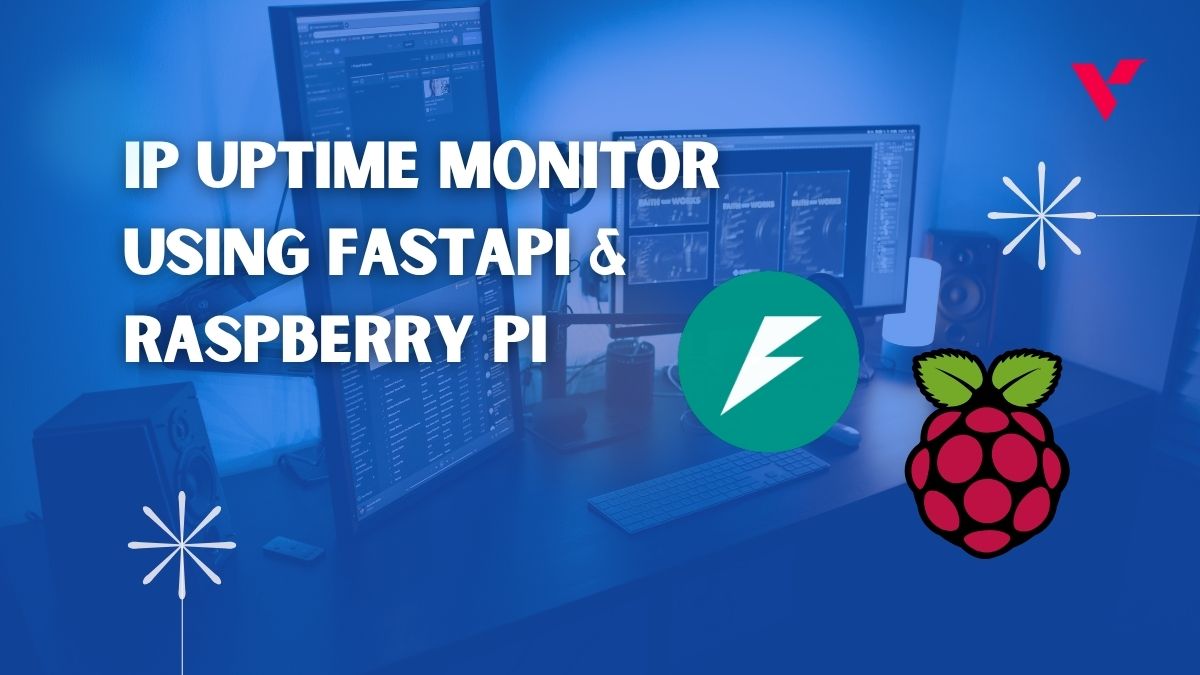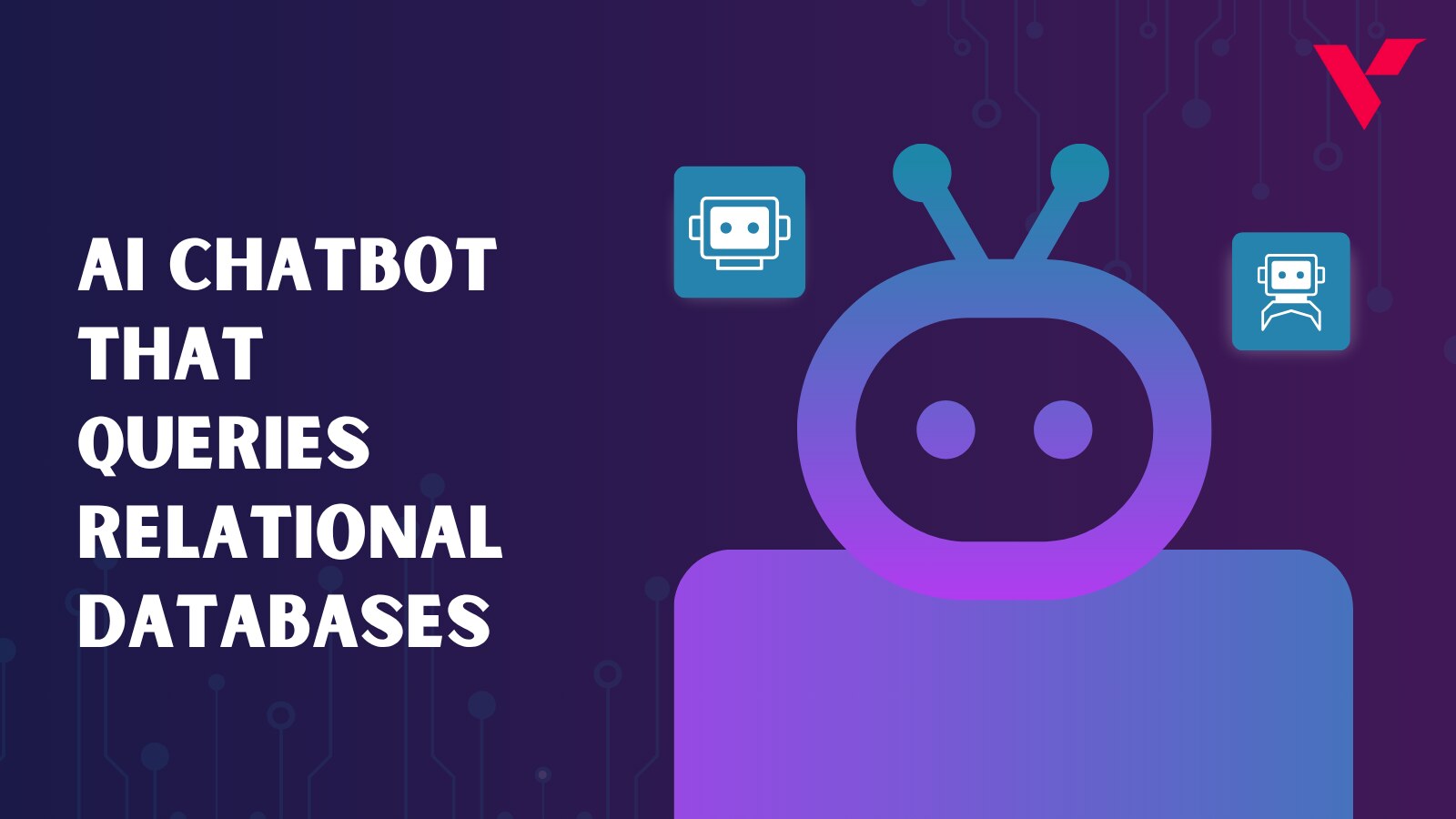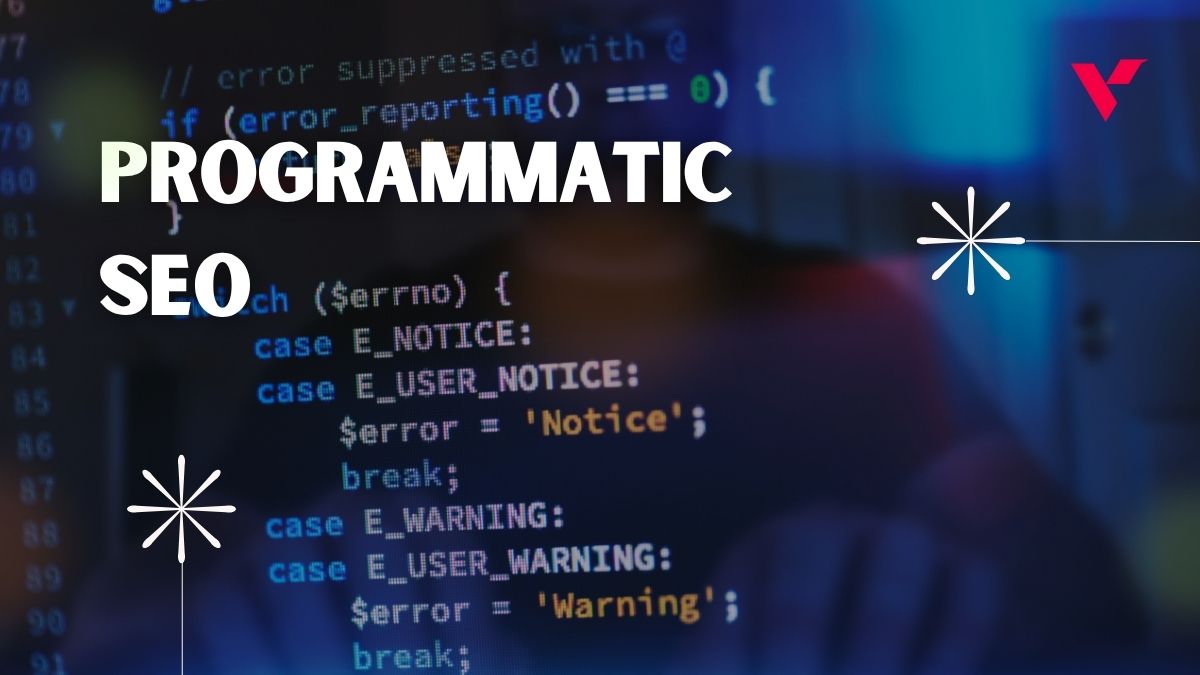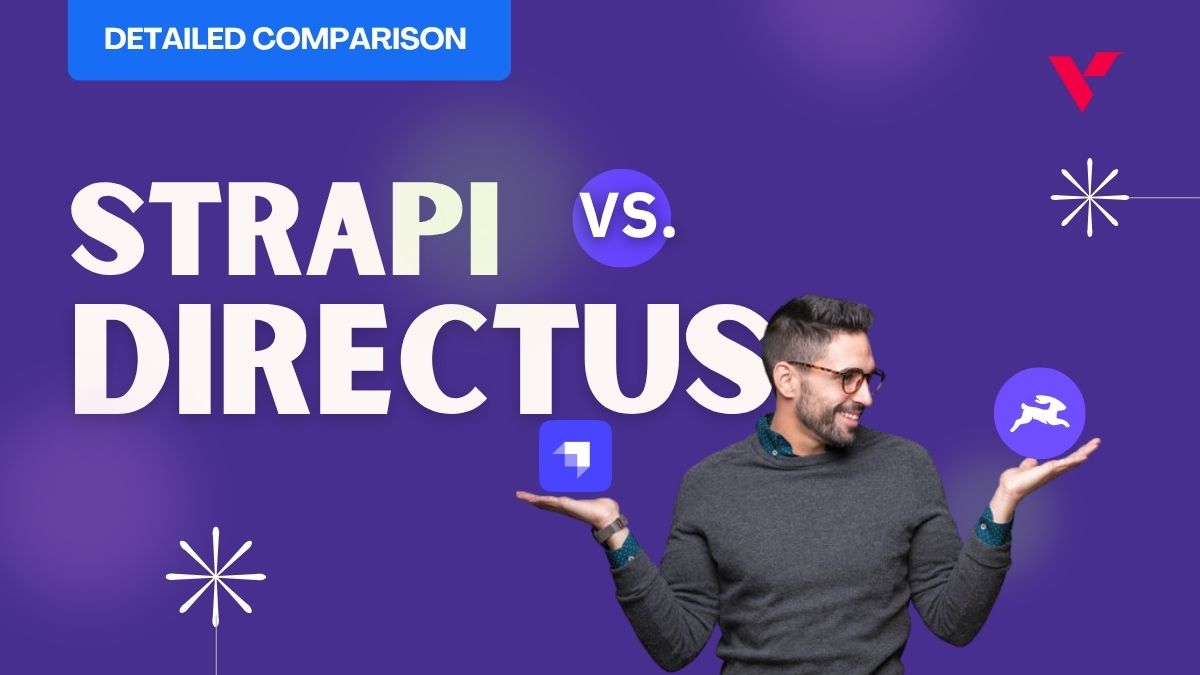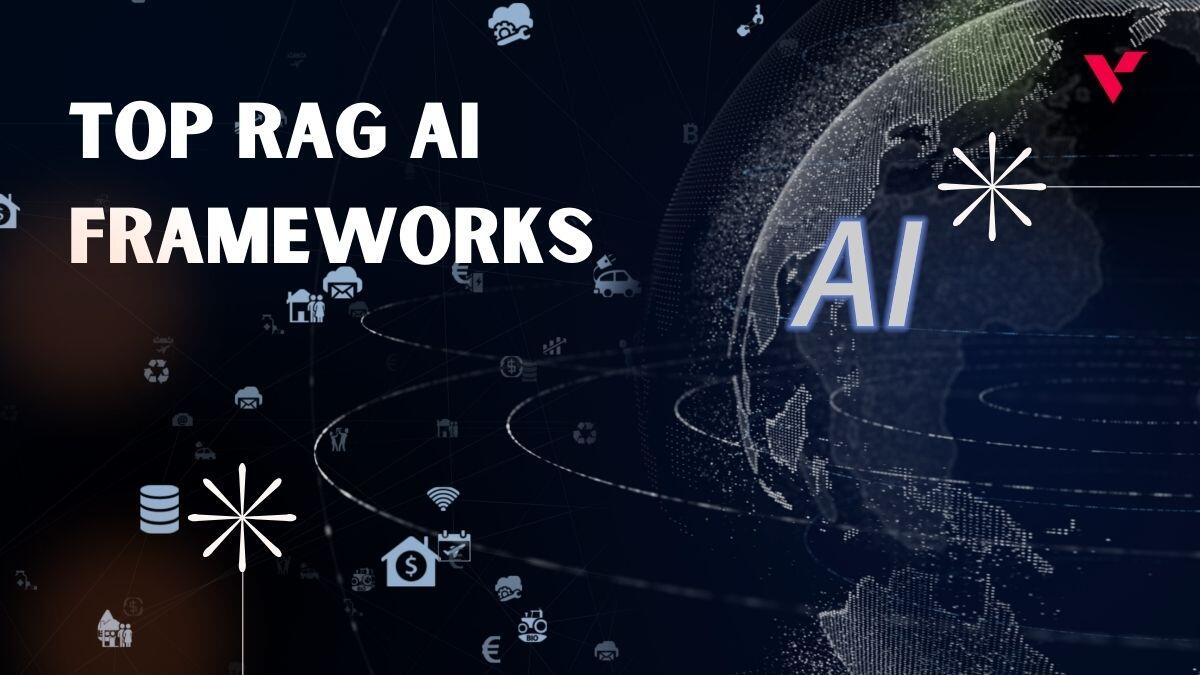As of November 2023, mobile devices contribute to 52.6% of all web searches. This determines the importance of making your website mobile-friendly, especially if you are running a business. Doing this will ensure that your business website opens responsively and seamlessly on all screen sizes and doesn’t cause problems for users.
Also, it doesn’t only improve the experience of users visiting your website but also contributes to higher search engine rankings, as search engines are now prioritizing mobile-first websites due to higher traffic volumes from mobile devices.
Read below as we describe the top 13 best practices you can adopt to make your website mobile-friendly for better user experience and functionality.
Table of Contents
1. Responsive Design
Responsive design is the first thing users and search engines notice when navigating your website. A responsive design means that your website will adjust its layout and elements based on the device screen size it is opened on.
In this approach, you will need to use fluid grids and flexible images that can easily adjust themselves when opened on a device other than a laptop or PC. Some years earlier, businesses used to utilize m-dot websites (m.website.com) to make their website mobile-first.
However, these days are now over, and developers are now using responsive designs based on media queries to define the display resolutions and adjust the website based on this. The biggest benefit is that you don’t have to face content duplication issues as with m-dot websites. Also, the mobile implementation will be running on the latest technology.
2. Fast Loading Speed
Just like yourself, your website visitors are in a hurry. If they click on your website and it isn’t done loading in the first 2 or 3 seconds, they are most likely to leave it, leading to an increased bounce rate (not a good sign for search engines).
The ideal page load time should be between 0 to 2 seconds, but it can be acceptable till a maximum of 3 seconds. Page loading time more than this is going to be bad for your site performance. To minimize the page load time as much as possible, you will need to compress the images on your website without compromising quality.
This can be done by minifying CSS and JavaScript files and utilizing browser caching. Utilizing content delivery networks (CDNs) is another way to ensure low page load time. If you want to analyze how your website is performing in terms of load speed, you can utilize Google’s PageSpeed insights to identify areas for improvement.
3. Mobile Search Engine Optimization
The main goal of your website is to attract and cater to the needs of your potential customers. The best practice in this context is nothing but optimizing your website for mobile search. This is not just a single thing. You will need to implement multiple strategies aimed at improving a website’s mobile-friendliness to ensure its compatibility with search engine algorithms.
This includes researching and using mobile-friendly keywords relevant to users’ search intents. After this, you will need to understand users’ behavior on mobile devices and create content that caters to their specific needs and queries.
Doing this will improve the chances of your website appearing in relevant search results. You can then use a tool like a mobile rank tracker to track the rankings of your website against mobile-first keywords. This approach will give you insights into which keywords are performing best and which ones need to be updated.
4. Mobile-Friendly Navigation
Navigating a website on a mobile device such as a smartphone or tablet is completely different from desktops. While you use a pointer to navigate website menus on a desktop, mobile phones don’t provide this facility. To easily navigate a website on a smartphone, it should have intuitive menus.
While making your website mobile-friendly, just focus on simplicity and ease of use. All the menus and buttons should be easily reachable through one-hand operation. Also, use collapsible or hamburger menus to make it easy for visitors to access different sections of your site.
The best practice top websites follow is prioritizing primary navigation items and providing easy access to essential pages or sections directly from the homepage. Sticky navigation bars that remain visible as users scroll can further improve accessibility on mobile devices, leading to low bounce rates and higher conversions.
5. Above the Fold” Content
The concept of “above-the-fold” refers to the portion of a webpage visible without scrolling. To captivate users’ attention and encourage further interaction, it’s important to prioritize essential content, including impactful visuals, compelling headlines, and key information within this immediate view.
This is important in both cases, whether you want to hook users or encourage them to scroll further on your site to know more. Keeping this in mind, you should create this content in a way that conveys the website’s value proposition, highlights key features, or showcases compelling visuals.
Additionally, don’t forget to put clear and concise calls-to-action (CTAs) into this section. These can guide users to the desired actions, whether it’s making a purchase, signing up for a newsletter, or accessing valuable resources.
6. Follow Mobile Video Best Practices
In case you might not know, there are certain mobile video best practices you can follow to make your website more visible in search engines and eye-catching for users. First of all, you will need to cover basic things first.
Make sure that all videos on your pages are accessible to the public. For this, you will have to make sure that your YouTube privacy settings are not set to private. Google recommends that you use the following practices to implement perfect mobile video settings on your website:
- Use custom controls using a dev root element
- Don’t forget to add a play/pause button
- Enable seeking backward and forward
Also, in order for Google to find your videos, you should:
- Use a video sitemap
- Use an easily scannable HTM tag
- Ensure your videos can be indexed
- Use thumbnail formats supported by Google
7. Optimize Images and Other Media
Optimized images and media lead to improved website loading speed and overall performance. Also, search engines take it as a positive vote that your website is easy to interact with. While high-resolution images can be tempting for you, they actually increase the load speed of your web pages.
This especially happens on mobile devices as they usually have limited bandwidth and slower internet connections. What you can do while preserving the quality of photos and other media is use compression techniques to reduce the file size and not pixels.
Multiple tools and formats, such as JPEG, PNG, or WebP for images, and video compression techniques like using HTML5 video formats or embedding from external sources (YouTube, Vimeo), can significantly reduce file sizes. This will then lead to optimizing the user experience without compromising quality.
8. Font and Text Optimization
While you may not have any idea about this, font and text can also be optimized to improve your website speed and make it better for mobile devices. You can use legible and readable text on your website that is easily viewable on mobile devices and provides a pleasant user experience.
To do this, you will need to optimize the font and text settings in a way that improves the readability on smaller screens. Choosing legible fonts that are easy to read even at smaller sizes is essential. Fonts like Arial, Helvetica, or Roboto are often preferred for their clarity on screens.
Along with the font type, font size also matters a lot. In this context, you will need to avoid both excessively small and large texts. Use a text size that users can read without putting a strain on their eyes. Moreover, use a responsive font size that adapts to different screen sizes to ensure versatile readability.
9. Mobile-Friendly Forms
Forms are the biggest hassle users have to go through on mobile devices. Whether you are using lead generation forms, email sign-up forms, or order-taking forms, make sure the form is easily viewable, navigable, and fillable by users on all screen sizes.
Also, you will need to simplify the forms by reducing the number of fields required and utilizing mobile-friendly input types (such as dropdown menus, checkboxes, and radio buttons) to minimize user effort and navigation problems during data entry.
Implementing features like auto-fill for common fields and real-time validation for input errors can also help users complete the forms accurately and efficiently in less time. This will not only add to the ease of users but will also improve your chances of getting more conversions, thereby leading to more business revenue.
10. Accelerated Mobile Pages (AMP)
Accelerated Mobile Pages (AMP) creates lightweight versions of web pages optimized for faster loading on mobile devices. AMP HTML works in a way that it strips away unnecessary elements and only prioritizes essential content in pages, resulting in faster load times for websites on mobile devices.
However, implementing AMP involves using specific coding practices and adhering to AMP’s guidelines. This includes using streamlined HTML, limiting the use of JavaScript, and loading resources in a non-synchronous way. By adopting AMP, websites can provide users with instant access to content.
This leads to reduced bounce rates and increased engagement. You might have sometimes seen Google displaying AMP pages in a special carousel or with a lightning bolt icon in search results. This is shown to indicate their faster load times.
Although implementing AMP may require additional development resources, the benefits are worth it. It leads to improved user experience, increased visibility in search results, and higher traffic.
11. Touchscreens Optimization
As we all know, smartphones use touchscreens for user interaction. This requires some specific considerations for web developers and designers to ensure optimal usability on the website. In this context, you must design elements like buttons, links, and interactive components with touch-friendly sizes.
The ideal size for these elements is at least 48×48 pixels. This ensures they are easy to tap without accidental clicks. Also, adequate spacing between interactive elements prevents users from tapping unintended targets, which improves the accuracy of interactions.
Additionally, providing visual feedback, such as highlighting buttons or links upon touch, confirms user actions and improves the overall usability of the interface. While designing all these elements, be sure that the website responds seamlessly to various touch gestures without compromising the functionality you have aimed for.
12. Pop-Ups Reduction
Pop-ups are the biggest intrusion your website visitors have to face. While it is true that pop-ups are necessary to direct users to a specific action, too many can quickly become overwhelming and make visitors leave your site before performing the expected action.
The best practice in this regard is to utilize smaller, less intrusive formats for notifications, banners, or CTAs to ensure they don’t hinder users’ access to the main content. Implementing exit-intent pop-ups and ensuring they are easily dismissible will help you provide a positive user experience without interrupting their interactions.
Another thing you will have to keep in mind is the timing of pop-ups. The best time to show pop-ups is after users have engaged with content or at natural stopping points. This prevents disruption while still capturing user attention.
Just be sure to don’t miss Google’s guidelines regarding interstitials and keep a balance between promoting offers and ensuring a smooth browsing experience.
13. Test on Multiple Devices and Browsers
Once you have implemented all the mobile optimization practices, including mobile application development, you will need to check your website on multiple devices, operating systems, and browsers. This is important to do in terms of ensuring consistent website performance and user experience.
Start by viewing your website on a specific device using multiple browsers. Look for any potential issues related to responsiveness, layout, functionality, and performance on these browsers and note them down along with the browser name.
After this, you will need to repeat this procedure with other devices such as tablets and desktop screens. While doing this, you will come across minor to bigger issues like layout distortions, broken elements, or functionality discrepancies. This will help you ensure that there are no possible bugs left and you can now deploy the website.