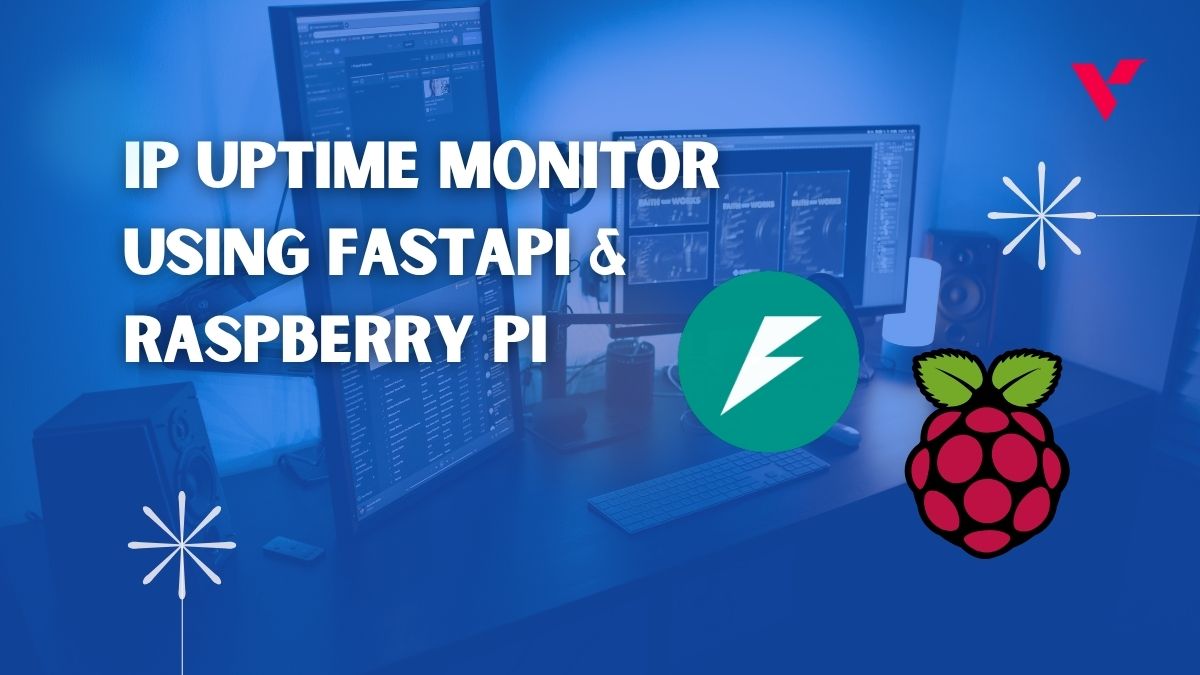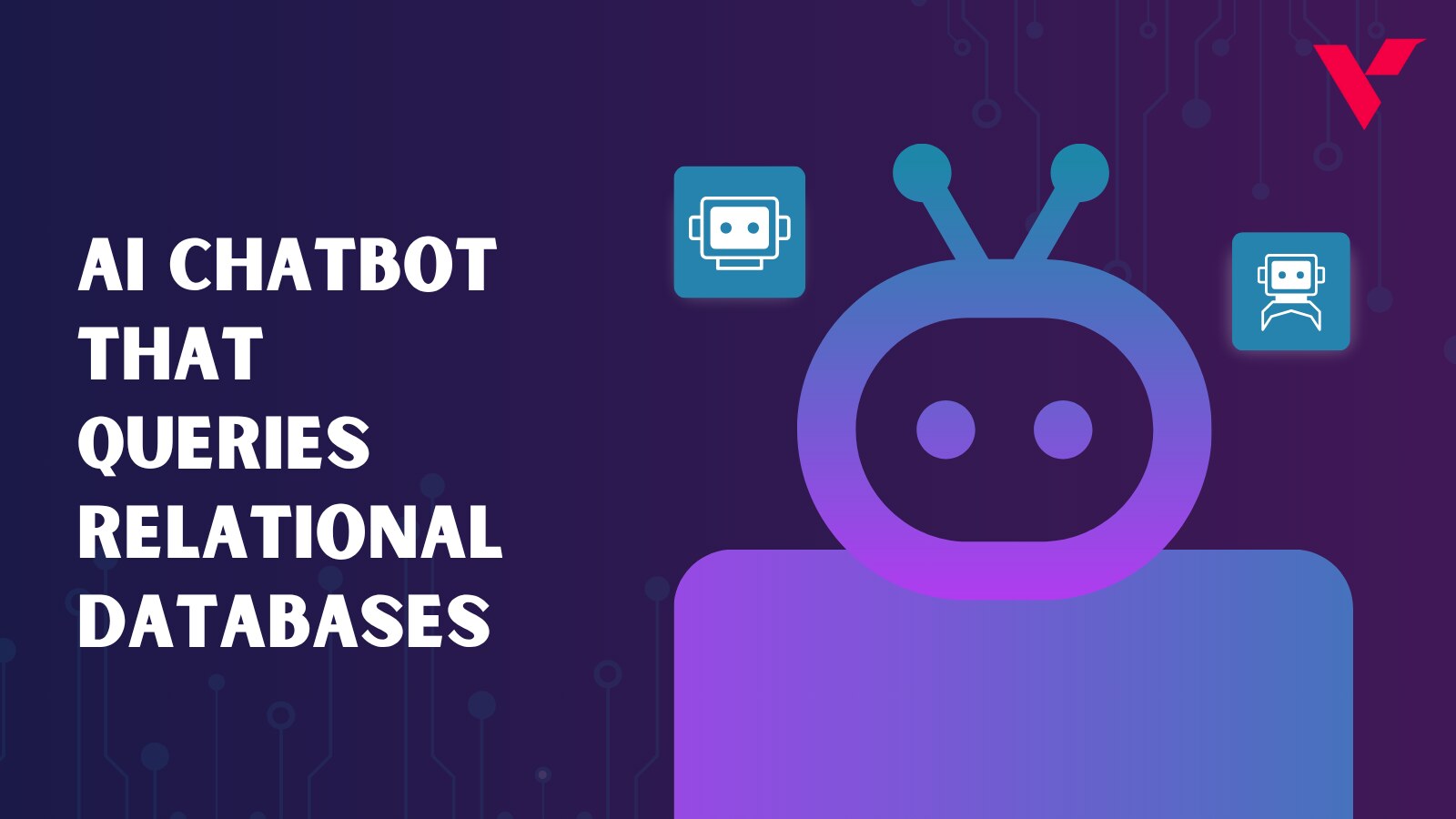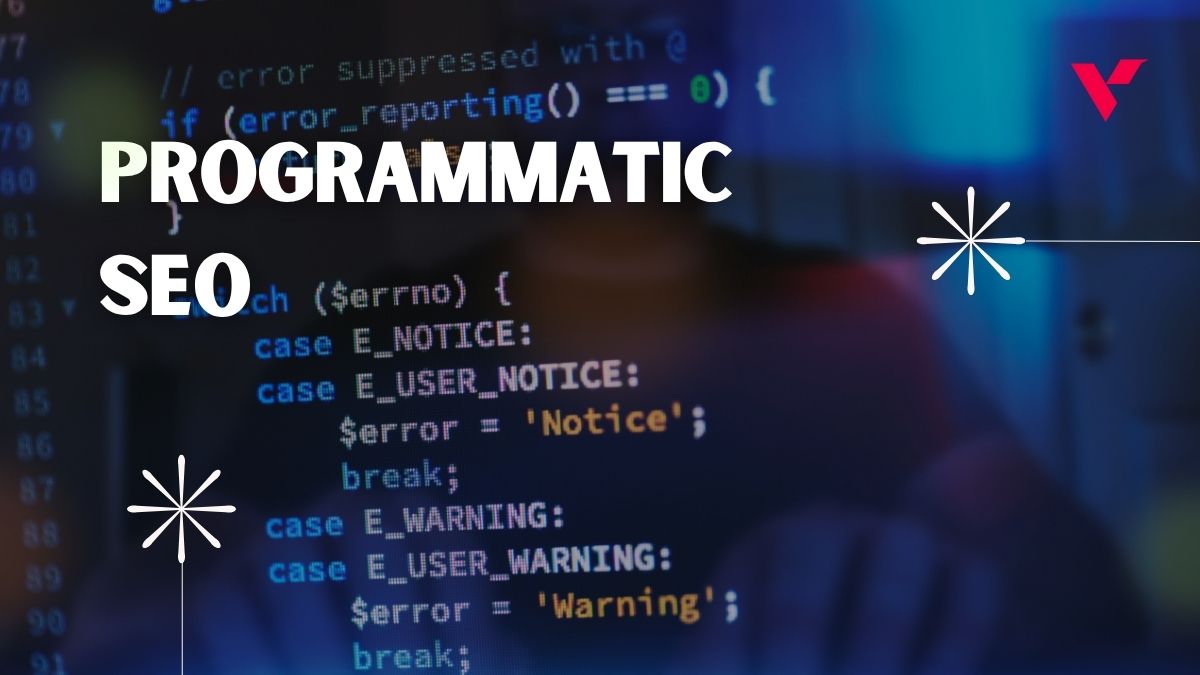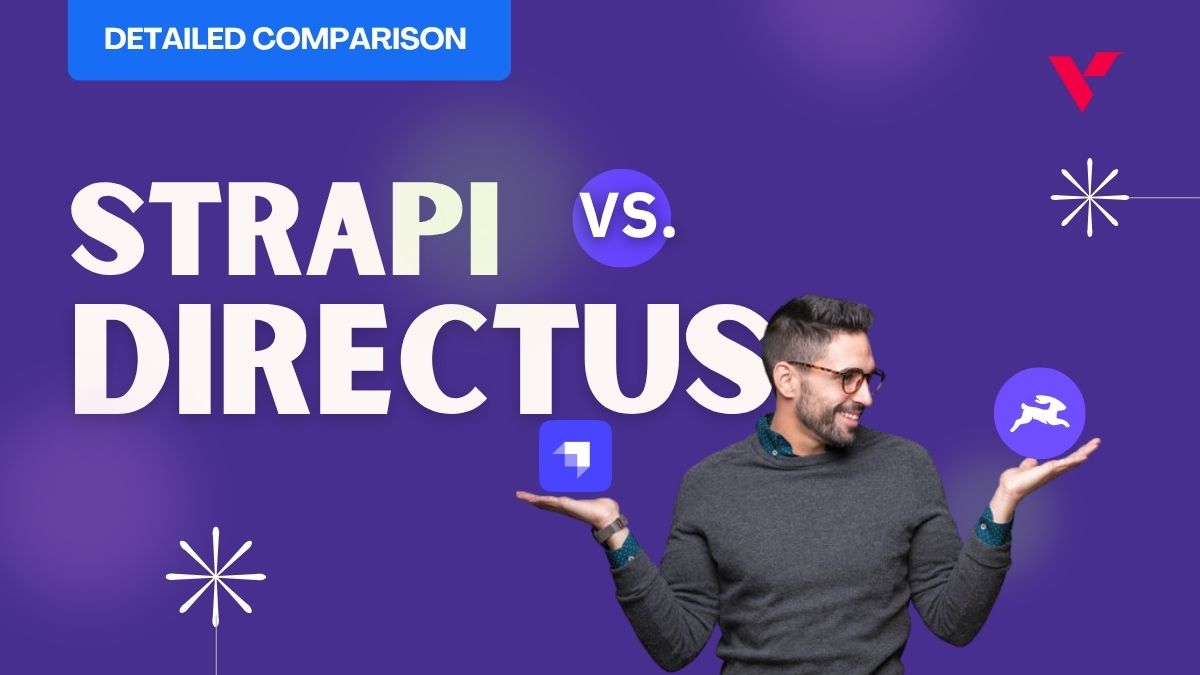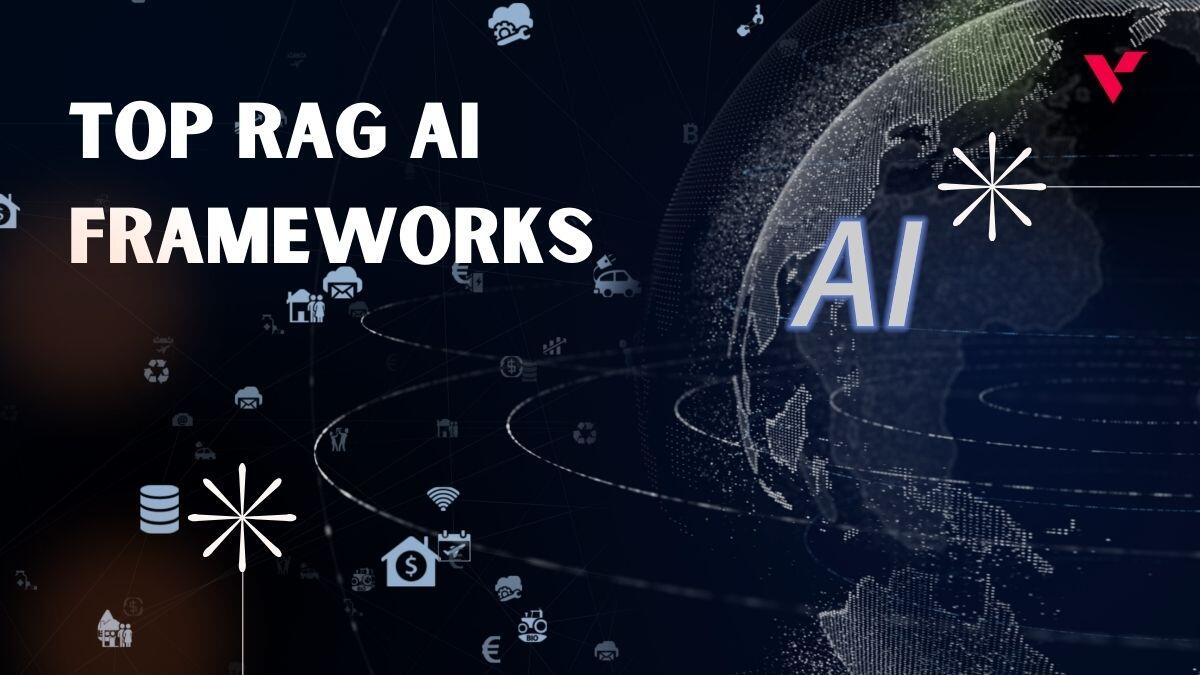Apple has unveiled its iPhone X in September 2017, and it was already on the roll since November last year. Apple knows that UI designers are now gruesome and worn-out of standard screen sizes and analogous UIs that offer new challenges to creative designers as an opportunity to do something extraordinary. Apple has already informed iOS app developers of developing iPhone X Super Retina Display supporting new apps. Thus, significant changes in mobile app design are needed due to the progressive hardware used in iPhone X. Here is what the iOS app developers need to keep in mind while designing iPhone X mobile apps.
Table of Contents
1. Adapting the UI for iPhone X screen
While iPhone X fits your hand snugly like iPhone 8, the zero-bezel screen accommodates a large 5.8-inch display to provide the users with great immersive experience. This provides designers with 20% more screen area to play with. The screen resolution is also made powerful with use of Super Retina Display to enable the use of truly splendid rich graphics in your apps. Images need to be exported to 3x so that they truly match the stellar resolution. The size of the artboard used in Sketch or Photoshop will be of size 375 x 812 points. It is always better to select and compose images in such a way that critical visual information remains visible irrespective of the aspect ratio of the display.
2. Adjusting to the new form factor
The shape of iPhone X display is no longer rectangular. Instead, the corners are rounded, and it has a notch at the top (where all sensors are present). So, designers need to include it in the interface design smoothly as Apple doesn’t want the notch, which splits the status bar into two, to be obscured. The designers can also use the landscape mode to add maximum content in the form of text, video or images etc.
3. Providing full-screen view
Apple’s Human Interface Guidelines suggest that it is crucial to extend background content to the edges of the display screen. Full-screen UI experiences allow users to scroll the content to the bottom of the screen, thereby going beyond the rounded edges.
4. Avoid clipping elements by placing in safe areas
Designers need to ensure safe areas on a screen where they can place the crucial, clickable elements and bring them to the user’s sight while preventing accidental activations that can frustrate the users. Designers can make use of Safe Area guides provided by Apple to show them where to place the content in apps. For example, the rounded display corners or sensor housing may cause any content positioned too close to viewport edges or corners to be clipped while placing the content in the safe area prevents it from being overlapped by the navigation bar, status bar, tab bar, and toolbar.
5. Considering the home indicator area at the bottom of the screen
iPhone X doesn’t provide you with the hardware home button anymore. It provides the home indicator area at the bottom of the screen instead that is represented by a black line that needs to be swiped for opening the home screen. This prevents designers from placing the control elements on the bottom of the screen, as was done earlier. Instead, they can use floating elements to replace ad banners, timelines, or edge-to-edge buttons. It is a good idea to avoid placing any button in proximity to the home indicator to evade confusion.
6. Considering aspect ratio differences
As the iPhone X is taller, it stretches the full-screen images used by designers earlier. The image may also get enclosed in a box or cut out the details, thereby spoiling the beauty of the design and may also obscure important information. So, designers need to work on the new aspect ratio and create separate X-specific images to make the crucial information visible.
7. Referencing the face ID for authentication
Along with the home key, the Touch ID is also gone. So, it is no longer possible to unlock the phone, or any password protected app using Touch ID or fingerprint authentication. Instead, face detection algorithms have been created by Apple to use Face ID for unlocking device functions. Designers need to be sure of referencing Face ID and not Touch ID when planning to design any lock/unlock system features.
8. Using richer colours with display P3
Using the right colours has always been an important aspect of UI designing. Apple has introduced the Display P3 Colour Space for improving visual exhilaration of iPhone X with its wide range of rich and dynamic colours and vibrant, saturated tones to make your graphics vivid and alive with the extra embellishment.
9. Exploring options other than the hamburger menu
As the display of iPhone X screen is taller and provides ample screen space, designers can easily accommodate a tab bar on the screen and avoid using the hamburger menu altogether. Other menu options can also be pondered upon to choose the best one for an app.
READ ALSO – App Marketing Strategies in 2018
10. Dealing with gestures in iPhone X
The absence of physical buttons in iPhone X provides UI designers with the option to make use of new gestures and custom keyboard. In iPhone X, the custom keyboard does not provide an option to add the emoji signs as it is added automatically and the old perplexing gestures also exist no longer and the new ones can be customized. However, the use of customized gestures is not welcomed as the users may not be accustomed to these new interaction patterns.
11. Wrapping up
The main function of UI designing is to make the user interaction efficient and straightforward. With the introduction of iPhone X, a large number of details need to be taken into account. A thoughtful approach that takes user behaviour and interface elements into consideration need to be implemented for designing all exclusive iPhone X apps as iPhone X is very different from the other iPhones. So, iPhone mobile app designers should get ready to enjoy this designing period with this new model!