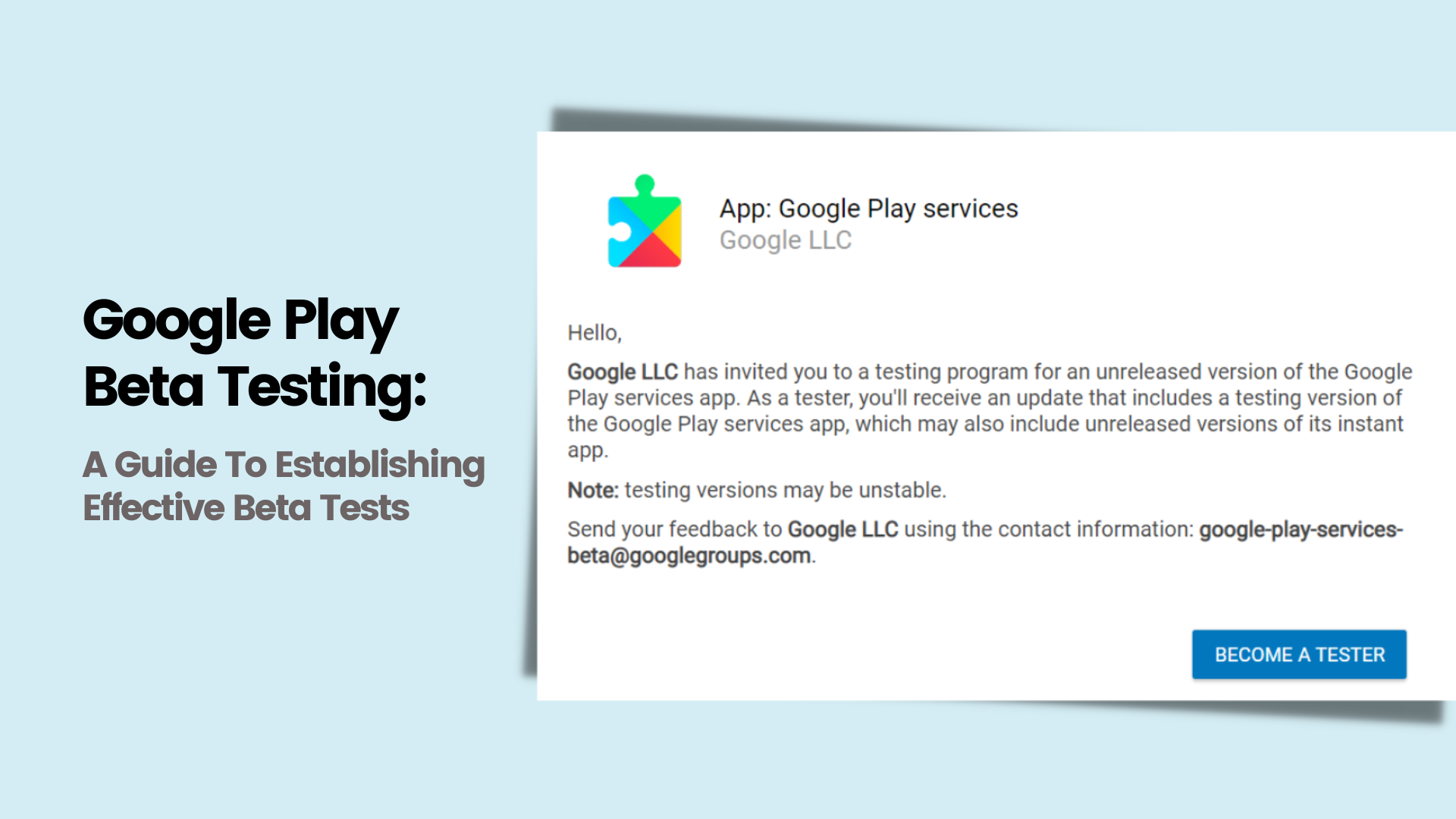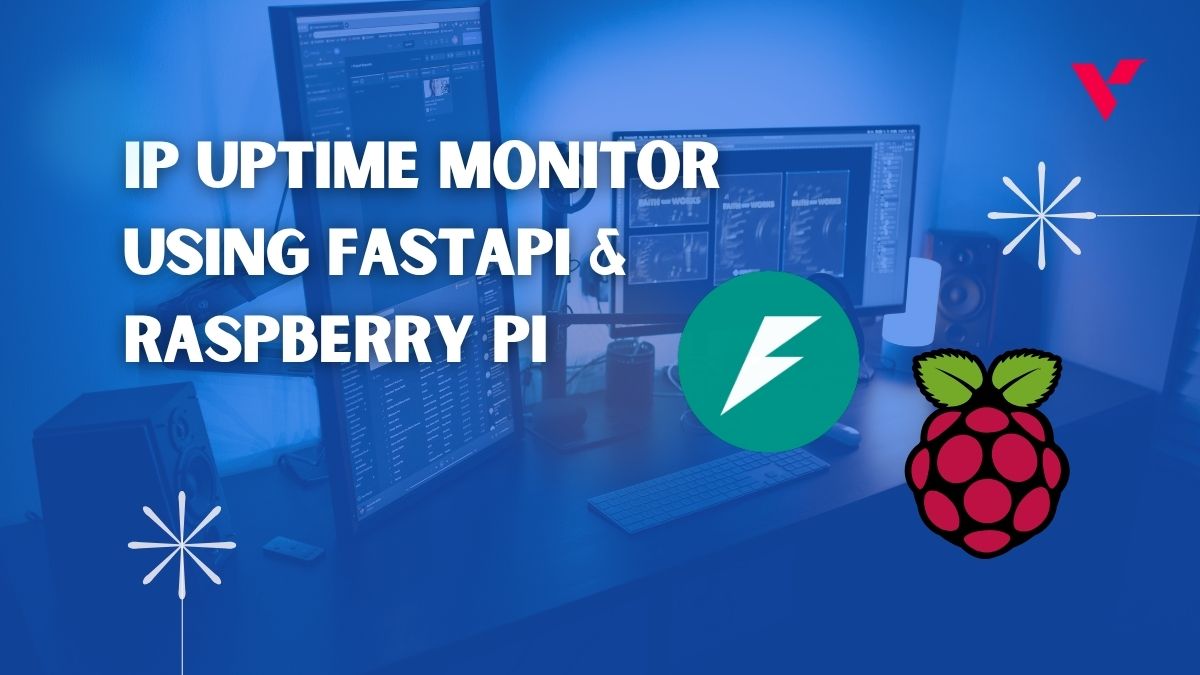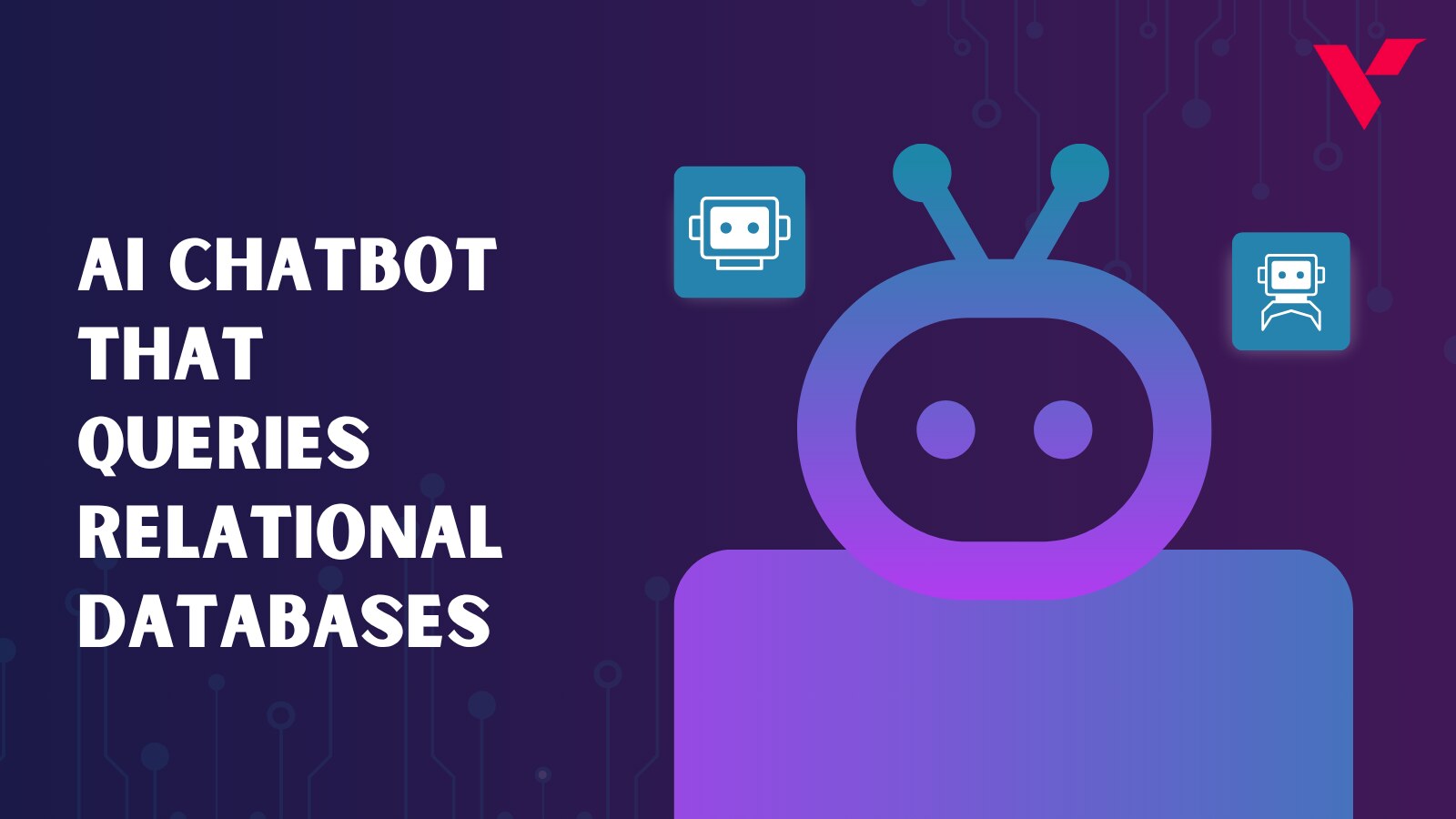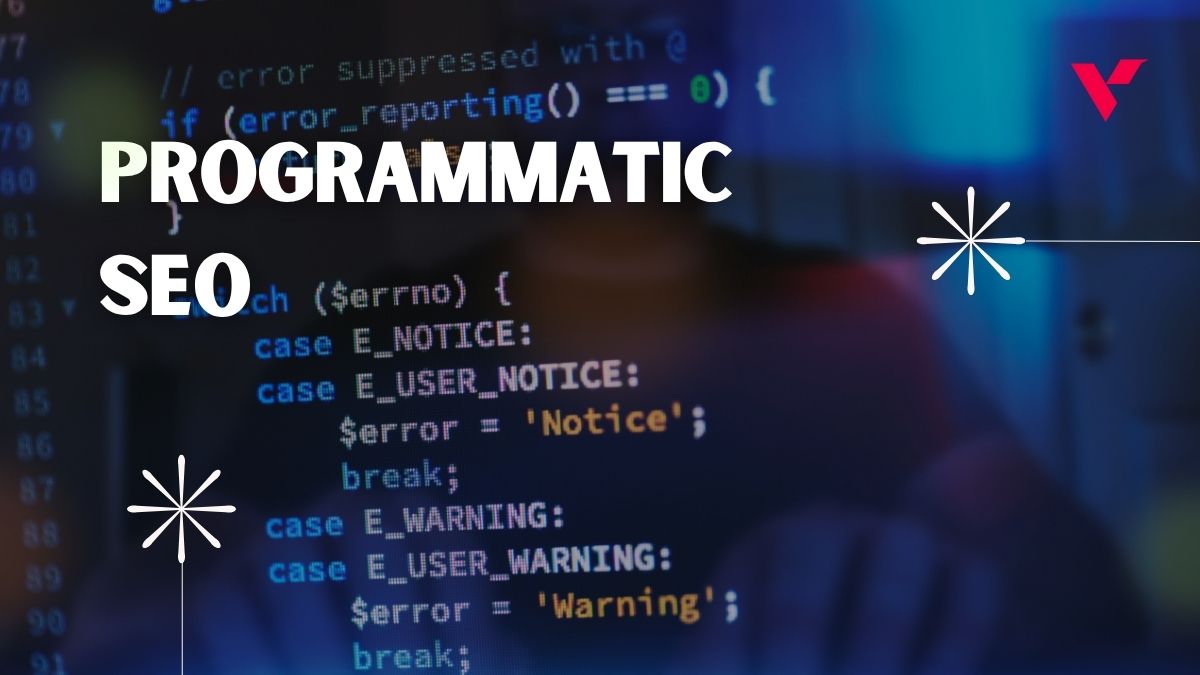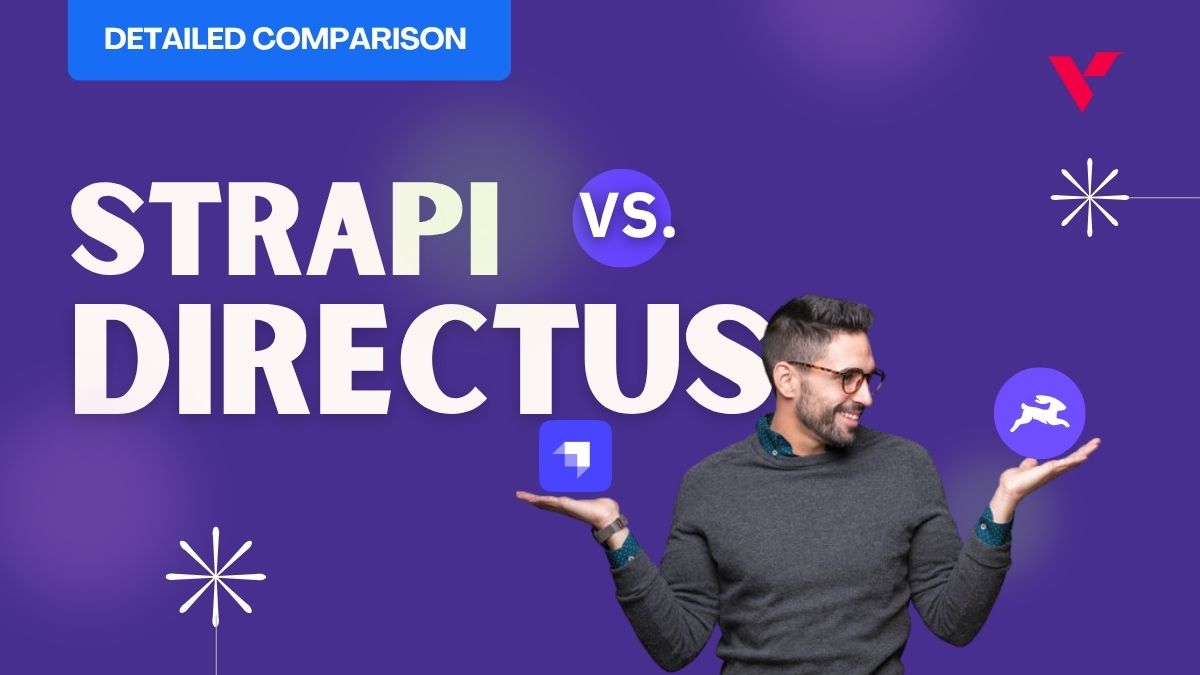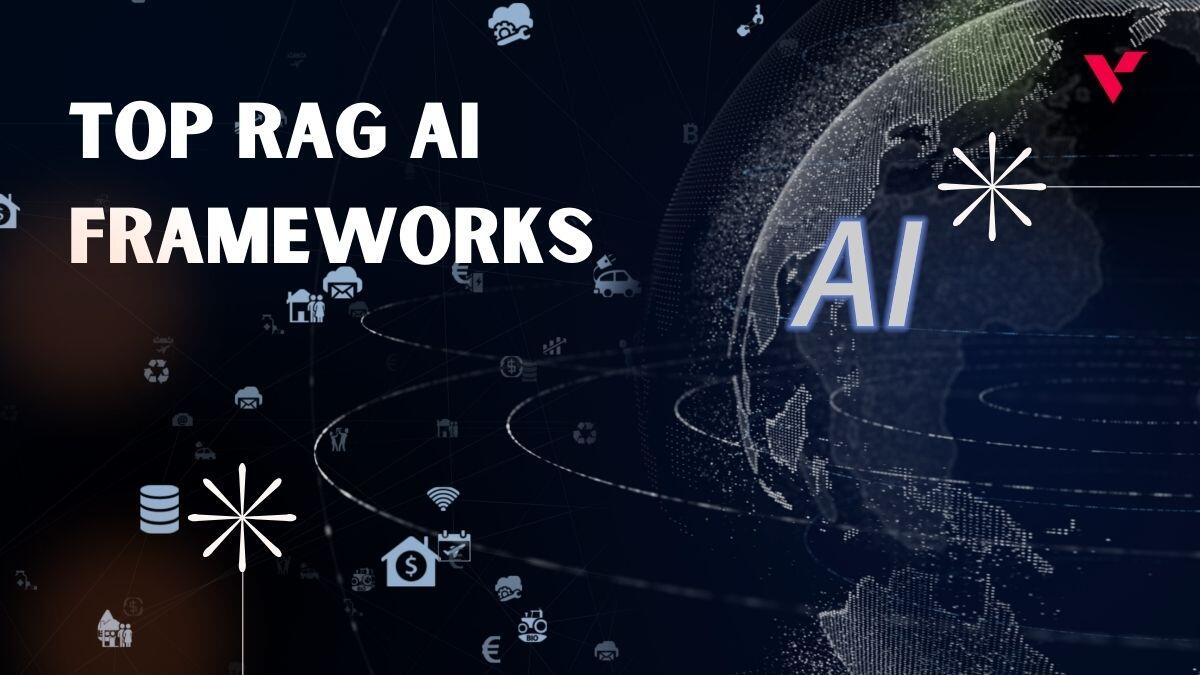Google’s Android platform has been a blessing to the world. Making the android app development process a remarkable journey calls for a well-established integration of Google play beta testing.
Google facilitates app developers to advertise their brands and publish their apps with simple yet powerful tools that are needed most in the market. Thus it is vital to understand that mobile applications have fueled the growth of businesses and generate hefty revenues.
With Google Play Console, appreneurs can test and modify their app to meet market needs. On the Play Console, you can do several things. Today, we are going to talk about Google Play Beta Testing. With this service, Google play provides the opportunity for app developers to test their apps either on specified groups or on any play store user.
The process is quite simple. All the app creators need to log in to the Google Play Developer Console and upload their APK Files to test. Some may find the process confusing. So here we are to give you tips that can help you have a smooth journey over the Google beta testing program. Also, we give you an overview of Google Play’s beta testing prowess and how you can use it to establish effective beta tests for your app. Along with it, we will check the platform’s advantages and disadvantages, and a few tips to leverage the impact of beta testing on your app.
Before delving into the process, you must know the various nuances of why beta testing is so important and why developers get interested in performing beta testing for their apps.
We’re going to explore the following in the article:
- Android App Beta Testing
- Google Play’s Take on Beta Testing
- What is new in the updated app beta testing?
- Pros and Cons of Google Play Beta Testing
- How do you know you had successful beta testing?
Table of Contents
1. Android App Beta Testing
For every application development lifecycle, Android app beta testing is a critical stage. It enhances the app’s quality and improves user experiences. Android app beta testing is a software development cycle phenomenon where a group of external users will test your application in the real environment to identify the errors and provide valuable feedback. The feedback will help you fix the issues present before the app release date.
Why Android App Beta Testing?
With Android app beta testing, you can save time, money, and effort. It comes with several benefits such as:
- Ensures Quality: It helps to maintain and ensure the app quality, ensure the correct work practices and provide the best user experience as much possible.
- Cost-saving: Beta testing helps to catch bugs before they get released. This can save you from future errors that may come up during production and that can cost you a lot.
- Performance Check: It makes sure your Android app is as per the industry norms and standards and meets the users’ expectations.
- Proof of Concept: Validates your ideas according to the feedback received from the real users
- More Testers: Traces the bugs that slipped via previous test phases due to more number of testers leading to more diverse devices and usage patterns
- Diverse Perspectives: Gathers a wider spectrum of feedback from diverse perspectives of users who come from a variety of backgrounds, locales, and demographics.
- Early Adopters: Establishes a strong community of users before the app launch
- Google Play: Provides more chances to pass Play store reviews as Google strongly drives the developers to release early app versions for alpha and beta testing. This also helps in tracing errors and hence making necessary improvements before the release.
- Bugs and Crashes: Finds the problems that may come in the app and provides suggestions to fix or optimize before the launch.
What can be the count of beta testers?
As per the study, only one of the five beta testers will try your app and go ahead to provide feedback. So you need a minimum of 100-300 testers to make sure that your app is tested properly and rigorously. If you have a large company where everyone is actively involved in the process of testing, you need a minimum of 500 to 1500 beta testers to have a proper amount of quality feedback.
How to motivate your beta testers?
- Your beta testers need motivation and drive to participate in providing quality feedback.
- You must respect and recognize your beta testers’ efforts and create long-term relationships
- Turn your early adopters into promoters as walking billboards if they show brand loyalty
- Choose a suitable store or brand that your beta testers would be excited to redeem in credit from
- Acknowledge the efforts of your beta testers in public and incentivize them to participate in promoting overall brand loyalty.
- Provide a free app to all your beta testers because they put hours to evaluate your app
- Introduce reward programs or points system where beta testers come forward to receive products that are on your app
What is the timeline for Android app beta testing?
The length of the Android beta testing phase is based on several factors, which may include:
- More time is needed to cover more objectives like feedback about bugs, user experience, functionality, etc
- An increased number of testers can cover all objectives faster.
- Onboard your testers properly, give prior information about your goals and objectives, and drive them to give feedback. This will reduce the time and smoothen the process with a faster pace
- To meet the release deadlines, do proper planning. Create a short beta test duration and aim to get more testers by optimizing our beta program.
- Suggest beta test duration for Android apps is generally two to twelve weeks.
Beta Testing Distribution Tools for Android Apps
After you are ready with the beta build, you have to send it to the testers for installation and testing purposes. There are several Android app beta testing distribution tools such as Google Play Developer Console, Beta by Crashlytics, HockeyApp, TestFairy, Appaloosa, and Deploy Gate. Let us find out everything about performing successful beta testing in Google Play Developer Console.
2. Google Play’s Take on Beta Testing
How do App Creators use Google Play services beta testing?
As a pioneer of beta testing, Google has always topped the charts in offering innovative mobile app solutions. Back in 2013, when Google released its Play store beta testing features, there were continuous iterations and improvements. Compared to the initial release, today Google’s beta testing capabilities are far more better and popular. Google play has always strived to adopt a seamless approach in beta testing to avoid confusion among developers and testers.
This approach has worked well although there are certain restrictions that you need to take care of. Instead of “alpha” and “beta” test conventions, Google keeps a simple terminology as internal, closed, and open testing tracks.
Internal Test Track / Closed Beta
- 100 testers limit
- Testers added with their Gmail or G-suite email ids
- No beta review needed
- For paid apps, there is no payment
The internal test track provides tremendous flexibility to make iterations as you want within the limit of 100 testers. Unlike iOS, Android provides an open platform with lots of alternatives. This track does QA testing and internal testing. The app provides internal testing track upload to avoid delays in the beta reviews. The internal testers are not charged for paid apps and are excluded from country restrictions. For a small number of beta testers, you can let them access the data for free. However, this solution does not work due to limited scalability. You need promo codes to be better off and they are not available in large numbers.
Closed Test Track / Closed Beta with Google+ Community
- No tester limit
- Testers added through Gmail, G Suite, Google groups, and Google+ communities.
- No limit on the number of concurrent tests
The closed testing track will allow unlimited testers with the condition to add them via Google Groups or Google+ communities. The emails are restricted to 200 lists and 50 lists per track. Each list is limited to 200 testers and a maximum of 100000 testers per track is possible. The closed test track scales much better and supports a huge number of testers. However, these closed beta tests are generally smaller and have a more targeted affair. Suitably, you can take a small number of technical or trusted users and slowly add more testers for iterations. In such a scenario, the very first 200 testers can be utilized in a better way, or also A/B testing can be done with different variations.
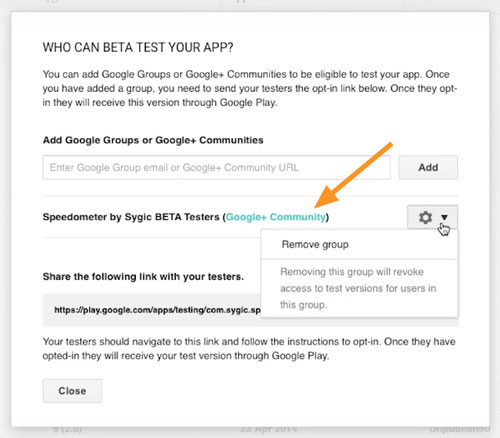
The main intention behind creating the initial build and further creating more numbers is to conduct a smooth beta review process. The best part about Google play’s beta review process is that it takes hardly a few hours and gets easily accommodated.
Open Test Track / Open Beta
With an open test track or open beta, anyone can be a beta tester who has a link. The app is discoverable on the Play store. With open beta testing, you can make a larger tester community. However, all the testers will not be able to leave a review for your app. To manage all the things smoothly, you can reduce the size limit of your group. You can set an unlimited number of testers with a minimum count of 1000.
Here, Google Play considers open test track very crucial. When your app is surfaced on the Play store, Google places your app in front of more than 2 billion users. Google is the only beta app distribution tool that permits you to put your beta on the official store. Also, Google Play helps you limit the maximum number of allowed testers to restrict you from overwhelming infrastructure. One more approach is to use country targeting. With this, you limit the availability of your beta app to a very small market that is manageable.
While officially placing your app on Google Play Store, you will get an idea of the scope of your app launch. The beta tester feedback is not public so you can run a quick open beta for gauging the user’s reaction to your app.
Alpha Testing
Make sure you create a well-established alpha testing group. Not meant for all publishers, however, if you wish to test bleeding-edge features, or need a small group of expert testers, this feature will surely help you.
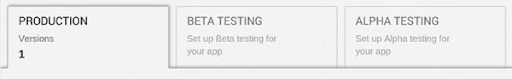
This works in the same manner as a beta testing group. An alpha group simply allows the formation of a separate testing group that can be released with the newest updates. Once the update clears the alpha test, you roll out your beta group.
The Testing Process
It is very simple to test your app. First, you need to upload your beta APK to the Developer Console. Then notify your beta testers to give it a try. If the app passes the testing phase, click on the Promote to Prod button. That version gets rolled out to all the users who are living within a few hours.
For alpha testing, click on the Move to Beta button to promote the version to beta. As you upload your APKs, just keep in mind that the last version of the app that was updated will deactivate the previous testing versions as well as the testing stages. Hence, the deactivated testing versions will not be available for testing. For example:
In case your production version has a higher number of alpha and beta app versions, the beta testing apps will be deactivated
In case the beta version of your app has a higher version number than your alpha version, then the alpha version gets deactivated
Staged Rollouts
With Google, you can do stage rollout as well. It means you can roll out the beta version of your app to 5% of your total user base initially. And if everything works well, you can just step up the rollout to an increasing percentage of your users. In case you are sure and confident, you can go with 100%.
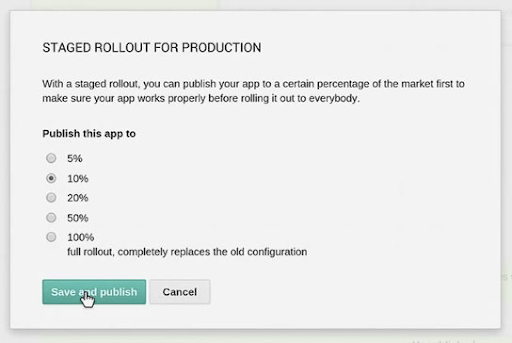
For more information on stage rollouts, you can refer to the Google documentation.
Pre-Registration For Instant User Base
Performing a pre-registration campaign before jumping into the actual beta testing phase is a must. By doing this, all the people who sign up will get a notification the moment your app launches. To have a potential installation base of thousands of people is a dream come true, and that too before its launch.
If you want to set up a pre-registration campaign, just contact a Google Business Development manager to begin. Access your choicest user acquisition method such as social media, paid ads, or your email list to drive people to your pre-registration page.
The moment you have the setup done, you can get back to the testing.
Bug and Crash Reporting
Each report includes comprehensive data that helps you fix the bug issues quickly. This is done along with the steps to reproduce errors, environment details, and network request and console logs. For bug reporting, your beta testers can share their screen recordings and screenshots to share the further context
In-App Surveys and Feature Request Management
It is recommended to collect your user feedback received from beta testers right inside your app. This will minimize interruptions and will boost participation rates. Moreover, you can get better insights to improve your product roadmap with the help of surveys. You target some key specific segments and then feature request voting to understand the user’s pain points and desires.
What is new in the updated app beta testing?
The most convenient factor about Google Play beta testing is you do not need a live APK, to begin with, the beta testing. While preparing to launch an app, Google will suggest you start with a small alpha group initially.
All your glaring bugs will be worked out in this phase with the help of the alpha testing group. Now you can work on getting the beta testers. Once your app is sufficiently thorough with the beta testing, it is now ready to go live!
4. Pros and Cons of Google Play Beta Testing
Pros
- Beta testing features are comprehensive and present in the developer console. They are cost-effective and add very less to your overheads.
- Testers may not download from unknown sources on the phone settings.
- The feedback of your beta testers remains confidential and has no impact on your overall ratings and reviews
Country targeting is made possible for both closed and open beta test releases - The Google Play beta testing highly supports staged rollouts for closed and open testing and minimizes the impact of any issues on your testers
- A/B testing is made possible for Play Store-listed applications. This testing optimizes conversions and increases downloads.
- Google Play supports all the pre-registration campaigns to collect the sign-ups before your beta test process is ready to go.
Cons
- Only a single version of your app can be put to beta test at a time
- For paid apps, both closed and open testers need to purchase the beta app for gaining access
- There is no feedback channel with testers except for private reviews on open beta tests
- With live version apps, the beta testing opt-in prompt is not discoverable with ease
- APK version numbering must follow internal>closed>open>production. In case, if the app version of your closed beta is higher than that available for open beta, both will receive the build with more numbers.
5. How do you know you had successful beta testing?
One of the most important levels of the beta testing phase is to define your testing metrics. Your testing goals must be converted into measurable indicators. For a private beta, focus on usability and quality assurance. For public betas, keep it focused on the marketing perspective in terms of awareness and gathering feedback. So what can be the key measurable test metrics:
- Remember that for closed tracks, the first one is only eligible for country targeting
- Soft-launch your app in a country that resembles your main market
- Include all your testers in your license testers list in case you want them to test in-app purchases for free
- Use promo codes to give your paid app to testers for free. You can give the same to your testers if they do in-app purchases
Your testers must have a dedicated channel to submit their feedback - To gather data about your users, you can use in-app analytics and understand their behavior within the app.
- Beta testing is meant to be used beyond bugs and crashes. So include more teams in your beta test to get the maximum benefit.
- Stability: Your bug numbers should be in control and severity should get reduced over some tim
- Churn Rate: Keep the track of the percentage of your users who stop using the app in a given period and find the reasons for drop off.
- Valuable Participation: Track the amount of quality and the actionable feedback that you will receive as compared to the overall rate of feedback.
The Android app beta testing phase is one of the most crucial aspects of your app development. So get prepared to dive deeper into each nuance of the process and make sure you cover the entire checklist ahead of your google play beta testing phase.