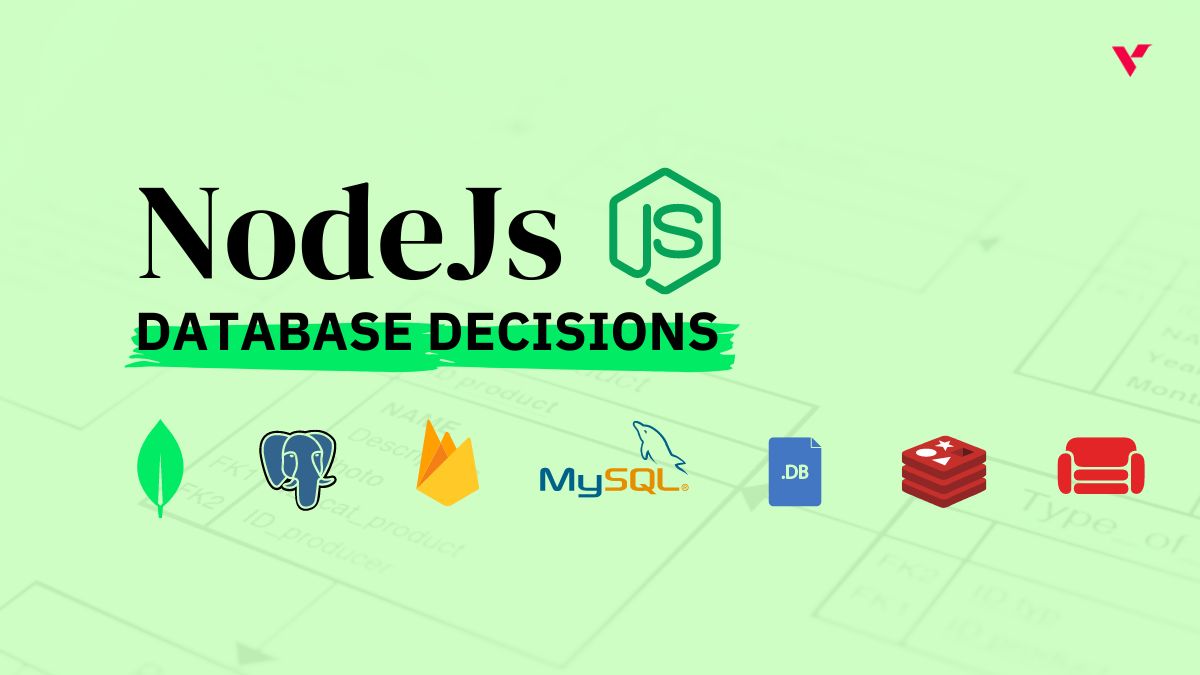Popular Tools by VOCSO
Marketers love email. Regardless of technological advances or what new app is trending, email is still one of the most critical marketing channels. That’s why email deliverability is so important. Consult this comprehensive guide on email deliverability, and your emails will get to customer’s inboxes.
Table of Contents
Email deliverability vs email delivery
These terms often get confused. However, it’s important to distinguish between them. Email delivery says if the recipient’s mail server accepted the actual email file and delivered it to any folder in the mailbox.
With email deliverability, the server receives the file. It brings it to the mailbox, but the question is whether it was delivered to the inbox, spam, social, updates, or any other folder that the recipient rarely checks. So, what is email deliverability exactly? It is the ability to get emails into the inbox of the recipient.
The importance of email deliverability
Without good deliverability, your email campaign will not reach your intended audience. Recipients will not be able to read and recognize your offer, and your efforts will be meaningless. You want to make it to the recipient’s inbox, not the spam or junk folder. Monitoring key metrics will allow you to keep an eye on your deliverability.
What is an acceptable email deliverability rate?
A reasonable email delivery rate exceeds 95%. Email marketing platforms can show you the precise percentage of your delivered, opened, or bounced emails. Of course, 100% is ideal but unattainable, so keep it as high as possible! Many factors influence email deliverability. Many of these you can control, but some of which you cannot, such as outages, a subscriber’s inbox being full, or other technical issues.
What factors influence email deliverability?
1. Infrastructure
Email authentication is also an essential component of good email infrastructure. The good news is that most email service providers (ESPs) automatically verify the IP addresses and domain names used by their clients to send emails. The servers, configuration, and controls used by a company’s email service provider (ESP) affect how mailbox providers recognize their emails, so make wise choices.
Authenticating your email with SPF and DKIM protocols and setting up DMARC records is critical to ensuring good deliverability, so double-check with your ESP to ensure that all three authentication elements are in place.
2. Email volume
The more emails a company sends, the more closely mailbox providers examine their messages. As a result, very large senders will inevitably struggle more than small senders to maintain good deliverability. If your SMTP server is too loaded, it can also lead to an email queue. Hence it is essential to choose a good email SMTP service. Sending patterns are also essential because spammers frequently attempt to send many emails out of the blue.
Inbox providers prefer to see consistent patterns in a brand’s sending volumes over time. This does not imply that brands must send the same volume every day or even every week, but reasonably even patterns are preferable. This also means that brands must gradually increase volume in the weeks preceding greater email frequency seasons, such as the festive season for retailers.
3. Content
While wording, punctuation, and the consistency of images and text in your emails were once important email filtering factors, they are now largely irrelevant. Email code is now the content that inbox providers look for.
They do not want to see any potentially harmful code, such as embed> tags. They want correctly coded emails, for example, with all tags closed.
URLs are closely scrutinized. When a brand’s emails contain links to websites with bad reputations, their deliverability suffers. They’ll have similar issues if they use URL link tags, which spammers frequently use to disguise where they’re linking to.
4. Bounces and spam traps
Mailbox providers also want to ensure that brands follow good subscriber acquisition practices and are not sending to the wrong addresses, which are classified into two types. They don’t want businesses to send emails to many invalid email addresses.
When senders do this, their emails “hard bounce,” and their ESP immediately stops sending future campaigns to those addresses. If more than 2% of a brand’s emails hard bounce in a month, their deliverability suffers.
5. Spam complaints
The oldest form of subscriber feedback is negative reactions in the form of spam complaints. Brands want to retain spam complaints to a minimum.
If more than 0.1% of a brand’s subscribers report their emails as spam, the brand’s emails may be blocked or junked. Unfortunately, subscribers report senders’ emails as spam for various reasons, including failure to opt-in, inability to easily unsubscribe or simply no longer wanting those emails.
6. Engagement
Today, mailbox providers give importance to more than just negative feedback. They value positive feedback such as opens and other behaviors that suggest their users want to receive emails from a sender.
One of the most crucial factors influencing deliverability is positive engagement. As a result, senders must manage inactive subscribers by minimizing email frequency to less active subscribers and inevitably suppressing subscribers who haven’t engaged in a long time. More segmented, personalized, and automated campaigns can improve engagement and deliverability.
7. Reputation
Sender reputation is calculated by each mailbox provider using their specific and secret weighting of the previous six factors and their sub-factors. This reputation is attached not only to a sender’s IP address but also to the domains that they use.
8. Blacklists
Sender domains that have been sending spam are included on blacklists. Emails sent from banned servers or domains are more likely to wind up in junk mail. When your IP information is added to an email server blacklist or a DNS blacklist, accounts are blacklisted. ISPs will block blacklisted servers because they cross-check them against these extensive lists before discarding the emails they transmit.
Why should you track your emails, and how can you do so effectively?
Email marketing without knowledge of the previous batch of correspondence is a shot in the dark. Without email tracking, you’ll never know how to improve the efficiency of your email marketing campaigns. Read about some advantages of learning how to track emails:
1. Saves time and effort
You can create email campaigns based on previous results, clearly showing the user’s reaction. This means you can save time by eliminating countless rounds of follow-up communication.
Assume you intend to test a B2C offer or pitch potential B2B clients. Instead of blindly proceeding with the next round of follow-ups, you can wisely tweak your proposal based on the initial response and save time.
2. Determine the best time schedule to send emails
Because your audience consists of unique individuals, they may not check your emails simultaneously. However, email tracking tools provide insights into their email engagement timing, allowing you to analyze the best time to send emails for increased engagement. You can do so by tracking your email metrics.
3. Send more effective follow-ups
Once you activate email tracking in your campaigns, you can organize email follow-ups to increase conversions. This allows you to see the audience’s response in granular detail. Therefore, you can communicate with them intelligently in the future to meet their requirements and convert leads by analyzing minor actions taken.
4. Improve your email marketing campaigns
When running A/B tests on your emails, email tracking is also helpful. After you run the test, the data will be collected by your email marketing tracker tool. You can determine which version resonates with your subscribers and incorporate those changes into future campaigns to increase engagement.
Tips for increasing email deliverability
So, how to boost your email deliverability? Here are a few pointers:
1. Maintain an up-to-date mailing list
Older mailing lists comprise outdated, abandoned, and unengaged recipients. This can reduce email delivery and deliverability rates. ISPs have shifted their focus away from traditional spam filters and toward user engagement, or how your subscribers engage with the emails you send them. These interactions assist them in determining whether emails should be delivered to their inbox or redirected to the spam folder.
If you keep these addresses in your list as an email sender, your emails may bounce or go to the wrong inbox. This can result in spam complaints, lowering your delivery rate and reputation.
Suppose your sending address and domain are consistently flagged as spam and receive little positive engagement. In that case, your emails will stop appearing in the inboxes of people who want them, and your messages will reach relatively few people. As a result, your organization’s financial goals may suffer.
To easily avoid these downsides, validate your mailing list, keep it up to date, and eliminate inactive subscribers.
2. Allow new subscribers to confirm their address before being added to your mailing list
We’ve all mistyped our email addresses. Perhaps we’re not paying enough attention, or maybe we’re in a hurry to get a hot-selling item. Some of your customers may enter their email addresses incorrectly on your platform. Unseen interactions and negative feedback can result from incorrect email addresses.
Use a double opt-in tool to validate the email address at the point of interaction. If you ask for someone’s email address once they place an order or sign up for an account, use double opt-in to email them to confirm their subscription.
3. Control the subscribers’ expectations
The expectations of recipients are central to email deliverability. During the subscriber sign-up process, your customer should understand what they are getting into. The closer you are to them, the better your results will be.
Some dubious methods for expanding your email list may get you more contacts but will harm your sender’s reputation over time. Why? Because these subscribers did not sign up to receive regular emails, they may disregard the message, mark it as spam, or unsubscribe. ISPs will notice your low engagement and lower your sender reputation, lowering your overall deliverability rate.
Asking for permission clearly and informing your contacts about the type of content you’ll be sending them will help meet their needs and keep good email engagement.
4. Don’t use URL shorteners
Even if the links in your emails are valid, spam filters may still block them since URL shorteners are a well-known method used by spammers to disguise the nature of the URLs they link to.
It would help if you steered clear of both utilizing URL shorteners and using the entire URL link as text in the email body. Create a link with the necessary wording instead, make sure all of your links are active, and valid, and point to reputable domains.
5. List maintenance
Ensure that you are only obtaining opted-in email addresses. It’s crucial to send emails only to lists that have given their full consent as best practice. Sending emails to lists without permission will probably result in a poor open rate, a high unsubscribe rate, and many spam complaints, all of which will negatively affect your brand’s reputation and deliverability. Giving subscribers the option to unsubscribe if they decide they are no longer interested in the brand is a crucial component of efficient list administration.
6. Separate transactional and marketing messages
You probably understand the distinction between transactional and marketing messages if you are familiar with emails. For example, order confirmations, receipts, password resets, order cancellations, and other information are conveyed in the former, which are essential brand communications. Marketing communications are promotional because they aim to convince customers to purchase your goods or services.
It’s best practice in email marketing to send your marketing and transactional communications using various dedicated IP and subdomain combinations. This ensures that your crucial transactional emails get to subscribers’ inboxes without a hitch.
7. Keep an eye on engagement metrics and spam complaints
Sometimes the truth is painful. Someone may not mind receiving several alerts or offers from your company, but others may complain about their overflowing inbox. But how can you tell if your subscribers want to engage with your communications?
Open and click-through rates, as well as unsubscribes and spam complaints, can help you determine whether your emails are valuable to your audience. Because ISPs are now focusing on user engagement to determine where an email should land, it is critical to carefully monitor them to preserve your deliverability.
Suppose your promotions have high negative engagement, such as bounce or complaint rates. In that case, it is a sign that you are not following best practices and may influence whether or not you make it into the inbox.
You could also set up a feedback loop (FBL) to track spam complaints about your message.
8. Emails should not include PDF attachments
You may believe that attaching a PDF to your email makes things easier for the customer. Perhaps your web developer is on vacation, and you are unsure how to host the file. Perhaps your ERP generates a PDF invoice for your customers automatically.
If you’re sending commercial email messages to your consumers for any reason, make sure to remove any attachments. If you leave them in your email, you’ll get a trip to the junk folder and a lower delivery rate.
Have you thought about using email deliverability tools?
Any email campaign that you send must include an email deliverability tool. Understanding the likelihood of your email being delivered to the primary inbox is helpful. What email deliverability tools will do are as follows:
- Assist you in determining where your emails will land in your prospects’ inboxes.
- Give you information about the reasons for your inbox placement
- Show you if any factors could harm your campaigns.
1. Saleshandy
Saleshandy is a cold email outreach resource that allows you to send automated cold email sequences to prospects and successfully land them in their primary inbox. Saleshandy will consistently deliver anything you send to the primary inbox.
2. Mailtrap
A transactional email delivery platform that will catch all emails from the test and staging environments. You’ll be able to access your inbox through an easy-to-use web interface. The best thing? Your clients will never be spammed! Add the emails of your team members or specify a domain mask to allow more people access to the specific inbox for testing and collaboration.
Mailtrap allows you to do the following:
- Capture SMTP traffic from staging and development environments
- Automate test flows and scenarios using a flexible API
- Check email content for spam and validate HTML/CSS in popular email clients.
3. GlockApps
GlockApps is a one-stop shop for your email deliverability requirements, from testing to identifying questionable content. It has everything you need. They provide four major services: Inbox Insight, DMARC Analytics, uptime monitoring, and email consulting.
Using their email deliverability test, you can review your email’s spam score and determine where it will land.
4. NeverBounce
NeverBounce is an excellent real-time email confirmation and cleaning tool. They provide three cleaning options: bulk email list cleaning, real-time email verification, and automated list cleanup. This tool is simple to use for businesses, startups, and nonprofits. It is compatible with tools such as Freshsales, Salesforce, HubSpot, and others.
5. Folderly
Folderly is a one-stop business for all of your email deliverability requirements. The tool provides solutions for improving your email deliverability and making you an authentic sender.
Their email deliverability audit option performs a thorough audit of all email deliverability components. It includes overall health scoring, domain and mailbox analysis, and long-term recommendations. It also provides a report on the results.
Wrapping up
Deliverability follows a cyclical pattern: the more your subscribers interact with your emails, the better their inbox placement becomes. It’s up to you to track your email engagement metrics, such as clicks, opens, and bounces, to ensure you send the appropriate content to the right customers at the right time.