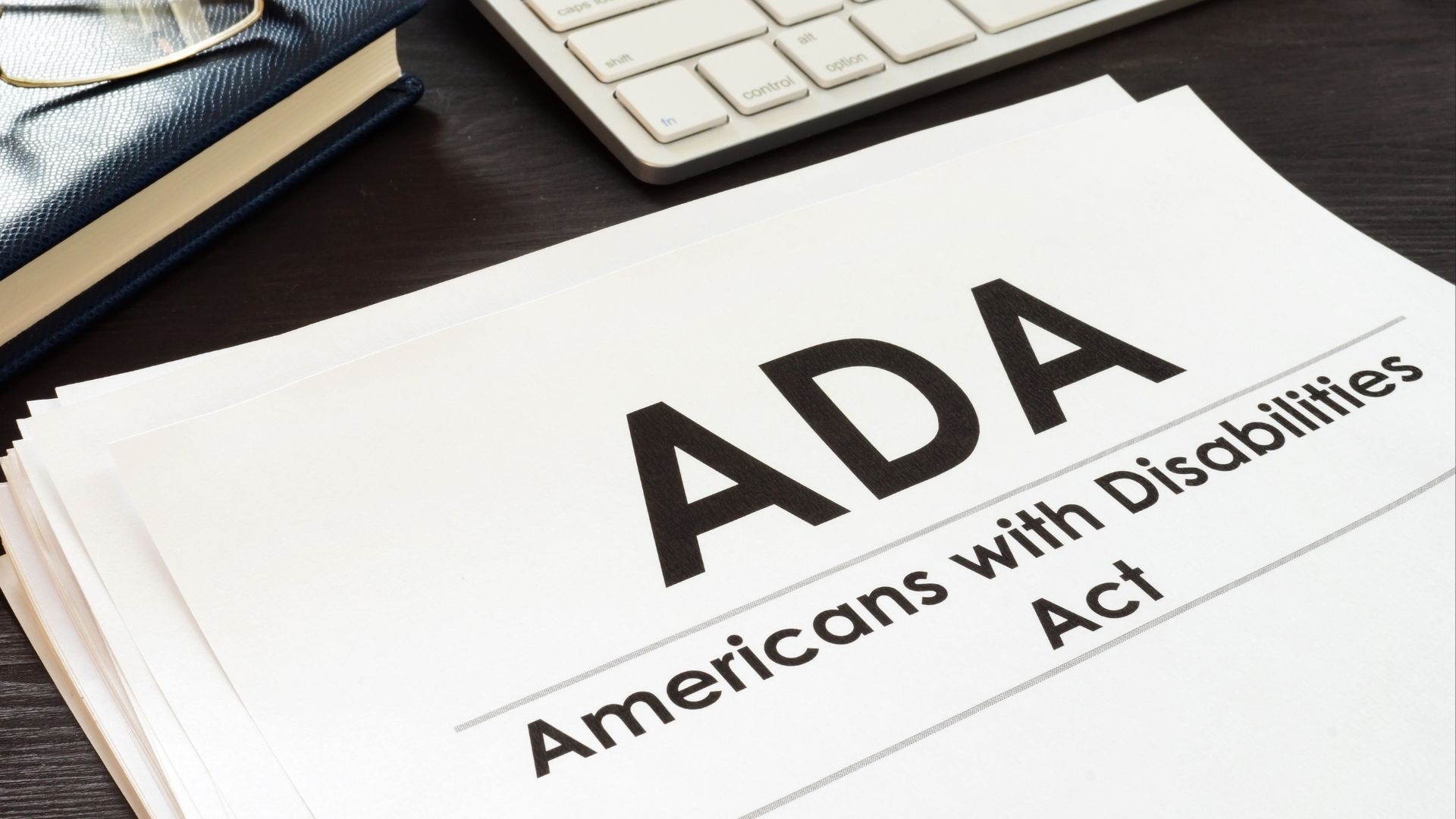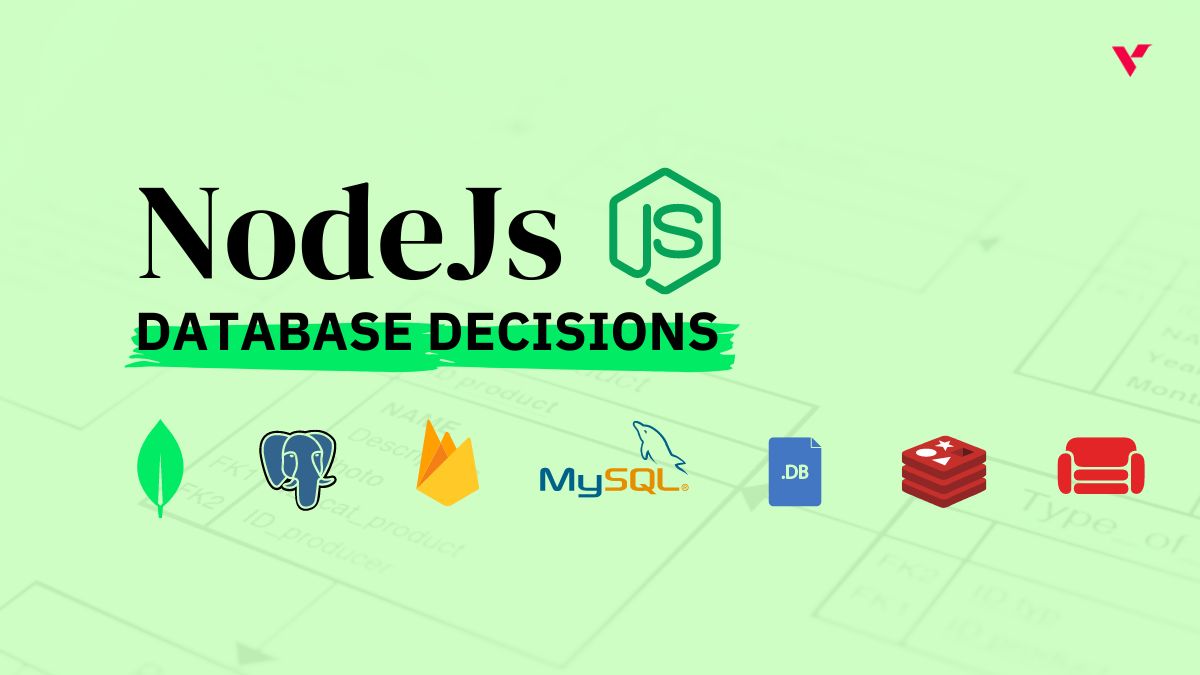Popular Tools by VOCSO
The terms “website accessibility” and “ADA website compliance” are becoming increasingly popular in the internet business world, and you’ve probably heard of them.
However, many people are still unclear about what ADA website compliance entails or how it affects a business.
We’ll clear up any misunderstandings and walk you through a step-by-step process for ensuring your website is ADA compliant—and why it matters.
Table of Contents
What is ADA compliance?
The Americans with Disabilities Act (ADA) was signed into law in 1990. In 2009, it was revised to broaden the category of disabilities and to clarify which businesses must comply with ADA regulations.
The law guarantees people with disabilities access to housing, employment, transit, and other aspects of life.
This includes online services, although because business websites were not as common at the time the bill was signed, there is some ambiguity about which sites must be ADA compliant.
So, what does it mean to have an ADA-compliant website?
Simply put, ADA website compliance ensures that your site is accessible to people with impairments.
In reality, this means that sites meet the Americans with Disabilities Act Standards for Accessible Design by allowing individuals with disabilities to consume online material, such as blog posts, videos, and online services, using tools such as screen readers or keyboard-only access.
Who needs to follow ADA requirements?
The ADA website compliance criteria are not mandatory for all businesses. Those who are required to do so are:
- Local and state governments
- Private companies with 15 or more employees
- 15+ employees nonprofits & charities
- Companies that rely on or benefit the general public (basically, any place the public enters regularly)
- But just because your company isn’t on the list doesn’t mean you can ignore compliance.
Your goal should be to give everyone on your site fair and equal access. After all, a wider audience is usually a good thing—and it could help you gain favour with the broader public.
What happens if your website isn’t ADA compliant?
However, you are responsible if your website is not ADA accessible.
If people with disabilities are unable to access or utilize your website, a lawsuit could be filed against you. Even if your company had no intention of discriminating against or excluding people with disabilities from seeing or using its website, you could face costly lawsuits.
Even though the US Department of Justice has not issued official ADA compliance guidelines, it has made recommendations. Your organization wants (and needs) to start making
How can I achieve ADA compliance for my website?
Compliance is not an easy task. It’s difficult, it’s not required—and, after all, no one else is doing it, right? So, what’s the point?
Unfortunately, there are no programs or services that you can install and instantly become compliant. If only it was that simple!
Remember that compliance is a method, not an impossibility. Here’s everything you need to know about it.
The Web Content Accessibility Guidelines (WCAG) were created by the World Wide Web Consortium (W3C) to help businesses benchmark their websites.
To be compliant, the WCAG concluded that a website must:
- Perceivable
- Operable
- Understandable
- Robust
What does this mean in practice, though?
Perceivable
A perceivable website can be easily browsed and processed—no component is limited to one sense, such as vision or sight. This includes elements such as alt text for photos. This text explains what an image contains in a way that screen readers can understand.
Alternative means to consume content, such as transcripts for podcasts and other audio content, videos, and webinars, should all be available.
Additionally, you should ensure that your videos have effective closed captioning—many sites’ automatic text is frequently wrong.
If you want to go even farther, you can utilize audio descriptions on videos to describe what’s going on in the film during pauses—but this is time-consuming and not required by law. It’s just a lovely gesture.
Operable
Your users will be able to navigate your website without missing anything if it is operational.
The site should be accessible with a keyboard or mouse, without an automatic scroll bar or a time limit for usability, and each page should be clearly labelled. Adaptive technologies, such as touch screens for screen readers, should be able to utilize it simply.
Make sure your website doesn’t set off any physical alarms (such as using a strobe-light that could cause migraines or seizures).
Understandable
Users may readily identify the language and read the material on a comprehensible website.
They should be able to comprehend and forecast the arrangement without having to spend a lot of time learning it. A search bar, for example, should be in the same place on every page.
It also implies that all forms include input assistance, which includes clear instructions on what the form requires as well as relevant validation errors.
Robust
Finally, a strong website works with all browsers, assistive technologies, and other methods of web content access. As technology advances, your website must adapt as well.
Your site is not resilient if it can only be read on a desktop in Internet Explorer or if it cannot be comprehended by a screen reader.
Websites that meet these criteria are ADA compliant since they are accessible to everyone.
How to become ADA compliant with the WCAG 2.0 Level AA guidelines
| Rule | Action Item |
|---|---|
| Captions | For all live videos, give captions. You can use software or professional services to add captions to your live videos. |
| Audio descriptions | All pre-recorded content should have audio descriptions. You may also include a link to your audio description alongside the item. |
| Contrast ratio | Text and text images should have a contrast ratio of at least 4.5:1. Huge text or images of large text, logotypes, and incidental text or images of text are all exceptions. |
| Text resizing | Allow users to resize site text up to 200 percent without using assistive technology. There must be no loss of content or site functionality as a result of the resizing. This ADA requirement does not apply to captions or text images. |
| Images of text | Unless consumers can change the image or the image is vital, avoid utilising images with large text to deliver your content. If you wish to use these types of pictures, such as for pull quotes, you can use CSS to replace them. |
| Navigation options | Unless a page represents the result or stage in a process, such as completing an online checkout, give consumers multiple ways to find it on your site. You can achieve this task by including an HTML sitemap, a site search, and a consistent navigation menu. |
| Headings and labels | Use headings or labels to indicate the content’s topic or purpose. Aim for labels or headings that are both descriptive and simple. All site elements, such as a pricing table or contact form, should be labeled. |
| Focus visible | On-site features like links, form fields, and menus should have the keyboard focus indicator — or the outline that displays on a form field — visible to anyone using a keyboard. CSS can be used to add this feature to your website. |
| Language | Add a language property to any webpage content that isn’t in your default language. For example, a site that utilizes English might add a language property to a page with French content. |
| Navigation consistency | Provide users with a consistent navigation location and structure. For example, your navigation menu should always show in the same place (on the left-hand side) and have the same menu items. |
| Identification consistency | The identification of site elements having the same function should be consistent. You can, for example, label and name these elements, and use the same alt text for elements that serve the same role. |
| Error suggestion | Provide consumers with input mistake suggestions, such as the format of a phone number in a contact form. Text can be used to make corrective suggestions. |
| Error prevention | Any page that generates legal or financial commitments, modifies or deletes user-controlled data, or submits user test responses must be reversible, error-checked, and validated before submission. For example, create an order confirmation page or allow visitors to cancel orders within a certain time frame. |
How to test manually a website for ADA compliance
A combination of automatic and manual testing is the best way to confirm that your website complies with ADA and WCAG standards. While many website development companies offer accessibility audits, they can be costly, so I recommend that most businesses use automated testing in addition to completing their manual testing.
Check that each image on your website has alternative text (also known as alt text). For persons with visual impairments, alt text is a word or phrase that explains an image. Not only does having accurate alt text allow screen reading software like NVDA or JAWS to describe images to visually impaired people, but also because it allows search engines to display images based on written descriptions and more properly present search results. Because manual testing can be time-consuming, consider employing an automated approach to detect any violations and concerns more quickly. A list of web accessibility evaluation tools is available from the W3C.
Manually certifying your website for ADA and WCAG compliance necessitates a thorough examination of many parts of its design. To begin, utilize a tool that evaluates the colour contrast ratio of text on top of backdrops to examine the most frequently used colours on your website.
Is ADA compliance mandatory for my website?
The answer is no because it’s unclear how or even whether ADA regulations will be implemented on any given website. Still, erring on the cautious side is generally a smart idea. Many states have passed their own accessibility legislation, and the number of lawsuits filed against websites linked to accessibility has increased dramatically in recent years. In these cases, claimants have had more success than ever before. Most businesses are unlikely to risk a court ruling in their favour because there are no clearly established regulations to follow.
How can you verify if your website is compliant without a specific set of accessibility rules to follow? The WCAG 2.0 Level AA criteria are the most accurate metric available. Since 1999, the World Wide Web Consortium’s (WCAG) guidelines have been the governing accessibility concept in the European Union and other nations. While the Web Content Accessibility Guidelines (WCAG) is a set of proposed recommendations rather than enforceable legislation, it serves as the foundation for many online accessibility laws around the world and serves as a strong model for any American organization attempting to provide equal access to all users.
Accessibility guidelines for websites to achieve ADA compliance
Having an accessible website and marketing content necessitates briefing your entire staff on what accessible marketing entails. Don’t worry—once you get the hang of it, make sure your site is accessible as a breeze.
Content
When creating content for the web, emails, social media, and other platforms, it’s critical to consider accessibility for persons with all four types of disabilities: visual, hearing, motor, and cognitive.
Structure
Use headings appropriately to aid users with screen readers or other visual impairments in reading your material. This entails employing the appropriate heading tags Your headings also should follow a logical hierarchy: the headline or H1 should be followed by an H2, and an H3 heading should be placed beneath an H2 heading. This makes it simple to understand the content’s structure and importance.
Readability
Making text simple to read and understand is vital for readers with cognitive disabilities, but it also makes it simpler to scan and read for other users. Keep your phrases brief and concise.
For easier browsing, use bulleted lists, summary sections, and bolded keywords. Start with the most vital facts and work your way down to the least crucial. Avoid jargon and terms that are unnecessarily difficult. All content, including headers, should be left-aligned.
Link text
Don’t use “click here” as the link text when linking to other websites. Users with screen readers or visual impairments can tell which link is which and where each one leads by using descriptive link text.
Website
It’s critical to consider all four sorts of disabilities while making your website accessible (and increasing conversions!). Website accessibility is a broad topic with numerous subtopics to investigate. We’ll concentrate on three primary areas for marketers.
Keyboard navigation
For persons with visual and movement limitations, keyboard navigation is critical. Users who are unable to use a mouse or who use a screen reader should be able to navigate your site. Check that menus, buttons, and other navigational components can be tabbed through.
When users browse to an element, some type of indicator or focus should appear to show where on the page the user is.
Form and table labels
Labels are the most crucial aspect of form accessibility. Ascertain that each form field has a label (using the element in the code for each field). This ensures that screen readers read the field names. If the user needs to know crucial information about a field (for example, if a password must be at least 9 characters), that information is beneath the field title rather than as placeholder text in the field.
Make sure the forms are simple to use and follow a logical path. Of course, forms should be keyboard accessible so that users may tab between fields. To help customers understand how to fill out a form, include instructions at the top.
CTA buttons
Because CTAs are so vital for marketing success, make sure they’re all visible. Your buttons should always have a name that is easily accessible, which is usually the text on the button. Use an aria-label for the button to provide the necessary information to screen readers. To ensure that CTAs are fully accessible, go over a few button-accessible agile methodologies with your web development team.
ADA compliance audit best practices
By following the Web Content Accessibility Guidelines (WCAG) 2.1, the ADA encourages self-regulation of accessibility standards. With the matter gaining traction, it’s vital to be prepared for future legislation and ensure that your website is accessible to all users.
Three levels of compliance are identified by WCAG 2.1. They are
A – rules that must be followed
AA stands for “abide by the regulations.”
AAA – rules that you may follow.
A three-factor WCAG 2.1 A, AA audit is the best practice. Because the WCAG is subtle and interpretive, you can’t rely entirely on automated audits. Only about 30% of WCAG violations can be detected by automated technologies. As a result, human testing is required.
- Automated WCAG Testing – Crawl the entire website to find low-hanging fruit
- Manual Manual inspection of code and use-cases for unique pages during WCAG testing
- Testing Assistive Technology – Using technologies that individuals with impairments use for use-cases on separate pages.
The challenge is to find a certified accessibility expert with a wide range of experience. In order to provide valuable and credible remediation advice, an accessibility consultant must be knowledgeable in all of the following areas.
- The numerous use-case combinations for disabled users
- People with impairments utilize assistive technologies.
- Code for the web page
- The WCAG
- The legal understanding of which concerns are most likely to result in legal action.
The objective is to acquire a comprehensive WCAG audit report that details not just what and where WCAG breaches exist, but also how to address them.
Every company’s to-do list should include ensuring the accessibility of its website.
While you may not be subject to legislation, ADA website compliance is a no-brainer for healthy businesses trying to expand—and you may end up being compelled to fulfil ADA requirements regardless if your business grows!
Your business is blocked off from a larger audience looking for exactly what you have to offer if your website is inaccessible.
Building an ADA-compliant website can be time-consuming and difficult. It will, however, be worthwhile.
How VOCSO can help?
Want to design and develop an ADA compliant website? Look no further than VOCSO ADA compliance website design and development services. Our team of experienced web designers can help you create a website that meets all the requirements of the ADA, as well as any other applicable laws and regulations. We take our time to understand your business and its needs, so you can be sure that your website will reflect your brand perfectly. If you’re looking for a website development company that builds ADA-compliant websites, then you’ve come to the right place. At VOCSO, we take compliance very seriously and make it our top priority. We understand just how important it is to meet all of the legal requirements associated with online advertising, and we will do everything in our power to make sure your website meets those standards. Contact us today if you want us to help you design a website that is ADA compliant! Contact us today to get started!
Conclusion
Websites that are accessible to everyone can be ADA compliant. Accommodations like captions, transcripts, and audio descriptions all help support the growing population of customers with visual and hearing impairments. So what kind of compliance do you need? If you have any electronic devices on your site, such as a video or audio player, a plug-in, or a software update need the website to run at all times with an internet connection. For users with disabilities in your site’s current layout, there is also accessibility testing required. ADA compliance is a legal obligation for businesses with websites that offer services to the public. This means that your website must be accessible to people with disabilities, and it must meet specific requirements in terms of how content is presented and how users are able to interact with your website. If you’re not currently compliant with ADA standards, it’s important to take steps to rectify the situation as soon as possible. Having ADA compliance on your website will not only make your site more accessible, but it will also protect you from potential lawsuits should someone have a negative experience using your site.