Here’s something crazy: I used to wake up at 3 AM just to post tweets.
Why? My European followers were online then. Then I’d drag myself out of bed again at 6 AM for the East Coast crowd. My sleep schedule was destroyed, and honestly, my content quality suffered too.
That lasted about two weeks before I discovered automation.
Now my tweets go out perfectly timed while I’m sleeping, working out, or binge-watching Netflix. My engagement tripled, and I got my life back.
Today, I’m sharing exactly how you can do the same thing.
Table of Contents
Understanding Tweet Automation (The Simple Version)

Tweet automation means letting software post your tweets for you. That’s it. No rocket science here.
You write your content once. Schedule when it should go live. Then forget about it while the tool handles everything else.
Think of it like a coffee maker with a timer. You prep everything the night before, and boom – fresh coffee waiting for you in the morning. Same idea, just with tweets.
Here’s what you can hand off to automation:
- Publishing scheduled tweets
- Sharing your older popular content again
- Sending welcome messages to new followers
- Tracking who mentions your brand
- Collecting performance data
Your account stays buzzing with activity 24/7. Meanwhile, you’re actually living your life.
Three Massive Wins I Got From Automating
Let me get real with you for a second.
I was skeptical at first. Would my followers notice? Would my account feel robotic and fake?
Turns out, those fears were totally wrong. Automation saved my Twitter presence.
My Weekly Time Dropped From 15 Hours to 3
Before automation, Twitter ate up my entire Sunday plus bits of every weekday. Now I batch-create content for 3 hours on Monday morning, and I’m done for the week.
That’s 12 extra hours I reclaimed. I used them to start a side project that’s now my main income source.
Consistency Finally Clicked
I used to post five tweets on Tuesday, then completely forget about Twitter until Friday. My engagement was all over the place – sometimes decent, usually terrible.
Now I post twice daily like clockwork. My followers actually expect my content at specific times. That routine built trust and loyalty.
My Reach Exploded
Different people check Twitter at different hours. Automation lets me catch the morning crew, lunch scrollers, and night owls. My impressions jumped 240% in two months just by hitting optimal posting times.
Plus, I can actually focus on creating killer content instead of constantly checking the clock.
Five Ways to Actually Automate Your Tweets

You’ve got options here. Let me break down what actually works.
Method 1: Social Media Dashboards
Tools like Buffer or Hootsuite fall into this bucket. You log in, write your tweets, pick your times, and you’re set.
Most give you a calendar view so you can see your whole week or month at once. Super helpful for spacing out similar content and maintaining variety.
The analytics features show which tweets crush it and which ones flop. Use that data to improve your next batch.
Method 2: Twitter’s Own Scheduling
Twitter built scheduling right into their platform. No extra tools needed.
Write your tweet like normal. Click the little calendar icon before posting. Pick your date and time. Done.
It’s free and simple, though you can only schedule one tweet at a time. The analytics aren’t amazing either. But hey, it’s a solid starting point if you’re just testing the waters.
Method 3: IFTTT Automation Rules
IFTTT works differently from scheduling. You create “if this happens, then do that” rules.
Example: Every time you drop a YouTube video, automatically tweet the link. Or when someone mentions you, save it to a spreadsheet.
Great for connecting different platforms. I use it to share my blog posts on Twitter without lifting a finger. Setup takes maybe 10 minutes, then it runs forever.
Method 4: Socialplug’s Engagement Automation
This one’s genuinely different, and it’s been blowing up lately.
Instead of just scheduling your own tweets, Socialplug’s Twitter automation helps you join viral conversations automatically. Their AI finds popular tweets in your niche and posts smart replies from your account.
Here’s why that matters: Twitter’s algorithm loves accounts that engage in trending discussions. When you reply to viral content, thousands of people see your comments – even if you only have 200 followers.
Socialplug’s system analyzes conversations, writes responses that match your voice, and posts them naturally. People report gaining 500-1,000 followers daily using this approach.
What grabbed my attention was the focus on quality engagement, not spam. It picks conversations where your input actually adds value and attracts your ideal followers.
Most users see 100+ new followers within their first day. Some folks went from 1K to 30K followers in a month by consistently engaging through Socialplug.
Security’s solid, too – you never hand over your password. Everything uses Twitter’s official authentication.
Method 5: Python Bots for Tech Folks
If you code, you can build custom bots using Python and Twitter’s API. This gives you complete control over every detail of your automation.
You’ll need developer API access from Twitter. Then write scripts that post, retweet, or engage based on whatever rules you dream up.
Total creative freedom, but requires legit programming skills. Not where I’d start unless you already know Python.
Your Step-by-Step Setup Guide

Ready to actually do this? Follow along.
Step 1: Pick One Tool
Don’t overthink this part. If you’re brand new, start with Twitter’s native scheduling. It’s free and simple.
Want more features? Buffer’s a solid next step. Need engagement automation? Check out Socialplug.
Step 2: Link Your Account
The tool needs permission to post on your behalf. You’ll log into Twitter and approve the connection. Takes 30 seconds.
Only use tools from companies with good reputations. Check reviews first. Sketchy tools can get your account flagged.
Step 3: Create a Content Batch
Write 10-15 tweets in one sitting. Mix up the types – some educational stuff, some entertainment, maybe a question or two.
Batching saves mental energy. You get into a flow state and knock out a week’s worth of content in an hour.
Step 4: Schedule Everything
Pick specific dates and times for each tweet. Space them out – don’t dump five tweets in one hour unless you’ve got a really good reason.
If your tool suggests “best times to post,” use that feature. It analyzes when your followers are most active.
Step 5: Double-Check Your Work
Read through everything once more. Catch typos now, not after they’re live.
Make sure your timing makes sense. I once scheduled a “Good morning!” tweet for 11 PM. Whoops.
Step 6: Track What Happens
Check your stats every few days. Which tweets got the most likes? What flopped?
Use those insights to adjust your content and timing. I discovered my audience loves polls way more than I expected, so now I schedule two polls per week.
What You Should (and Shouldn’t) Automate
Not everything belongs on autopilot. Here’s my rule of thumb.
Green Light for Automation:
Regular content posts work great automatically. Schedule your tips, updates, and promotional stuff ahead of time.
Resharing your popular old tweets makes perfect sense. New followers haven’t seen that content yet, so give it another life.
Cross-posting from other platforms belongs here too. Your Instagram post can automatically tweet itself. Why do it twice?
Analytics and tracking should definitely run automatically. Let software monitor mentions and track engagement while you sleep.
Keep It Manual:
Conversations need your actual brain. When someone asks a question or comments, respond yourself. Automated replies feel cold and robotic.
Crisis situations require human judgment. Something goes wrong? Handle it personally, immediately.
Trending topics move too fast for scheduled content. Jump on trends in real time to catch that wave.
Relationship building can’t be faked. Genuinely engage with your community. That’s where the real magic happens.
Five Mistakes I Made (So You Don’t Have To)
Learn from my screw-ups.
Mistake 1: Automating Everything
I once automated all my replies to common questions. Engagement tanked 40% because people could tell they weren’t talking to a human.
Keep at least 30% of your activity manual and authentic. That balance keeps your account feeling real.
Mistake 2: Ignoring Current Events
I scheduled a promotional tweet that went live right after a tragedy, making it seem tone-deaf. Always monitor the news and pause automation when needed.
Mistake 3: Using the Same Schedule Forever
What worked in January might bomb in July. Your audience’s habits change. Test different posting times every three months.
I discovered my people are way more active on Saturday mornings than weekday evenings. Completely flipped my schedule based on that data.
Mistake 4: Leaving Old Content Scheduled
I had an automated tweet promoting a webinar from six months ago. Super embarrassing.
Review your scheduled content monthly. Delete anything outdated.
Mistake 5: Sounding Like a Robot
My early automated tweets were stiff and formal. Nobody engaged with them.
Write like you talk. Use contractions. Add personality. Make it sound like you, not a press release.
Making Automation Feel Human
The secret? Nobody should notice you’re automating.
Write conversationally. Say “you’ll”, not “you will.” Use “don’t” instead of “do not.” Sounds way more natural.
Add your personality. Share opinions. Make jokes. Be yourself. I schedule silly observations along with serious content. That mix works.
Stay spontaneous too. Even with automation running, pop in throughout the day with random thoughts. Comment on trends. React to news. That spontaneity keeps your account feeling alive.
Always respond personally. Does someone take time to comment? Give them a real reply, not an automated response.
Twitter’s Automation Rules You Need to Know
Twitter’s algorithm is strict about some rules; if you break these, then you’re toast.
You can’t post identical content to multiple accounts simultaneously. Each account needs unique stuff.
No aggressive following and unfollowing. Tools that mass-follow then unfollow everyone are banned.
Don’t send automated mentions to people who haven’t engaged with you first. That’s spam.
Don’t automate anything that would cause problems if everyone did it at once. Mass retweeting the same tweet from thousands of accounts? Nope.
Most legit tools follow these rules automatically. But if you’re building custom solutions, study Twitter’s policies carefully.
Measuring Your Wins
Track these numbers to know if it’s working.
Follower Growth – Are you gaining more followers since automating? I track week-over-week changes to spot trends.
Engagement Rate – Divide total engagements by total impressions. Above 2% is solid for most accounts. This matters more than follower count.
Click-Through Rate – How many people actually click your links? Test different headlines and formats to boost this number.
Peak Performance Times – Which scheduled tweets crush it? Use that data to optimize your posting schedule.
After three months of tracking, I moved most content to 9 AM and 7 PM because those times consistently performed best.
Your Next Move
You’ve got everything you need. Here’s what to do right now.
Pick one method from this guide. Just one. Don’t try implementing everything at once. Start with basic scheduling and expand later.
Create seven tweets for next week. Schedule them at different times throughout each day.
Watch your results for two weeks. See what works, what doesn’t, and adjust accordingly.
Remember – automation should make Twitter easier, not replace your authentic voice. Use it for the busy work so you can focus on creating great content and building real connections.




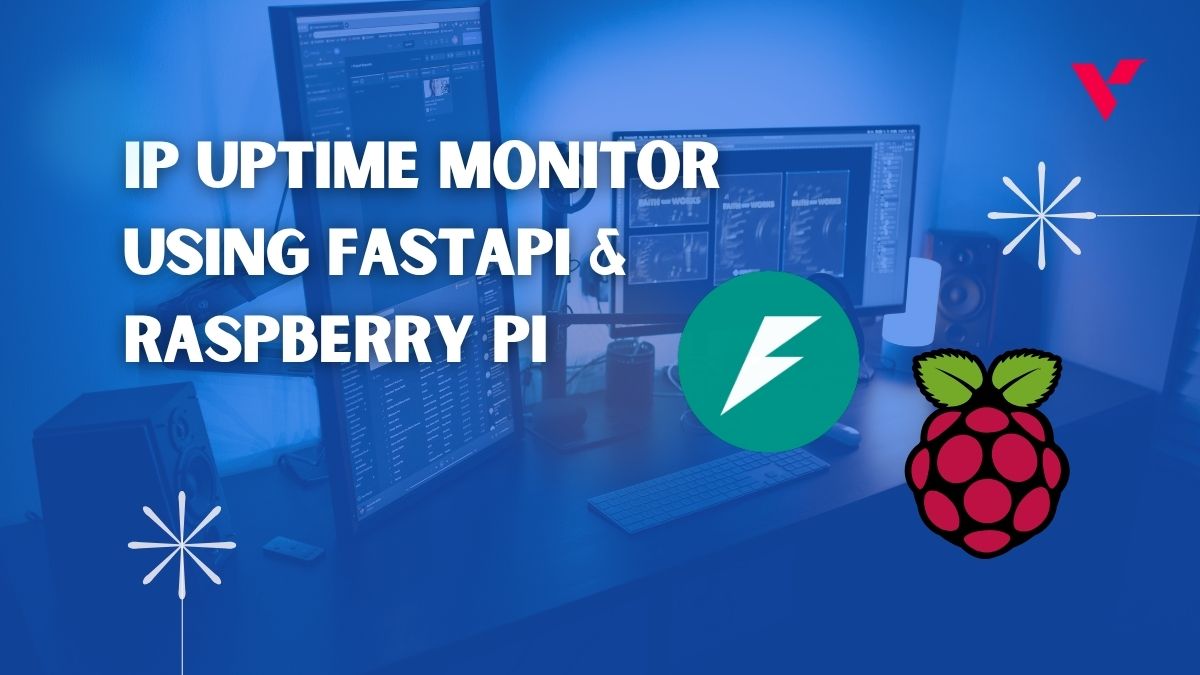

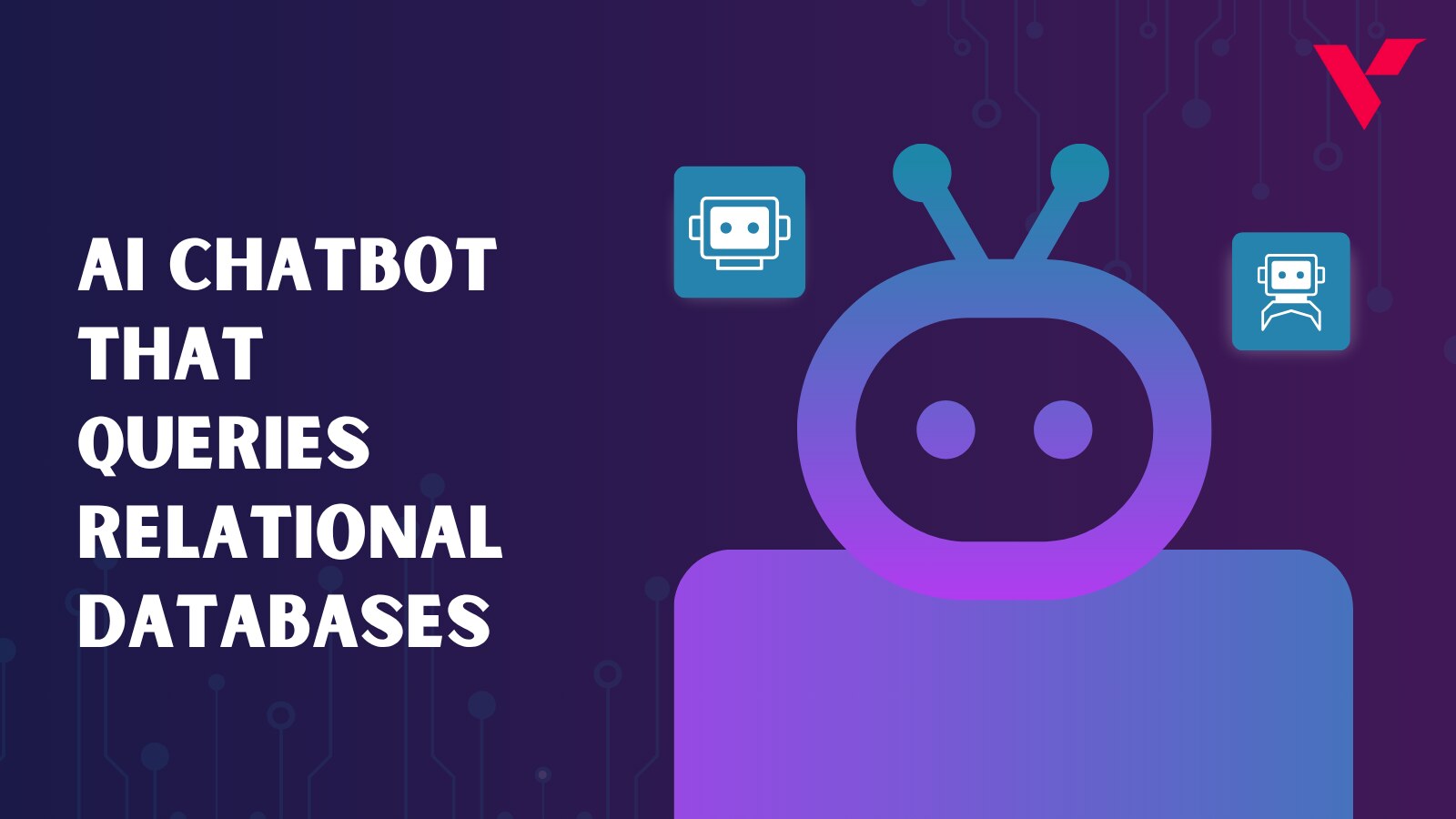
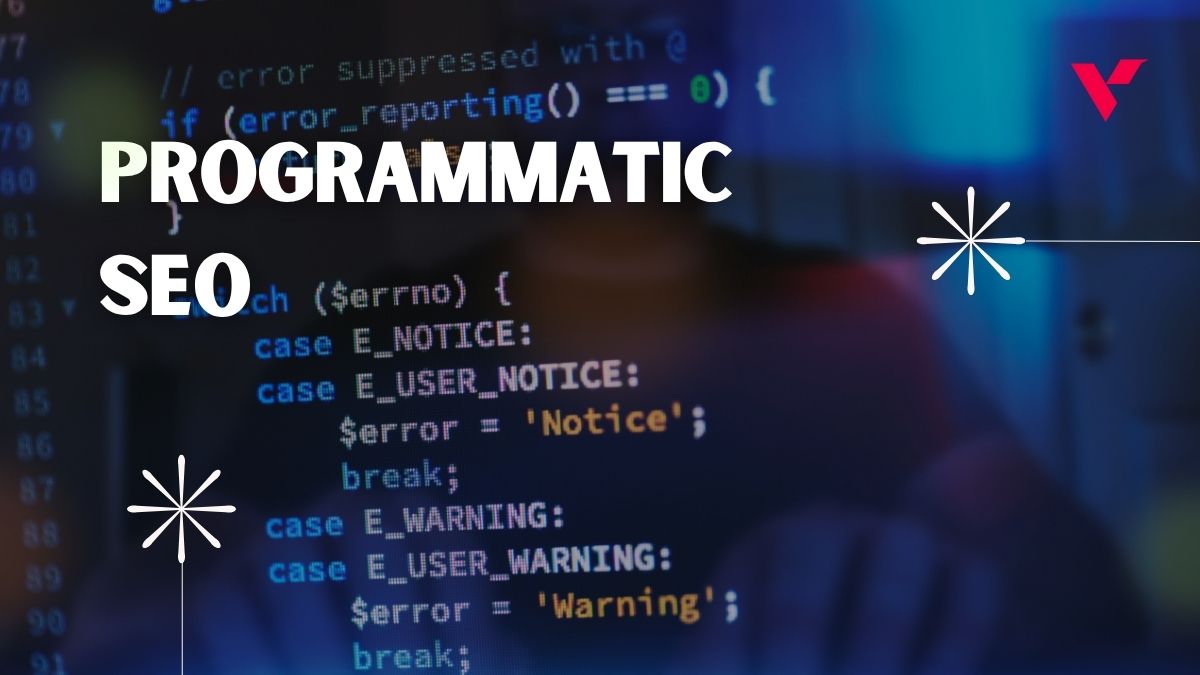
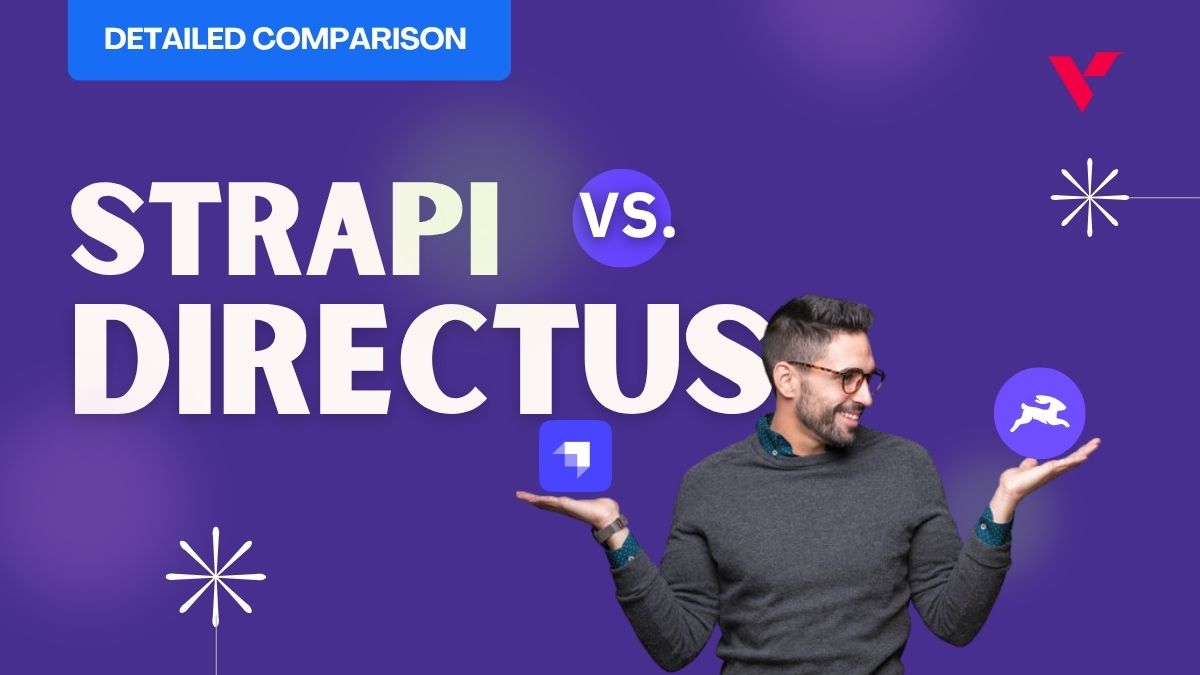











Leave a Reply